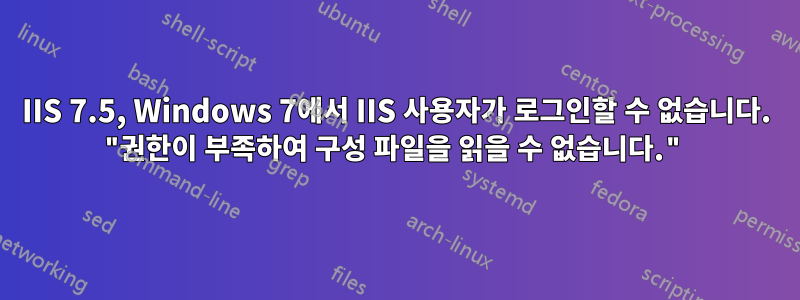
저는 Windows 7 OS에서 Microsoft Internet Information Services 7.5를 FTP 사이트로 "실험"하고 있습니다.
"Opta-site"라는 FTP 사이트를 만들고 "익명 인증", "기본 인증", "IisManagerAuth" 및 "AspNetAuth"를 활성화했습니다.
FTP 사용자 격리가 활성화되지 않았습니다. 즉, 모든 사용자가 바로 ftproot로 이동합니다.
그런 다음 익명으로 연결을 시도했는데 작동했습니다.
그런 다음 Power Shell에서 다음 명령을 사용하여 Microsoft .Net API(?)를 사용하여 한 명의 IIS 사용자(사용자 이름: "Opta", 암호 "ThePassword")를 만들었습니다.
[System.Reflection.Assembly]::LoadWithPartialName("Microsoft.Web.Management")
[Microsoft.Web.Management.Server.ManagementAuthentication]::CreateUser("Opta", "ThePassword")
[Microsoft.Web.Management.Server.ManagementAuthorization]::Grant("Opta", "Opta-site", $FALSE)
그리고 다시 IIS 관리자 UI로 돌아가서 사용자 "Opta"에 대해 "허용 규칙"을 활성화하여 ftp 루트에서 읽기 및 쓰기 권한을 갖도록 했습니다.
이제 filezilla나 Windows ftp 등을 사용하여 연결하면 다음과 같은 결과가 나타납니다.
Status: Connecting to 192.168.178.20:21...
Status: Connection established, waiting for welcome message...
Response: 220 Microsoft FTP Service
Command: USER Opta
Response: 331 Password required for Opta.
Command: PASS ***********
Response: 530-User cannot log in.
Response: Win32 error: Access is denied.
Response: Error details: Filename: \\?\C:\Windows\system32\inetsrv\config\redirection.config
Response: Error: Cannot read configuration file due to insufficient permissions
Response:
Response:
Response: 530 End
Error: Critical error
Error: Could not connect to server
이것이 Windows 문제입니까(예: 해당 파일 "C:\Windows\system32\inetsrv\config\redirection.config"에 대해 Windows 권한 설정)? 또는 다른 것?
다른 사람들도 이와/비슷한 문제를 겪는 것을 보았습니다. 예:서버 결함 질문 A,서버 결함 질문 B,StackOverflow 질문, 마지막 제안에서는 파일에 "IIS_IUSRS" 권한을 부여하도록 제안했지만 이 경우에는 이러한 "솔루션" 중 어느 것도 작동하지 않았습니다. 문제는 변함없이 남아 있습니다.
모든 도움에 감사드립니다 :)
답변1
연결하려는 계정에 FTP 루트/필요 폴더에 대한 권한이 있거나 정의되어 있습니까?


