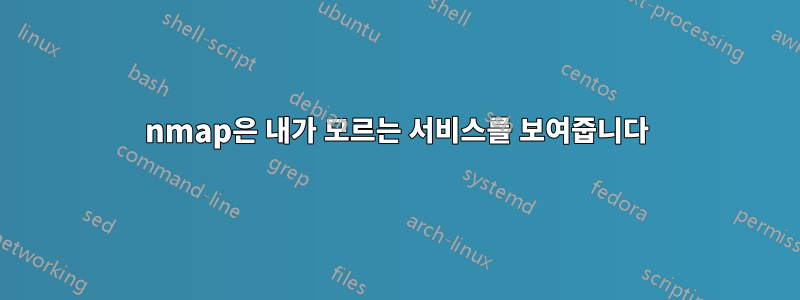
내 서버에서 실행하면 nmap <host>다음 포트가 열려 있다고 표시되지만 내 iptables에는 이를 명시적으로 허용하는 규칙이 없습니다.
135/tcp filtered msrpc
139/tcp filtered netbios-ssn
445/tcp filtered microsoft-ds
postfix 메일 서버도 실행하는 데비안 웹 서버입니다.
이러한 포트를 허용하는 iptables에는 특별히 아무것도 표시되지 않습니다.
*nat
# Allow openvpn connections (nat)
-A POSTROUTING -s 10.8.0.0/24 -o eth0 -j MASQUERADE
COMMIT
*filter
# This will allow all loopback (lo0) traffic and drop all traffic to 127/8
# that does not use lo0
-A INPUT -i lo -j ACCEPT
-A INPUT ! -i lo -d 127.0.0.0/8 -j REJECT
# This accepts all already established connections
-A INPUT -m state --state ESTABLISHED,RELATED -j ACCEPT
# This allows all outbound traffic
-A OUTPUT -j ACCEPT
# This will allow HTTP and HTTPS connections from anywhere, this are the normal
# ports used for a web server
-A INPUT -p tcp --dport 80 -j ACCEPT
-A INPUT -p tcp --dport 443 -j ACCEPT
# Allow SSH connections
-A INPUT -p tcp -m state --state NEW --dport 22 -j ACCEPT
# Allow bittorrent/rtorrent ports, from ~/.rtorrent.rc
-A INPUT -p tcp --dport 8071:8079 -j ACCEPT
-A INPUT -p udp --dport 6881 -j ACCEPT
# Allow tor (the onion router) connections for relay node
-A INPUT -p tcp --dport 9001 -j ACCEPT
-A INPUT -p tcp --dport 9030 -j ACCEPT
# Allow mx connections
-A INPUT -p tcp --dport 25 -j ACCEPT
-A INPUT -p tcp --dport 587 -j ACCEPT
# Allow ICMP ping
-A INPUT -p icmp -m icmp --icmp-type 8 -j ACCEPT
# Allow openvpn connections
-A FORWARD -m state --state RELATED,ESTABLISHED -j ACCEPT
-A FORWARD -s 10.8.0.0/24 -j ACCEPT
-A INPUT -p udp --dport 53 -j ACCEPT
-A INPUT -p tcp --dport 53 -j ACCEPT
-A INPUT -p udp --dport 1194 -j ACCEPT
-A INPUT -p tcp --dport 1194 -j ACCEPT
# Keep this last line
# Reject all other inbound traffic
-A INPUT -j REJECT
-A FORWARD -j REJECT
COMMIT
내 iptables.rules 파일이 이를 허용하지 않는 경우 어떻게 스캔할 수 있습니까? 내가 이 서비스를 운영하고 있나요? 어떻게 막을 수 있나요?
답변1
인터넷 서비스 제공업체가 해당 포트의 아웃바운드 트래픽을 필터링하고 있습니다. 이는 주거용 인터넷 연결에서 매우 일반적입니다. 이 차단은 Windows NetBIOS 및 CIFS 트래픽에 영향을 미치며 고객이 보안이 취약한 이웃 컴퓨터에서 파일을 탐색하지 못하도록 방지하기 위한 것입니다.


