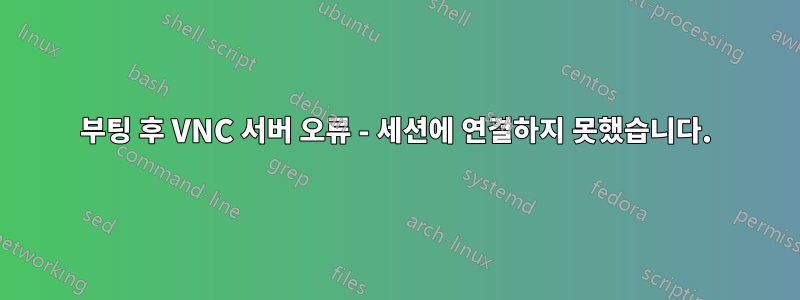
Tiger VNC 서버(버전 Tigervnc-server-1.1.0-5.el6_4.1.x86_64)의 로그 파일에서 다음 오류가 발생했습니다.
Failed to contact configuration server; some possible causes are that you need to enable TCP/IP networking for ORBit, or you have stale NFS locks due to a system crash. See http://projects.gnome.org/gconf/ for information. (Details - 1: Failed to get connection to session: Failed to connect to socket /tmp/dbus-Auq6xEVNZb: Connection refused)
(Details - 1: Failed to get connection to session: Failed to connect to socket /tmp/dbus-Auq6xEVNZb: Connection refused)GConf warning: failure listing pairs in `/apps/nautilus/desktop-metadata': Failed to contact configuration server; some possible causes are that you need to enable TCP/IP networking for ORBit, or you have stale NFS locks due to a system crash. See http://projects.gnome.org/gconf/ for information. (Details - 1: Failed to get connection to session: Failed to connect to socket /tmp/dbus-Auq6xEVNZb: Connection refused)
서버를 재부팅하면 잘 작동하지만 잠시 후 실패하기 시작하고 연결하면 바탕 화면이 없고 팝업 창이 나타났다가 사라집니다.
최근 실수로 /tmp 디렉토리를 삭제했습니다. 이것이 문제의 원인이 될 수 있습니까? 이 문제는 어떻게 해결될 수 있습니까?
이 문제는 이 로그 파일이 항상 커지기 때문에 디스크 사용에도 문제를 일으키는데, 이는 지속적인 오류 상태와 관련이 있는 것으로 보입니다.
감사해요!
답변1
이 문제는 /tmp/dbus-Auq6xEVNZb 디렉토리를 생성하여 해결되었습니다(서버마다 다르므로 오류를 확인하고 VNC 서버가 액세스하려고 하는 경로를 확인해야 합니다). 이에 대한 명령은 다음과 같습니다.
mkdir -p /tmp/dbus-Auq6xEVNZb
또 다른 해결책은 ~/.dbus 디렉토리 소유권을 수정하는 것일 수 있습니다(https://bugs.launchpad.net/ubuntu/+source/gconf/+bug/367169).
편집하다: 재부팅한 후에는 이 솔루션이 더 이상 작동하지 않습니다. 또한 /tmp/(디렉토리 자체가 아님)의 내용을 삭제하고 소유권을 dbus 사용자로 변경하려고 시도했지만 둘 다 작동하지 않습니다.
편집 2: dbus를 다시 설치했습니다. 더 이상 이러한 오류가 발생하지 않습니다.


