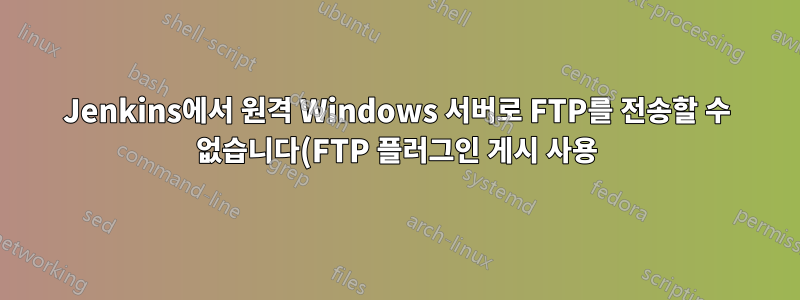..png)
원격 Windows 7 시스템에서 실행되는 filezilla 서버가 있습니다. 데비안 7에 슬레이브가 설치된 실행 중인 젠킨스 마스터가 있습니다.
debian7 슬레이브로 ssh하고 filezilla 서버에 ftp/put을 수행하면 test.txt 파일을 업로드할 수 있습니다.
$ ftp myfileZillaFtp 21
Connected to myfileZillaFtp.
220-FileZilla Server version 0.9.41 beta
220-written by Tim Kosse ([email protected])
220 Please visit http://sourceforge.net/projects/filezilla/
Name (myfileZillaFtp:jenkins): admin
331 Password required for admin
Password:
230 Logged on
Remote system type is UNIX.
ftp> cd test
250 CWD successful. "/test" is current directory.
ftp> put test.txt
local: test.txt remote: test.txt
200 Port command successful
150 Opening data channel for file transfer.
226 Transfer OK
6364 bytes sent in 0.00 secs (24959.2 kB/s)
ftp>
그러나 여기 지침에 따라 FTP 게시 단계를 추가한 Jenkins 프리스타일 작업에서 동일한 단계를 실행하면 다음과 같습니다.
https://wiki.jenkins-ci.org/display/JENKINS/Publish+Over+FTP+Plugin
나는 얻다:
FTP: Connecting from host [debian7-slave]
FTP: Connecting with configuration [myfileZillaFtp] ...
220-FileZilla Server version 0.9.41 beta
220-written by Tim Kosse ([email protected])
220 Please visit http://sourceforge.net/projects/filezilla/
FTP: Logging in, command printing disabled
FTP: Logged in, command printing enabled
CWD test
250 CWD successful. "/test" is current directory.
FTP: Remote root is not absolute, getting absolute directory from PWD
PWD
257 "/test" is current directory.
TYPE I
200 Type set to I
CWD /test
250 CWD successful. "/test" is current directory.
PASV
227 Entering Passive Mode (172,22,80,8,192,46)
FTP: Disconnecting configuration [myfileZillaFtp] ...
ERROR: Exception when publishing, exception message [Connection timed out]
Build step 'Send files over FTP' changed build result to UNSTABLE
Finished: UNSTABLE
Jenkins를 통해 실행할 때 FTP 업로드가 실패하는 이유는 무엇입니까?
편집하다:
다음의 버그일 가능성이 높습니다. https://wiki.jenkins-ci.org/display/JENKINS/Publish+Over+FTP+Plugin
이 플러그인과 함께 작동합니다: http://wiki.hudson-ci.org/display/HUDSON/FTP-Publisher+Plugin
그래도 어떤 제안이라도 환영합니다.
답변1
나는 같은 문제를 경험했습니다. 플러그인을 "활성 데이터 모드 사용"으로 구성하여 전송이 작동하도록 할 수 있었습니다. 또한 Jenkins 서버의 포트 21에서 연결을 허용하는지 확인하세요.
답변2
먼저, lftp 명령을 사용하여 ftp 서버에 로그인할 수 있습니다. ftp 명령을 사용하는 것이 더 좋습니다.
이제 우리는 ...
- 설치FTP 플러그인을 통해 게시젠킨스에서.
- FTP 서버 계정 설정젠킨스 매니저.
- 푸시 파일 설정 위치작업 구성.
- 지금 구축하세요.


