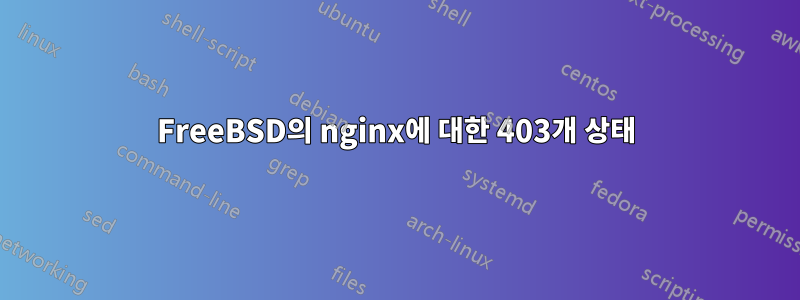
FreeBSD 9.2에서 php-fpm을 사용하여 Apache 호스팅 솔루션을 nginx로 전환하려고 합니다.
이제 vHost 및 nginx용 항목을 생성하기 위한 스크립트를 다시 작성 중이며 vHost에 액세스하려고 하면 403 상태를 얻습니다.
나는 지금 몇 시간 동안 어려움을 겪고 있으며 어떤 권한을 설정해야 할지 전혀 알 수 없습니다. 어떤 아이디어가 있나요?
내 createvhost.sh는 다음과 같습니다.
#!/usr/local/bin/bash
DOMAIN="example.com"
PHP_USER="chris_www"
PHP_GROUP="$PHP_USER"
NGINX_USER="www"
NGINX_GROUP="$NGINX_USER"
ADMIN_EMAIL="[email protected]"
NGINX_CONF_FOLER="/usr/local/etc/nginx"
PHP_FPM_CONF_FOLDER="/usr/local/etc/php-fpm.d"
WEBROOT="/www/vhosts"
IP="10.0.0.4"
VHOST_PORT=9000
source $WEBROOT/config/vhost_port.conf
## Create user and add it to $NGINX_GROUP
echo "Creating user and adding it to group $NGINX_GROUP"
pw user add $PHP_USER -s /sbin/nologin
pw group mod $PHP_GROUP -m $NGINX_GROUP
echo "Creating neccessary folders"
mkdir -p $WEBROOT/$DOMAIN/{conf,www,log,tmp,certs,sessions}
chown root:$PHP_USER $WEBROOT/$DOMAIN
chmod 750 $WEBROOT/$DOMAIN
chown $PHP_USER:$PHP_USER $WEBROOT/$DOMAIN/*
chown -R $PHP_USER:$PHP_USER $WEBROOT/$DOMAIN/www/*
chmod 755 $WEBROOT/$DOMAIN/*
chmod 550 $WEBROOT/$DOMAIN/conf
## Create template for ssl cert creation
cat > $WEBROOT/$DOMAIN/conf/ssleay.cnf $NGINX_CONF_FOLER/sites-avaliable/$DOMAIN.conf $PHP_FPM_CONF_FOLDER/$DOMAIN.conf $WEBROOT/config/vhost_port.conf
echo "Restarting nginx"
/usr/local/etc/rc.d/nginx restart
echo "Restarting php-fpm"
/usr/local/etc/rc.d/php-fpm restart
echo "Finished." 내 nginx.conf는 다음과 같습니다.
user www www;
worker_processes 8;
pid /var/run/nginx.pid;
worker_rlimit_nofile 8192;
events {
use kqueue;
worker_connections 8192;
}
http {
#set_real_ip_from xxx.xxx.xxx.xxx;
real_ip_header 'X-Forwarded-For';
# Logging
log_format main '$remote_addr - $remote_user [$time_local] $status "$request" $body_bytes_sent "$http_referer" "$http_user_agent"
"$http_x_forwarded_for"';
access_log off;
error_log /var/log/nginx-error.log crit;
# MIME-Types
include mime.types;
default_type application/octet-stream;
# Allgemeines
index index.php index.htm;
server_tokens on;
client_header_timeout 5;
client_body_timeout 10;
client_max_body_size 16m;
ignore_invalid_headers on;
send_timeout 10;
# Performance-Tuning
sendfile on;
server_names_hash_bucket_size 128;
tcp_nodelay on;
tcp_nopush on;
aio sendfile;
keepalive_timeout 5;
# DDoS-Bekämpfung
limit_req_zone $binary_remote_addr zone=antiddos:10m rate=1r/s;
# GZIP
gzip on;
gzip_min_length 1000;
gzip_vary on;
gzip_http_version 1.1;
gzip_comp_level 6;
gzip_proxied any;
gzip_buffers 16 8k;
gzip_types text/plain text/css application/x-javascript text/xml application/xml text/javascript; gzip_disable "MSIE [1-6]\.";
# SSL
ssl_ciphers ALL:!aNULL:!ADH:!eNULL:!MEDIUM:!LOW:!EXP:RC41RSA:1HIGH:!kEDH;
# vHost-Konfigurationen
include /usr/local/etc/nginx/sites-enabled/*.conf;
# Leerer vHost (Default)
server {
server_name _;
listen 80 default;
access_log off;
error_log off;
root /www/vhosts/defaulthost/www;
# Error-Pages
#include error_pages.conf;
location / {
index index.htm;
rewrite ^ index.htm;
}
limit_req zone=antiddos burst=5 nodelay;
}
}다음은 ls -ARl /www/의 출력입니다.
ls -ARl /www/
total 2
drwxr-xr-x 5 www www 5 20 Dez 00:48 vhosts
/www/vhosts:
total 5
drwxr-xr-x 2 root wheel 3 20 Dez 00:10 config
drwxr-x--- 8 root www 8 20 Dez 00:48 defaulthost
drwxr-x--- 8 chris_www chris_www 8 20 Dez 00:09 example.com
/www/vhosts/config:
total 1
-rw-r--r-- 1 root wheel 16 20 Dez 00:10 vhost_port.conf
/www/vhosts/defaulthost:
total 9
drwxr-x--- 2 root www 2 20 Dez 00:50 certs
drwxr-x--- 2 root www 2 20 Dez 00:48 conf
drwxr-x--- 2 root www 2 20 Dez 00:50 log
drwxr-x--- 2 root www 2 20 Dez 00:48 sessions
drwxr-x--- 2 root www 2 20 Dez 00:48 tmp
drwxr-x--- 2 root www 3 20 Dez 00:48 www
/www/vhosts/defaulthost/certs:
total 0
/www/vhosts/defaulthost/conf:
total 0
/www/vhosts/defaulthost/log:
total 0
/www/vhosts/defaulthost/sessions:
total 0
/www/vhosts/defaulthost/tmp:
total 0
/www/vhosts/defaulthost/www:
total 1
-rwxr-x--- 1 root www 24 20 Dez 00:48 index.htm
/www/vhosts/example.com:
total 9
drwxr-x--- 2 chris_www chris_www 5 20 Dez 00:10 certs
drwxr-x--- 2 chris_www chris_www 2 20 Dez 00:09 conf
drwxr-x--- 2 chris_www chris_www 5 20 Dez 00:10 log
drwxr-x--- 2 chris_www chris_www 2 20 Dez 00:09 sessions
drwxr-x--- 2 chris_www chris_www 2 20 Dez 00:09 tmp
drwxr-x--- 2 chris_www chris_www 3 20 Dez 00:42 www
/www/vhosts/example.com/certs:
total 5
-rwxr-x--- 1 chris_www chris_www 757 20 Dez 00:10 example.com.crt
-rwxr-x--- 1 chris_www chris_www 603 20 Dez 00:10 example.com.csr
-rwxr-x--- 1 chris_www chris_www 887 20 Dez 00:10 example.com.key
/www/vhosts/example.com/conf:
total 0
/www/vhosts/example.com/log:
total 65
-rwxr-x--- 1 chris_www chris_www 23432 20 Dez 01:11 nginx.access.log
-rwxr-x--- 1 chris_www chris_www 40968 20 Dez 01:11 nginx.error.log
-rwxr-x--- 1 chris_www chris_www 0 20 Dez 00:10 php-fpmslow.log
/www/vhosts/example.com/sessions:
total 0
/www/vhosts/example.com/tmp:
total 0
/www/vhosts/example.com/www:
total 1
-rwxr-x--- 1 chris_www chris_www 24 20 Dez 00:34 index.htm답변1
이것:
user www www;
worker_processes 8;
이:
/www/vhosts:
total 5
drwxr-xr-x 2 root wheel 3 20 Dez 00:10 config
drwxr-x--- 8 root www 8 20 Dez 00:48 defaulthost
drwxr-x--- 8 chris_www chris_www 8 20 Dez 00:09 example.com
더 이상 보지 않고도 귀하의 의도는 에서 nginx서비스를 제공하는 것이라고 추측합니다 .example.com/www/vhosts/example.com
하지만 읽기/실행 권한 없이 어떻게 그렇게 할 수 있습니까?
www사용자 및/또는 그룹이 제공해야 하는 콘텐츠로 연결되는 모든 디렉터리에 액세스할 수 있는지 확인해야 합니다 .
답변2
chris_www 그룹에 www 사용자를 추가하고 싶지 않고 example.com에 +x 플래그도 추가하고 싶지 않다고 가정한다면 UFS에 대한 FreeBSD의 ACL(액세스 제어 목록) 지원 사용을 고려할 수 있습니다. 나는 최근에 그것에 대해 약간의 글을 썼습니다:http://pgib.me/blog/2014/01/06/freebsd-acls-ftw/


