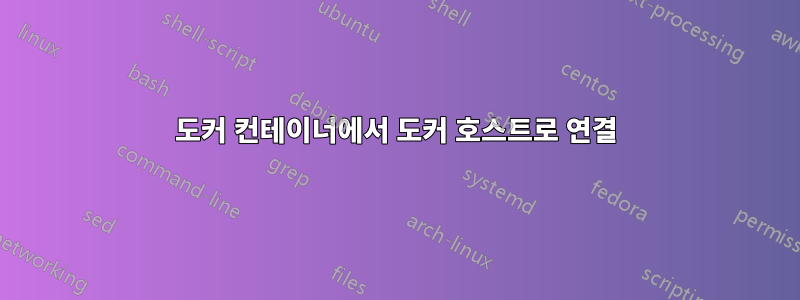
내 웹사이트의 모든 부분을 Docker 컨테이너에서 실행하는 설정이 있습니다. 포트 80 및 443에서 수신 대기하는 내 nginx는 컨테이너에서 실행됩니다.
363292a98545 scivm/nginx-django-scivmcom:latest /usr/bin/supervisord 12 days ago Ghost 0.0.0.0:40001->22/tcp, 88.198.57.112:443->443/tcp, 88.198.57.112:80->80/tcp lonely_feynmann
다른 컨테이너의 서비스에 대한 프록시를 설정하고 싶습니다. 이 컨테이너는 호스트의 포트 3000에 바인딩됩니다.
b38c8ef72d0a mazzolino/strider-dind:latest wrapdocker /usr/bin/ 41 minutes ago Up 41 minutes 0.0.0.0:3000->3000/tcp, 22/tcp, 27017/tcp distracted_einstein
Docker 호스트의 내 iptables는 다음과 같습니다.
root@Ubuntu-1204-precise-64-minimal /var/run # iptables -L
Chain INPUT (policy ACCEPT) target prot opt source destination
ACCEPT all -- anywhere anywhere
ACCEPT all -- anywhere anywhere ctstate RELATED,ESTABLISHED
ACCEPT tcp -- anywhere anywhere tcp dpt:ssh
ACCEPT tcp -- anywhere anywhere tcp dpt:http
ACCEPT tcp -- anywhere anywhere tcp dpt:https
ACCEPT tcp -- anywhere anywhere tcp dpt:8000
DROP all -- anywhere anywhere
Chain FORWARD (policy ACCEPT)
target prot opt source destination
ACCEPT all -- anywhere anywhere
ACCEPT all -- anywhere anywhere
ACCEPT all -- anywhere anywhere ctstate RELATED,ESTABLISHED
Chain OUTPUT (policy ACCEPT)
target prot opt source destination
iptables 구성으로 인해 컨테이너 내에서 호스트 시스템의 포트 3000에 연결할 수 없습니다.
공용 인터넷에 포트 3000을 열고 싶지 않습니다.
포트 3000에서 컨테이너와 호스트 사이에 직접 브리지를 여는 방법이 있습니까?
아니면 docker IP 범위에서 허용하도록 iptables를 수정해야 합니까?
답변1
필요한 것은 Docker뿐입니다.링크 기능[지원 중단됨]
시도했던 모든 복잡한 작업을 제거하고 명명된 컨테이너를 사용하기 시작한 다음 서로 연결하십시오.
답변2
Elias의 답변은 정확하지만 링크가 길고 혼란스럽습니다. 다음은 간단한 요약입니다.
먼저 연결할 컨테이너를 실행하고 이름을 지정합니다.
sudo docker run -d --name db training/postgres
그런 다음 다른 컨테이너를 실행하여 첫 번째 컨테이너에 연결합니다.
sudo docker run -d -P --name web --link db:db training/webapp python app.py
첫 번째 컨테이너에서 두 번째 컨테이너로의 링크는 /etc/hosts. 따라서 호스트 이름처럼 사용할 수 있습니다. 예를 들어:
sudo docker run --name web --link db:db training/webapp ping db


