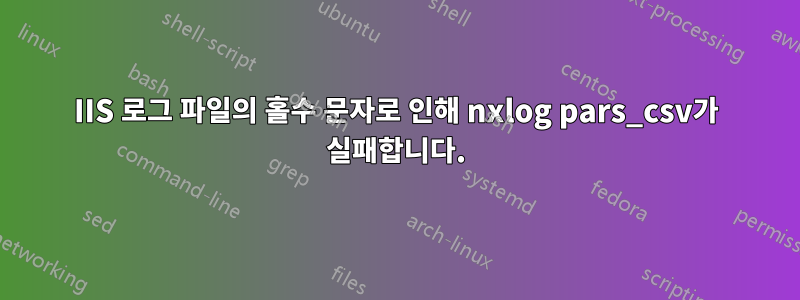
IIS 로그를 구문 분석하고 있습니다.
이 오류는 내 nxlog 이벤트 로그에 표시됩니다.
2013-12-24 18:40:20 ERROR if-else failed at line 50, character 351 in C:\Program Files (x86)\nxlog\conf\nxlog.conf. statement execution has been aborted; procedure 'parse_csv' failed at line 50, character 225 in C:\Program Files (x86)\nxlog\conf\nxlog.conf. statement execution has been aborted; Invalid CSV input: '2012-06-20 14:31:37 10.1.0.16 GET /App_Themes/Authenticated/Styles/index.jsp - 80 - 192.168.0.93 "|dir 302 0 0 62'
이것은 로그 파일의 행을 더 잘 보여줍니다.
2012-06-20 14:31:37 10.1.0.16 GET /App_Themes/Authenticated/Styles/index.jsp - 80 - 192.168.0.93 |dir 302 0 0 62
이것은 내 nxlog.conf 파일입니다. 나머지는 단지 라우팅이기 때문에 51번째 줄에서 잘라냈습니다.
define ROOT C:\Program Files (x86)\nxlog
Moduledir %ROOT%\modules
CacheDir %ROOT%\data
Pidfile %ROOT%\data\nxlog.pid
SpoolDir %ROOT%\data
LogFile %ROOT%\data\nxlog.log
SuppressRepeatingLogs TRUE
LogLevel INFO
#<Extension fileop>
# Module xm_fileop
# <Schedule>
# Every 1 hour
# Exec file_cycle('%ROOT%\data\nxlog.log', 5);
# </Schedule>
#</Extension>
<Extension syslog>
Module xm_syslog
</Extension>
<Extension json>
Module xm_json
</Extension>
<Extension w3c>
Module xm_csv
Fields $date, $time, $s-ip, $cs-method, $cs-uri-stem, $cs-uri-query, $s-port, $cs-username, $c-ip, $cs-User-Agent, $sc-status, $sc-substatus, $sc-win32-status, $time-taken
FieldTypes string, string, string, string, string, string, string, string, string, string, string, string, string, string
Delimiter ' '
QuoteChar '"'
EscapeControl FALSE
UndefValue -
</Extension>
<Input iis_in>
Module im_file
File "f:\\iislogs\\u_*.log"
ReadFromLast FALSE
Exec if $raw_event =~ /^#/ drop(); \
else \
{ \
w3c->parse_csv(); \
$EventTime = parsedate($date + " " + $time); \
to_json(); \
}
</Input>
- 이것이 내가 걱정해야 할 일입니까?
- " 캐릭터 때문에 폭탄이 터지는 걸까요?
- 이것을 어떻게 피할 수 있습니까?
편집: 추가 연구에 따르면 이는 "cs(User-Agent)" 필드의 문자가 잘못 코딩되었기 때문일 수 있습니다. 그것에 대해 무엇을 해야할지 잘 모르겠습니다.
#Fields: date time s-ip cs-method cs-uri-stem cs-uri-query s-port cs-username c-ip cs(User-Agent) sc-status sc-substatus sc-win32-status time-taken
2012-02-04 22:09:37 10.1.0.16 GET /login.aspx - 80 - 192.168.0.93 +xa7 403 4 5 218
2012-02-04 22:09:37 10.1.0.16 GET /signup/ - 80 - 192.168.0.93 +xa7 302 0 0 15
2012-02-04 22:09:37 10.1.0.16 GET /signup/ - 80 - 192.168.0.93 " 302 0 0 15
2012-02-04 22:09:37 10.1.0.16 GET /signup/ - 80 - 192.168.0.93 ߧߢ 302 0 0 0
2012-02-04 22:09:37 10.1.0.16 GET /signup/ - 80 - 192.168.0.93 답변1
있는지 여부가 조금 불분명합니다."입력 내용에 문자가 포함되어 있는지 여부. QuoteChar를 큰따옴표가 아닌 다른 것으로 설정해 보세요.


