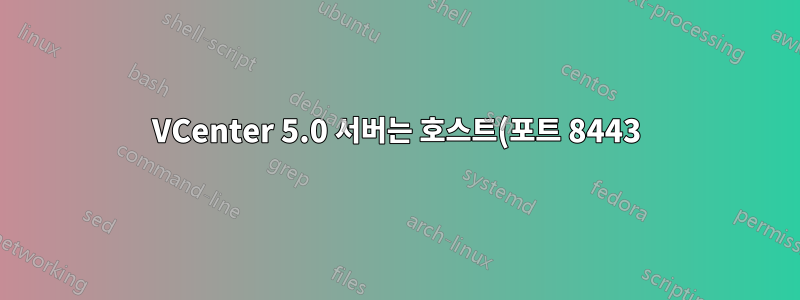%EC%9D%98%20%ED%95%98%EB%93%9C%EC%9B%A8%EC%96%B4%20%EC%83%81%ED%83%9C%EC%97%90%20%EC%98%A4%EB%A5%98%EB%A5%BC%20%ED%91%9C%EC%8B%9C%ED%95%A9%EB%8B%88%EB%8B%A4..png)
나는 다음을 가지고 있습니다 :
- vCenter 5.0.0 빌드 755629
문제:
플러그인 관리자에서:
vCenter 하드웨어 상태
VMware, Inc.
5.0
Disabled
Displays the hardware
status of hosts (CIM
monitoring)
The following error occured while downloading the
script plugin from https://192.168.1.1:8443/cim-ui
/scriptConfig.xml:
The client could not send a complete request to
the server. (The underlying connection was closed
: An unexpected error occurred on a send.)
vCenter 서비스 상태
VMware, Inc.
5.0
Disabled
Displays the health status
of vCenter services
The following error occured while downloading the
script plugin from https://192.168.1.1:8443/health
-ui/scriptConfig.xml:
The client could not send a complete request to
the server. (The underlying connection was closed
: An unexpected error occurred on a send.)
내가 시도한 것
- 이 문제에 관해 온라인에서 많은 기사를 읽으십시오.
- 활성화됨 - 보안 소켓 터널링 프로토콜 서비스
- 위에 있는 URL에만 액세스할 수 있습니다.http, 따라서 SSL에 문제가 있는 것이 틀림없습니다. 여기서 짐작할 수 있습니다.
참고 사항:
아직은 vCenter 5.1로 업데이트할 계획이 없습니다.
나는 지금까지 해결책을 찾기 위해 2일을 찾고 있었습니다.
이에 대한 해결책을 아는 사람이 있습니까?
답변1
- 하드웨어 상태를 보기 위해 호스트에 직접 연결해 보셨나요?
- 어떤 유형의 호스트가 있나요?
- 브라우저를 새로 고쳤습니까?
- vCenter를 재부팅하셨나요?
- 192.168.1.1이란 무엇입니까? 호스트입니까 아니면 vCenter입니까?
https를 통해 해당 URL을 탐색할 수 있어야 합니다.https://172.16.2.8:8443/cim-ui/scriptConfig.xml
This XML file does not appear to have any style information associated with it. The document tree is shown below.
<scriptConfiguration version="1.0">
<key>com.vmware.vim.cimmonitor.gwt</key>
<description>Hardware Status (CIM Service)</description>
<useInternalSSLProxy>true</useInternalSSLProxy>
<extension parent="InventoryView.HostSystem">
<title locale="de">Hardwarestatus</title>
<title locale="fr">État du matériel</title>
<title locale="ja">ハードウェアのステータス</title>
<title locale="ko">하드웨어 상태</title>
<title locale="zh-CN">硬件状态</title>
<title locale="en">Hardware Status</title>
<url>https://*:8443/cim-ui/index.html</url>
</extension>
</scriptConfiguration>


