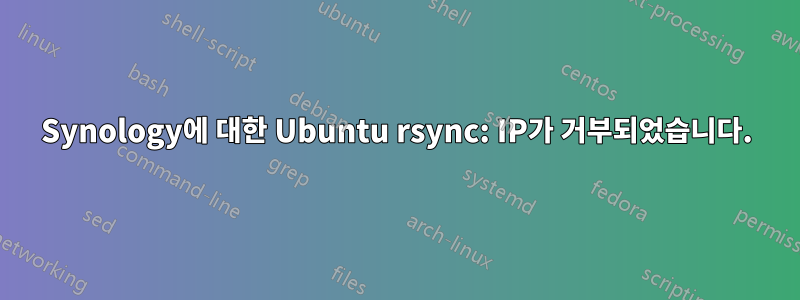
(새) Ubuntu 웹 서버 디렉터리를 Synology NAS에 동기화하려고 합니다.
연습 실행을 수행하면 네트워크 백업이 활성화됩니다.
rsync --dry-run . rsync://[email protected]
사용 가능한 모듈을 보여줍니다.
rsync로 동기화하려고 하면 다음 메시지와 함께 실패합니다.
@ERROR: host is denied to login
동기화는 다음 스크립트로 수행됩니다.
#!/bin/bash
RSYNC="/usr/bin/rsync -a --delete"
export RSYNC_PASSWORD=MyPasswrd
rsync -avz -t --timeout=1200 /var/www/ [email protected]::NetBackup/web/var/www/
모든 디렉토리가 테스트되었습니다. 이것은 이전 Ubuntu 서버(10.04)에서 작동했습니다.
/var/log/rsyncd.log:
2013/12/31 02:22:58 [8601] rsyncd version 3.0.9 starting, listening on port 873
2013/12/31 02:23:05 [10188] name lookup failed for 192.168.1.51: Name or service not known
2013/12/31 02:23:05 [10188] connect from UNKNOWN (192.168.1.51)
2013/12/31 02:23:05 [10188] module-list request from UNKNOWN (192.168.1.51)
2013/12/31 02:23:19 [11408] name lookup failed for 192.168.1.51: Name or service not known
2013/12/31 02:23:19 [11408] connect from UNKNOWN (192.168.1.51)
2013/12/31 02:23:19 [11408] rsync error: IP is denied by remote machine (code 50) at authenticate.c(563) [Receiver=3.0.9]
업데이트
내 웹 서버와 함께 두 번째 서버로 설치된 동일한 Ubuntu 버전의 내 데이터베이스 서버는 동일한 스크립트를 사용하고 있습니다.
#backup the tables to NAS
RSYNC="/usr/bin/rsync -a --delete"
export RSYNC_PASSWORD=MyPasswrd
rsync -avz -t --timeout=1200 /home/user/backup/mysql/ [email protected]::NetBackup/mysqldb/
그리고 이것은 완벽하게 작동합니다 ...
업데이트 2*
자세한 설명(-v) 사용
opening tcp connection to 192.168.1.150 port 873
sending daemon args: --server -vvlogDtprze.iLsf --timeout=1200 . NetBackup/webserver/var/www/
@ERROR: host is denied to login
rsync error: error starting client-server protocol (code 5) at main.c(1534) [sender=3.0.9]
답변1
어떤 이유로든 해당 IP가 금지된 것 같습니다(잘못된 비밀번호 시도가 너무 많았나요?).
귀하의 경우에 쉬운 경우 확인을 위해 IP를 변경해 볼 수 있습니다.
다음 링크가 도움이 될 수 있습니다:http://forum.synology.com/enu/viewtopic.php?f=145&t=22084
답변2
하지만지원되지 않음, Synology NAS에서 새 서버의 IP 주소를 제거하거나 /etc/hosts.deny(fail2ban 규칙과 같은 어떤 이유로 인해 있는 경우) 추가해 볼 수 있습니다./etc/hosts.allow


