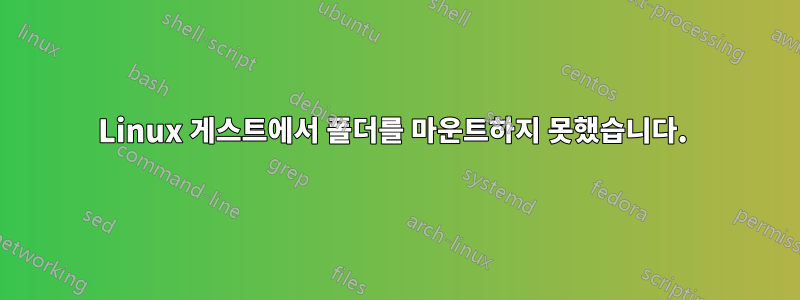
Virtual Box와 Vagrant를 다시 설치할 때까지 모든 것이 제대로 작동했습니다.
이제 config.vm.synced_folder "source/tk_dev/src/repo/app", "/home/vagrant/www/tk_dev/app"내 Vagrantfile에 입력하면 다음이 표시됩니다 vagrant up.
C:\Vagrant\box_website>vagrant up
[default] Attempting graceful shutdown of VM...
DL is deprecated, please use Fiddle
[default] Clearing any previously set forwarded ports...
[default] Clearing any previously set network interfaces...
[default] Preparing network interfaces based on configuration...
[default] Forwarding ports...
[default] -- 22 => 2222 (adapter 1)
[default] Booting VM...
[default] Waiting for machine to boot. This may take a few minutes...
[default] Machine booted and ready!
[default] The guest additions on this VM do not match the installed version of
VirtualBox! In most cases this is fine, but in rare cases it can
prevent things such as shared folders from working properly. If you see
shared folder errors, please make sure the guest additions within the
virtual machine match the version of VirtualBox you have installed on
your host and reload your VM.
Guest Additions Version: 4.0.4
VirtualBox Version: 4.3
[default] Setting hostname...
[default] Configuring and enabling network interfaces...
[default] Mounting shared folders...
[default] -- /vagrant
[default] -- /home/vagrant/www/tk_dev/src/repo/app
Failed to mount folders in Linux guest. This is usually beacuse
the "vboxsf" file system is not available. Please verify that
the guest additions are properly installed in the guest and
can work properly. The command attempted was:
mount -t vboxsf -o uid=`id -u vagrant`,gid=`getent group vagrant | cut -d: -f3`
/home/vagrant/www/tk_dev/src/repo/app /home/vagrant/www/tk_dev/src/repo/app
mount -t vboxsf -o uid=`id -u vagrant`,gid=`id -g vagrant` /home/vagrant/www/tk_
dev/src/repo/app /home/vagrant/www/tk_dev/src/repo/app
안타깝게도 아직까지 어떤 해결책도 찾지 못했습니다. 어떤 아이디어가 있나요?
답변1
내 문제의 원인을 찾았습니다. 내 Windows 컴퓨터에 내 저장소에서 공유 디렉터리를 가리키는 심볼릭 링크가 있었습니다. 심볼릭 링크를 삭제한 후 작동했습니다. 심볼릭 링크를 사용하는 것은 Linux 시스템뿐만 아니라 Virtual Box가 실행 중인 시스템에서도 상당히 어려운 것 같습니다.


