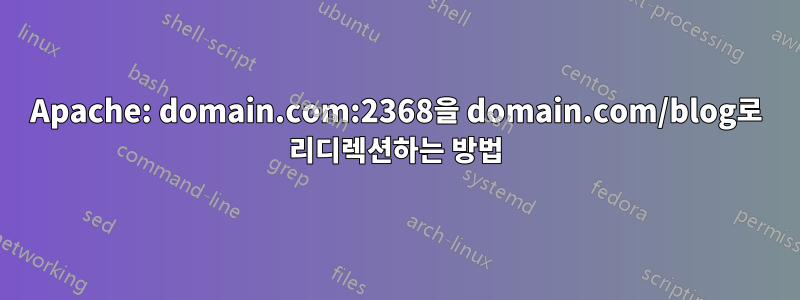
표준 Apache 구성이 있습니다. Apache 에서는 domain.com정적 HTML 파일을 제공합니다(백엔드 기술 없음).
에는 domain.com:2368NodeJS를 실행하는 Ghost(블로깅 플랫폼) 인스턴스가 있습니다.
다음과 같은 효과를 원합니다.
사람들이 들어와서 domain.com/blog특정 포트의 Ghost 인스턴스로 리디렉션(URL이 아닌 콘텐츠)되어야 합니다.
지금까지 나는 blog.domain.comGhost를 지적할 수 있었지만 나도 /blog일하고 싶습니다.
내 주요 VH는 다음과 같습니다.
<VirtualHost *:80>
ServerAdmin [email protected]
DocumentRoot /srv/www/htdocs/domain.com/
ServerName domain.com
<Directory />
Options FollowSymLinks
AllowOverride None
</Directory>
<Directory /srv/www/htdocs/domain.com/>
Options Indexes FollowSymLinks MultiViews
AllowOverride None
Order allow,deny
allow from all
</Directory>
ScriptAlias /cgi-bin/ /usr/lib/cgi-bin/
<Directory "/usr/lib/cgi-bin">
AllowOverride None
Options +ExecCGI -MultiViews +SymLinksIfOwnerMatch
Order allow,deny
Allow from all
</Directory>
ErrorLog ${APACHE_LOG_DIR}/error.log
# Possible values include: debug, info, notice, warn, error, crit,
# alert, emerg.
LogLevel warn
CustomLog ${APACHE_LOG_DIR}/access.log combined
</VirtualHost>
다음은 포트를 blog.domain.com으로 리디렉션하는 추가 VH입니다.
<VirtualHost *:80>
ServerName blog.domain.com
ProxyPass / http://127.0.0.1:2368/
ProxyPassReverse / http://127.0.0.1:2368/
ProxyPreserveHost On
</VirtualHost>
답변1
Ghost는 0.4에서 이에 대한 지원을 추가했습니다.https://github.com/TryGhost/Ghost/wiki/Release-Notes:-0.4.0


