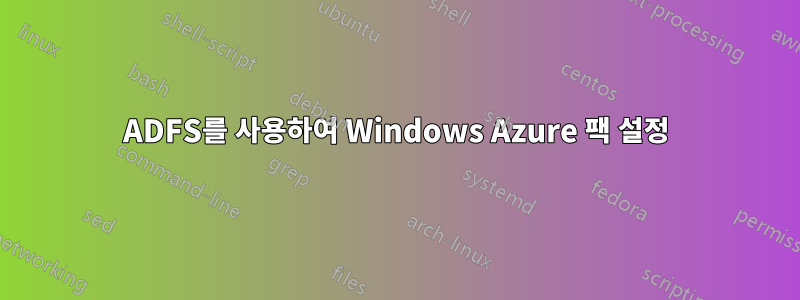
ADFS 인증을 사용하여 Windows Azure 팩 관리 사이트를 설정하려고 합니다. TechNet에서 제공된 설치 체크리스트를 따랐습니다(http://technet.microsoft.com/en-us/library/dn469338.aspx). ADFS는 우리 환경의 다른 많은 응용 프로그램에서도 잘 작동합니다. 하지만 여기서는 서버 오류가 발생합니다.
SecurityTokenValidationException: ID4220: The SAML Assertion is either not signed or the signature's KeyIdentifier cannot be resolved to a SecurityToken. Ensure that the appropriate issuer tokens are present on the token resolver. To handle advanced token resolution requirements, extend SamlTokenSerializer and override ReadToken.
구성 데이터베이스는 올바른 토큰 서명 인증서를 알고 있지만 애플리케이션에서는 항상 오류 500이 발생합니다.
답변1
문제를 해결했습니다.
Microsoft 배포 가이드(http://technet.microsoft.com/en-us/library/dn469336.aspx)에서는 ADFS를 사용하여 Windows Azure 팩을 배포하는 방법에 대해 한 가지 작은 사실을 놓치고 있습니다. 신뢰 당사자는 EnableJWT를 true로 설정해야 합니다. 설명서에 자세히 설명해주셔서 감사합니다...
RP를 조정하는 Powershell 스니펫은 다음과 같습니다.
Set-AdfsRelyingPartyTrust -TargetIdentifier http://azureservices/AdminSite -EnableJWT $true


