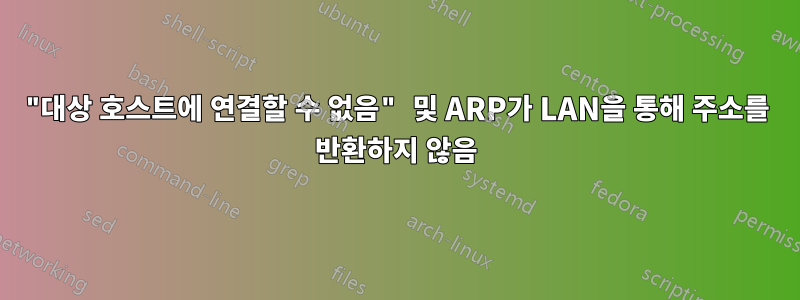
현재 네트워크 마스크를 사용하여 두 대의 컴퓨터에 LAN을 설정하려고 하는데 255.255.255.0두 컴퓨터 간에 통신을 시도할 때 다음 메시지가 나타납니다.
[root@alpha ~]# ping 192.168.0.249
PING 192.168.0.249 (192.168.0.249) 56(84) bytes of data.
From 192.168.0.248 icmp_seq=2 Destination Host Unreachable
From 192.168.0.248 icmp_seq=3 Destination Host Unreachable
From 192.168.0.248 icmp_seq=4 Destination Host Unreachable
--- 192.168.0.249 ping statistics ---
6 packets transmitted, 0 received, +3 errors, 100% packet loss, time 5175ms
이는 다른 전용 시스템에서도 마찬가지입니다. 내가 뭘 잘못했는지 전혀 모르겠고 네트워크 서비스를 여러 번 재부팅하고 다시 시작해도 여전히 운이 없습니다.
아래에서 볼 수 있듯이 ARP는 LAN 주소를 반환하지 않지만 두 가지를 표시해야 합니다. IPTables는 비활성화되어 있으며 일반 공용 IP는 핑을 허용합니다.
Dedi #1에 대한 세부정보:
[root@alpha ~]# ifconfig eth0
eth0 Link encap:Ethernet HWaddr 00:25:90:C8:81:4C
inet addr:192.168.0.248 Bcast:192.168.0.255 Mask:255.255.255.0
inet6 addr: fe80::225:90ff:fec8:814c/64 Scope:Link
UP BROADCAST RUNNING MULTICAST MTU:1500 Metric:1
RX packets:3634 errors:0 dropped:0 overruns:0 frame:0
TX packets:197 errors:0 dropped:0 overruns:0 carrier:0
collisions:0 txqueuelen:1000
RX bytes:220672 (215.5 KiB) TX bytes:10318 (10.0 KiB)
Memory:f7180000-f7200000
[root@alpha ~]# route -n
Kernel IP routing table
Destination Gateway Genmask Flags Metric Ref Use Iface
*.*.*.152 0.0.0.0 255.255.255.248 U 0 0 0 eth1
192.168.0.0 0.0.0.0 255.255.255.0 U 0 0 0 eth0
169.254.0.0 0.0.0.0 255.255.0.0 U 1002 0 0 eth0
169.254.0.0 0.0.0.0 255.255.0.0 U 1003 0 0 eth1
0.0.0.0 *.*.*.153 0.0.0.0 UG 0 0 0 eth1
[root@alpha ~]# arp -a
? (*.*.*.153) at 74:8e:f8:f7:98:58 [ether] on eth1
Dedi #2에 대한 세부정보:
[root@beta network-scripts]# ifconfig eth0
eth0 Link encap:Ethernet HWaddr 00:25:90:C5:C8:A0
inet addr:192.168.0.249 Bcast:192.168.0.255 Mask:255.255.255.0
inet6 addr: fe80::225:90ff:fec5:c8a0/64 Scope:Link
UP BROADCAST RUNNING MULTICAST MTU:1500 Metric:1
RX packets:0 errors:0 dropped:0 overruns:0 frame:0
TX packets:54 errors:0 dropped:0 overruns:0 carrier:0
collisions:0 txqueuelen:1000
RX bytes:0 (0.0 b) TX bytes:3576 (3.4 KiB)
Memory:f7180000-f7200000
[root@beta network-scripts]# route -n
Kernel IP routing table
Destination Gateway Genmask Flags Metric Ref Use Iface
*.*.*.128 0.0.0.0 255.255.255.248 U 0 0 0 eth1
192.168.0.0 0.0.0.0 255.255.255.0 U 0 0 0 eth0
169.254.0.0 0.0.0.0 255.255.0.0 U 1002 0 0 eth0
169.254.0.0 0.0.0.0 255.255.0.0 U 1003 0 0 eth1
0.0.0.0 *.*.*.129 0.0.0.0 UG 0 0 0 eth1
[root@beta network-scripts]# arp -a
? (*.*.*.129) at 74:8e:f8:fa:b9:8e [ether] on eth1
답변1
100% 확신할 수는 없지만(SecureServers에 문의해야 함) 대부분의 호스팅 회사는 VLAN 또는 ACL 항목이 있는 동일한 스위치에 있는 서버를 격리합니다. 이런 방식으로 서버는 서로를 볼 수 없습니다.
확인하려면 호스팅 회사에 문의하세요. 아마도 그들은 전용 "내부" 네트워크를 설정해야 하거나 VPN 솔루션을 사용해야 할 것입니다.


