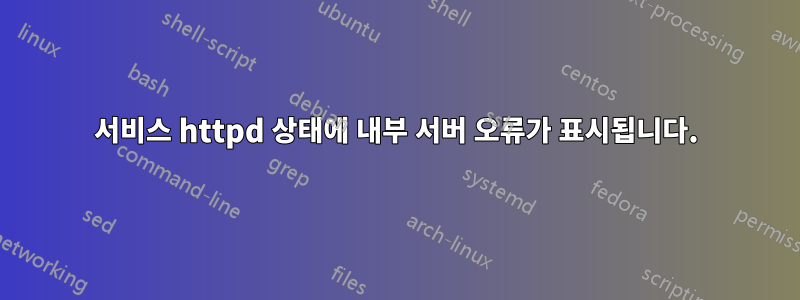
전용 서버가 있습니다. 내 웹사이트를 사용할 때 PHP 파일이 실행되고 있지 않아서 아파치를 살펴보고 service https status아파치 상태를 확인하는 데 사용했는데 이것이 서비스 httpd 상태를 얻는 것입니다.
Internal Server Error
The server encountered an internal error or misconfiguration and was unable to complete your request.
Please contact the server administrator, root@mps-vm1 and inform them of the time the error occurred, and anything you might have done that may have caused the error.
More information about this error may be available in the server error log.
또한 ErrorDocument를 사용하여 요청을 처리하는 동안 500 내부 서버 오류 오류가 발생했습니다.
Apache/2.2.27 (Unix) mod_ssl/2.2.27 OpenSSL/1.0.1e-fipsmod_bwlimited/1.4 Server at localhost Port 80
누군가 내가 어떻게 해야 하는지 말해 줄 수 있나요?
답변1
service httpd statusApache의 /server-status/ 페이지(에서 제공)를 검색합니다 mod_status. 이 작업은 apachectl status(또는 Debian이나 Ubuntu를 사용하는 경우 apache2ctl)을 통해 수행됩니다 .
이는 구성을 로드할 수 없음을 의미할 수 있습니다. apachectl configtest웹 서버를 다시 로드/다시 시작하기 전에 구성을 테스트하는 데 사용할 수 있습니다 .
기본적으로 오류 메시지는 /var/log/httpd/error_log(또는 요청이 들어온 방식에 따라 ssl_error_log)에서도 찾을 수 있습니다. 이와 같은 상황에서는 이것이 첫 번째 호출 지점이 되어야 합니다.
답변2
그래서 APACHE를 다시 설치하여 문제를 해결했습니다. 그게 유일한 방법인 것 같았어요. 아마도 설치 파일을 변경할 때 뭔가 심각한 잘못을 하여 Apache를 엉망으로 만들었을 수도 있습니다.


