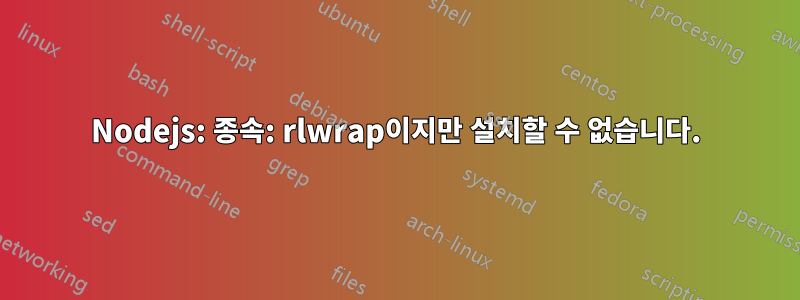
방금 클라우드에서 새로운 가상 서버인 Ubuntu 14.04를 구입했습니다.
apt-get update로 패키지를 업데이트했습니다.
Node.js를 설치하려고 할 때 문제가 발생했습니다. 나는 이 가이드를 따랐습니다.https://github.com/joyent/node/wiki/installing-node.js-via-package-manager
내가 실행하면 sudo apt-get install -y nodejs다음과 같은 결과를 얻습니다.
user@server sudo apt-get install nodejs
Reading package lists... Done
Building dependency tree
Reading state information... Done
Some packages could not be installed. This may mean that you have
requested an impossible situation or if you are using the unstable
distribution that some required packages have not yet been created
or been moved out of Incoming.
The following information may help to resolve the situation:
The following packages have unmet dependencies:
nodejs : Depends: rlwrap but it is not installable
E: Unable to correct problems, you have held broken packages.
이 rlwrap은 무엇입니까? 구글링을 해보았으나 설치방법을 찾지 못했습니다.
--업데이트--
아래 제안 사항을 시도했습니다. 성공하지 못했습니다. 12.04로 다운그레이드했습니다. 모든 것이 거기에서 작동했습니다.
답변1
Ubuntu 14.04에서도 동일한 문제가 발생했습니다. 해결책:
rlwrap에서 다운로드http://packages.ubuntu.com/trusty/rlwrap. 여기에는다이렉트 링크- 설치하세요
sudo dpkg -i rlwrap_0.34-2_amd64.deb - nodejs 설치
sudo apt-get install nodejs
답변2
- 유니버스 저장소 활성화
sudo add-apt-repository "deb http://archive.ubuntu.com/ubuntu $(lsb_release -sc) universe" - 수정 및 업데이트
sudo dpkg --configure -a && sudo apt-get update && sudo apt-get -y upgrade - 다시 시도하십시오(node.js 지침은 Ubuntu 저장소를 사용자 정의 저장소로 대체하므로 스크립트가 작동하는지 확인하십시오).
>apt-cache show rlwrap Package: rlwrap Priority: optional Section: universe/editors Installed-Size: 300 Maintainer: Ubuntu Developers <[email protected]> Original-Maintainer: Francois Marier <[email protected]> Architecture: amd64 Version: 0.37-2 Provides: readline-editor Depends: libc6 (>= 2.4), libncurses5 (>= 5.7+20100313), libreadline6 (>= 6.0) Filename: pool/universe/r/rlwrap/rlwrap_0.37-2_amd64.deb Size: 80968 MD5sum: 8fca381b84e7205b92615d2d2f6df588 SHA1: ea227d0b53c16cec64f259e349d69073fce972f8 SHA256: 09d5d948a387f77a1f09b8ad800a73349dbcd6245f787496e0f1743df5259ea4 Description-en: readline feature command line wrapper This package provides a small utility that uses the GNU readline library to allow the editing of keyboard input for any other command. Input history is remembered across invocations, separately for each command; history completion and search work as in bash and completion word lists can be specified on the command line. Homepage: http://utopia.knoware.nl/~hlub/uck/rlwrap/ Description-md5: 2dd4e4df63ed824e61c4e21ad05cd1eb Bugs: https://bugs.launchpad.net/ubuntu/+filebug Origin: Ubuntu Task: edubuntu-desktop-kde, edubuntu-desktop-gnome
답변3
다음은 Ubuntu 14.04에 node.js를 설치하는 데 도움이 된 내용과 이 방식으로 노드를 설치하는 것을 선호하는 이유에 대한 약간의 설명입니다.
여기에는 많은 사람들이 사용했으며 Ubuntu의 노드에 가장 인기 있는 PPA인 것으로 보이는 타사 PPA를 추가하는 작업이 포함됩니다.
sudo apt-get install python-software-properties
+
sudo apt-add-repository ppa:chris-lea/node.js
+
sudo apt-get update
+
sudo apt-get install nodejs
다음으로 설치를 확인하세요.
node -v
배경
nodejs가 Debian 및 Ubuntu에서 사용하는 "node"라는 다른 패키지와 충돌하는 것 같습니다.
예를 들어 다음을 사용하여 Ubuntu 저장소를 검색하는 경우:
apt-cache search node | grep Amateur
라는 패키지가 표시됩니다.
node - 아마추어 패킷 라디오 노드 프로그램(과도기 패키지)
Debian/Ubuntu가 Ubuntu 저장소 모두에서 nodejs보다 우선순위를 부여한 오래된 햄 라디오 패키지입니다.그리고명령줄 인수로. 내가 틀렸을 수도 있지만 Debain/Ubuntu가 두 패키지 간의 충돌을 방지하기 위해 일반 명령이 있는
명령을 사용하도록 노드 버전을 수정했을 수 있다고 생각합니다 . 나는 햄 라디오 버전을 설치할 계획이 없으므로 명령에 응답하는 비공식 버전을 설치하기로 선택합니다 . 왜냐하면 다른 nodejs 관련 프로그램이 만들려고 하면 파손 가능성이 더 높을 것이라고 생각하기 때문입니다. 전화를 걸어도 응답이 없습니다.nodejsnodenodenode
답변4
ubuntu Vivid(ubuntu bq 태블릿)에 노드를 설치하려는 사람은 @bekce의 솔루션을 따르세요. 컴퓨터 아키텍처에만 주의하면 됩니다. 내 태블릿은 이므로 다음 에서 armhf다운로드했습니다 .rlwraparmhf
wget https://launchpad.net/ubuntu/+source/rlwrap/0.41-1
나머지는 동일합니다.
sudo dpkg -i rlwrap_0.34-2_amd64.deb
sudo apt-get install nodejs


