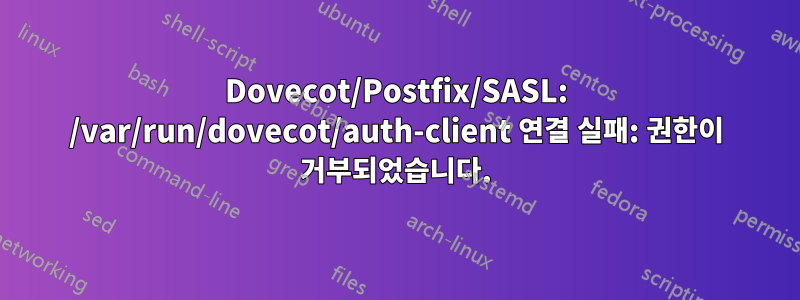
Dovecot/Postfix 구성이 내 서버에서 제대로 작동하지 않습니다. 여러 번 확인한 결과
- Imap 서비스는 로컬 또는 데스크톱 클라이언트를 사용하여 작동됩니다.
- Postfix가 수신 대기 중이며 새 이메일이 Postfix 대기열에 저장됩니다.
- postfix 대기열에서 vmail 폴더로의 전송이 작동하지 않는 반면 postfix 로그에는 "SASL: /var/run/dovecot/auth-client에 연결하지 못했습니다: 권한이 거부되었습니다"라는 반복적인 오류가 언급되어 있습니다.
여기 내 비둘기장 구성이 있습니다.
# 2.2.15: /etc/dovecot/dovecot.conf
# OS: Linux 3.10.9-xxxx-grs-ipv6-64 x86_64 Gentoo Base System release 2.2 ext4
auth_debug = yes
auth_mechanisms = plain login
auth_verbose = yes
auth_verbose_passwords = yes
base_dir = /var/run/dovecot/
debug_log_path = /var/log/dovecot-debug.log
first_valid_gid = 12
first_valid_uid = 150
info_log_path = /var/log/dovecot-info.log
last_valid_gid = 12
last_valid_uid = 150
log_path = /var/log/dovecot.log
mail_debug = yes
mail_gid = mail
mail_location = maildir:/home/vmail/%u
mail_uid = vmail
namespace inbox {
inbox = yes
location = maildir:/home/vmail/%u
mailbox Drafts {
special_use = \Drafts
}
mailbox Junk {
special_use = \Junk
}
mailbox Sent {
special_use = \Sent
}
mailbox "Sent Messages" {
special_use = \Sent
}
mailbox Trash {
special_use = \Trash
}
prefix = INBOX.
separator = .
}
passdb {
args = /etc/dovecot/dovecot-sql.conf.ext
driver = sql
}
protocols = imap pop3
service auth {
unix_listener /var/spool/postfix/private/auth {
group = postfix
mode = 0660
user = postfix
}
unix_listener auth-userdb {
group = mail
mode = 0600
user = vmail
}
}
service lmtp {
unix_listener lmtp {
group = postfix
mode = 0600
user = postfix
}
}
ssl_cert = </etc/ssl/postfix/server.pem
ssl_key = </etc/ssl/postfix/server.key
userdb {
args = /etc/dovecot/dovecot-sql.conf.ext
driver = sql
}
verbose_ssl = yes
여기 내 postfix 구성이 있습니다.
alias_database = texthash:/etc/mail/aliases
alias_maps = texthash:/etc/mail/aliases
command_directory = /usr/sbin
compatibility_level = 2
daemon_directory = /usr/libexec/postfix
data_directory = /var/lib/postfix
debug_peer_level = 1
debugger_command = PATH=/bin:/usr/bin:/usr/local/bin; export PATH; (echo cont; echo where) | gdb $daemon_directory/$process_name $process_id 2>&1 >$config_directory/$process_name.$process_id.log & sleep 5
default_destination_concurrency_limit = 20
dovecot_destination_recipient_limit = 1
home_mailbox = .maildir/
html_directory = /usr/share/doc/postfix-2.9.0/html
inet_interfaces = all
local_destination_concurrency_limit = 2
local_recipient_maps = $virtual_mailbox_maps
mail_owner = postfix
mail_spool_directory = /var/mail
mailq_path = /usr/bin/mailq
manpage_directory = /usr/share/man
meta_directory = /etc/postfix
mydestination = $myhostname, localhost.$mydomain, $mydomain, localhost, 127.0.0.1
myhostname = ns3322776.ovh.net
mynetworks_style = host
myorigin = $myhostname
newaliases_path = /usr/bin/newaliases
queue_directory = /var/spool/postfix
readme_directory = /usr/share/doc/postfix-2.9.0/readme
sample_directory = /etc/postfix
sendmail_path = /usr/sbin/sendmail
setgid_group = postdrop
shlib_directory = /usr/lib64/postfix/${mail_version}
smtp_tls_note_starttls_offer = yes
smtp_use_tls = yes
smtpd_client_restrictions = permit_mynetworks,reject_unknown_client
smtpd_recipient_restrictions = permit_mynetworks,permit_sasl_authenticated,reject_unauth_destination,permit_inet_interfaces
smtpd_relay_restrictions = permit_mynetworks,permit_sasl_authenticated,defer_unauth_destination
smtpd_sasl_auth_enable = yes
smtpd_sasl_path = /var/run/dovecot/auth-client
smtpd_sasl_type = dovecot
smtpd_sender_restrictions = reject_unknown_sender_domain
smtpd_tls_CAfile = /etc/ssl/postfix/server.pem
smtpd_tls_cert_file = /etc/ssl/postfix/server.crt
smtpd_tls_key_file = /etc/ssl/postfix/server.key
smtpd_tls_loglevel = 1
smtpd_tls_received_header = yes
smtpd_tls_session_cache_timeout = 3600s
smtpd_use_tls = yes
soft_bounce = yes
unknown_local_recipient_reject_code = 550
virtual_gid_maps = static:150
virtual_mailbox_base = /home/vmail
virtual_mailbox_domains = mysql:/etc/postfix/mysql-virtual_domains.cf
virtual_mailbox_maps = mysql:/etc/postfix/mysql-virtual_mailboxes.cf
virtual_minimum_uid = 150
virtual_transport = lmtp:unix:dovecot-lmtp
virtual_uid_maps = static:0
로그는 다음과 같습니다.
2015-02-26 11:25:22 - postfix/master - warning: process /usr/libexec/postfix/smtpd pid 22687 exit status 1
2015-02-26 11:25:22 - postfix/master - warning: process /usr/libexec/postfix/smtpd pid 22686 exit status 1
2015-02-26 11:25:22 - postfix/master - warning: /usr/libexec/postfix/smtpd: bad command startup -- throttling
2015-02-26 11:25:22 - postfix/master - warning: process /usr/libexec/postfix/smtpd pid 22685 exit status 1
2015-02-26 11:25:21 - postfix/smtpd - fatal: no SASL authentication mechanisms
2015-02-26 11:25:21 - postfix/smtpd - warning: SASL: Connect to /var/run/dovecot/auth-client failed: Permission denied
2015-02-26 11:25:21 - postfix/smtpd - connect from 39160.vs.webtropia.com[62.141.39.160]
누구든지 조언이나 다른 것이 있으면 알려주시면 큰 도움이 될 것입니다! 감사해요
답변1
이 매개변수는 main.cf에서 정의합니다.
smtpd_sasl_path = /var/run/dovecot/auth-client
이는 SASL 연결을 위한 Unix 소켓 경로를 postfix에 알려줍니다.
그러나 dovecot 구성에서는 SASL 소켓이 /var/spool/postfix/private/auth에 있다고 정의합니다.
service auth {
unix_listener /var/spool/postfix/private/auth {
group = postfix
mode = 0660
user = postfix
}
...
}
postfix를 설정 smtpd_sasl_path = private/auth하고 다시 시작해보세요.
답변2
나에게도 이런 문제가 있었다. 로그 파일을 볼 수 없는데 다음과 같은 오류가 나타났습니다.
Jan 18 16:54:47 xxxx0 postfix/smtpd[5819]: warning: SASL: Connect to /var/run/dovecot/auth-client failed: No such file or directory
Jan 18 16:54:47 xxxx0 postfix/smtpd[5819]: fatal: no SASL authentication mechanisms
Jan 18 16:54:48 xxxx0 postfix/master[5813]: warning: process /usr/lib/postfix/sbin/smtpd pid 5819 exit status 1
Jan 18 16:54:48 xxxx0 postfix/master[5813]: warning: /usr/lib/postfix/sbin/smtpd: bad command startup -- throttling
/var/run/dovecot/auth-client 소켓이 존재하기 때문에 데몬이 종료되고 혼란스럽기 때문에 찾기가 어렵습니다. postfix가 chroot를 사용한다는 것을 기억했습니다. master.cf를 한 글자만 변경했을 때
--- a/postfix/master.cf
+++ b/postfix/master.cf
@@ -9,7 +9,7 @@
# service type private unpriv chroot wakeup maxproc command + args
# (yes) (yes) (no) (never) (100)
# ==========================================================================
-smtp inet n - y - - smtpd
+smtp inet n - n - - smtpd
#smtp inet n - y - 1 postscreen
#smtpd pass - - y - - smtpd
#dnsblog unix - - y - 0 dnsblog
그리고 데몬을 다시 시작했는데 오류 메시지가 없었고 smtpd가 메시지를 받기 시작했습니다.
Jan 18 17:01:05 xxxx0 postfix/smtpd[6034]: connect from mail-lf1-f49.google.com[209.85.167.49]
Jan 18 17:01:06 xxxx0 postfix/smtpd[6034]: Anonymous TLS connection established from mail-lf1-f49.google.com[209.85.167.49]: TLSv1.3 with cipher TLS_AES_128_GCM_SHA256 (128/128 bits) key-exchange X25519 server-signature RSA-PSS (2048 bits) server-digest SHA256
Jan 18 17:01:06 xxxx0 postfix/smtpd[6034]: 8852527CDA: client=mail-lf1-f49.google.com[209.85.167.49]
Jan 18 17:01:06 xxxx0 postfix/cleanup[6039]: 8852527CDA: message-id=<CAG7vz7oDTXmSfKOTM7YKqzVGvvXyEvtjsREaN4dXh+qJXN60BQ@mail.gmail.com>
Jan 18 17:01:06 xxxx0 postfix/qmgr[6013]: 8852527CDA: from=<[email protected]>, size=2730, nrcpt=1 (queue active)
Jan 18 17:01:06 xxxx0 postfix/virtual[6040]: 8852527CDA: to=<[email protected]>, relay=virtual, delay=0.03, delays=0.01/0.01/0/0, dsn=2.0.0, status=sent (delivered to maildir)
Jan 18 17:01:06 xxxx0 postfix/qmgr[6013]: 8852527CDA: removed
Jan 18 17:01:06 xxxx0 postfix/smtpd[6034]: disconnect from mail-lf1-f49.google.com[209.85.167.49] ehlo=2 starttls=1 mail=1 rcpt=1 bdat=1 quit=1 commands=7
더 노력하면 소켓을 chroot로 재배치할 수 있습니다.


