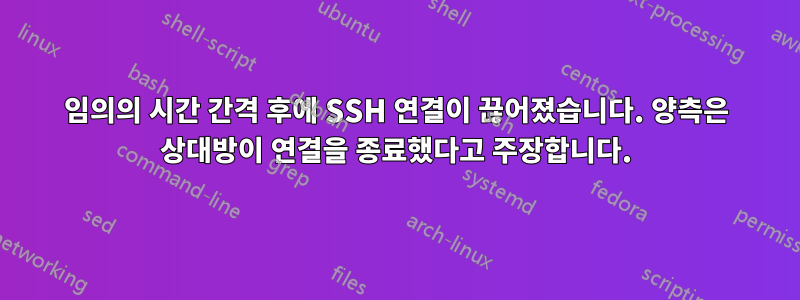
Virtual Box를 실행하는 Windows 호스트 시스템에서 가상 Solaris 시스템에 연결하고 있습니다. 이것은 잠시 동안 작동하지만 얼마 후 연결이 사라집니다.
이상한 점은 sshd가 연결이 피어에 의해 재설정되었다고 주장하는 반면 ssh 세션에서는 연결이 원격 호스트에 의해 닫혔다고 말하는 것입니다.
sshd를 수동으로 시작하여( /usr/lib/ssh/sshd -d) 아래와 같은 디버그 출력을 얻었지만 어떻게 진행해야 할지 전혀 모르겠습니다.
지금까지 시도한 것:
- 확인
/var/log/authlog: 비어 있습니다 - 패키지가 최신 상태인지 확인하십시오(pkgchk -n SUNWsshcu, pkgchk -n SUNWsshdr, pkgchk -n SUNWsshdu, pkgchk -n SUNWsshhr, pkgchk -n SUNWsshr, pkgchk -n SUNWsshu): 모두 최신 상태입니다.
- PasswordAuthentication 에서 비밀번호 로그인을 허용
/etc/ssh/ssh_config하고 다음을 사용하십시오. 변경 없음
질문: 문제가 발생했습니다. 문제를 계속 해결하려면 어떻게 해야 합니까?
추가 정보:
SSH 데몬 시작:
bash-3.2# /usr/lib/ssh/sshd -d
debug1: sshd version Sun_SSH_1.1.5
debug1: read PEM private key done: type RSA
debug1: private host key: #0 type 1 RSA
debug1: read PEM private key done: type DSA
debug1: private host key: #1 type 2 DSA
debug1: Bind to port 22 on ::.
Server listening on :: port 22.
원격에서 연결 중:
debug1: Server will not fork when running in debugging mode.
Connection from 10.0.2.2 port 26688
debug1: Client protocol version 2.0; client software version OpenSSH_6.2
debug1: match: OpenSSH_6.2 pat OpenSSH*
debug1: Enabling compatibility mode for protocol 2.0
debug1: Local version string SSH-2.0-Sun_SSH_1.1.5
monitor debug1: list_hostkey_types: ssh-rsa,ssh-dss
debug1: use_engine is 'yes'
monitor debug1: reading the context from the child
debug1: pkcs11 engine initialized, now setting it as default for RSA, DSA, and symmetric ciphers
debug1: pkcs11 engine initialization complete
debug1: list_hostkey_types: ssh-rsa,ssh-dss
debug1: SSH2_MSG_KEXINIT sent
debug1: SSH2_MSG_KEXINIT received
debug1: kex: client->server aes128-ctr hmac-md5 zlib
debug1: kex: server->client aes128-ctr hmac-md5 zlib
debug1: Peer sent proposed langtags, ctos:
debug1: Peer sent proposed langtags, stoc:
debug1: We proposed langtags, ctos: i-default
debug1: We proposed langtags, stoc: i-default
debug1: SSH2_MSG_KEX_DH_GEX_REQUEST received
debug1: SSH2_MSG_KEX_DH_GEX_GROUP sent
debug1: dh_gen_key: priv key bits set: 134/256
debug1: bits set: 526/1024
debug1: expecting SSH2_MSG_KEX_DH_GEX_INIT
debug1: bits set: 497/1024
debug1: SSH2_MSG_KEX_DH_GEX_REPLY sent
debug1: newkeys: mode 1
debug1: set_newkeys: setting new keys for 'out' mode
debug1: Enabling compression at level 6.
debug1: SSH2_MSG_NEWKEYS sent
debug1: expecting SSH2_MSG_NEWKEYS
debug1: newkeys: mode 0
debug1: set_newkeys: setting new keys for 'in' mode
debug1: SSH2_MSG_NEWKEYS received
debug1: KEX done
debug1: userauth-request for user beginner service ssh-connection method none
debug1: attempt 0 initial attempt 0 failures 0 initial failures 0
Failed none for beginn from 10.0.2.2 port 26688 ssh2
debug1: userauth-request for user beginner service ssh-connection method passworddebug1: attempt 1 initial attempt 0 failures 1 initial failures 0
Accepted password for beginner from 10.0.2.2 port 26688 ssh2
debug1: permanently_set_uid: 54324/1
debug1: sending auth context to the monitor
debug1: will send 41 bytes of auth context to the monitor
monitor debug1: finished reading the context
monitor debug1: use_engine is 'yes'
monitor debug1: pkcs11 engine initialized, now setting it as default for RSA, DSA, and symmetric ciphers
monitor debug1: pkcs11 engine initialization complete
monitor debug1: Entering monitor loop.
monitor debug1: fd 9 setting O_NONBLOCK
monitor debug1: fd 10 setting O_NONBLOCK
debug1: Entering interactive session for SSH2.
debug1: fd 9 setting O_NONBLOCK
debug1: fd 10 setting O_NONBLOCK
debug1: server_init_dispatch_20
debug1: server_input_channel_open: ctype session rchan 0 win 1048576 max 16384
debug1: input_session_request
debug1: channel 0: new [server-session]
debug1: session_new: init
debug1: session_new: session 0
debug1: session_open: channel 0
debug1: session_open: session 0: link with channel 0
debug1: server_input_channel_open: confirm session
debug1: server_input_channel_req: channel 0 request x11-req reply 1
debug1: session_by_channel: session 0 channel 0
debug1: session_input_channel_req: session 0 req x11-req
debug1: bind port 6010: Address already in use; skipping this port
debug1: bind port 6011: Address already in use; skipping this port
debug1: bind port 6012: Address already in use; skipping this port
debug1: bind port 6013: Address already in use; skipping this port
debug1: fd 11 setting O_NONBLOCK
debug1: channel 1: new [X11 inet listener]
debug1: server_input_channel_req: channel 0 request pty-req reply 1
debug1: session_by_channel: session 0 channel 0
debug1: session_input_channel_req: session 0 req pty-req
debug1: Allocating pty.
debug1: session_pty_req: session 0 alloc /dev/pts/8
debug1: server_input_channel_req: channel 0 request shell reply 1
debug1: session_by_channel: session 0 channel 0
debug1: session_input_channel_req: session 0 req shell
debug1: Setting controlling tty using TIOCSCTTY.
debug1: fd 4 setting TCP_NODELAY
debug1: SSH receive window size: 198560 B
debug1: fd 13 setting O_NONBLOCK
Emacs를 시작하고 잠시 동안 작업합니다.
debug1: server_input_global_request: rtype [email protected] want_reply 1
debug1: server_input_global_request: rtype [email protected] want_reply 1
debug1: X11 connection requested.
debug1: fd 16 setting TCP_NODELAY
debug1: channel 2: new [X11 connection from 127.0.0.1 port 33079]
debug1: channel 2: open confirm rwindow 2097152 rmax 16384
debug1: channel 2: read<=0 rfd 16 len 0
debug1: channel 2: read failed
debug1: channel 2: close_read
debug1: channel 2: input open -> drain
debug1: channel 2: ibuf empty
debug1: channel 2: send eof
debug1: channel 2: input drain -> closed
debug1: channel 2: rcvd eof
debug1: channel 2: output open -> drain
debug1: channel 2: obuf empty
debug1: channel 2: close_write
debug1: channel 2: output drain -> closed
debug1: channel 2: rcvd close
debug1: channel 2: send close
debug1: channel 2: is dead
debug1: channel 2: garbage collecting
debug1: channel_free: channel 2: X11 connection from 127.0.0.1 port 33079, nchan nels 3
debug1: X11 connection requested.
debug1: fd 16 setting TCP_NODELAY
debug1: channel 2: new [X11 connection from 127.0.0.1 port 33080]
debug1: channel 2: open confirm rwindow 2097152 rmax 16384
debug1: channel 2: read<=0 rfd 16 len 0
debug1: channel 2: read failed
debug1: channel 2: close_read
debug1: channel 2: input open -> drain
debug1: channel 2: ibuf empty
debug1: channel 2: send eof
debug1: channel 2: input drain -> closed
debug1: X11 connection requested.
debug1: fd 17 setting TCP_NODELAY
debug1: channel 3: new [X11 connection from 127.0.0.1 port 33081]
debug1: channel 2: rcvd eof
debug1: channel 2: output open -> drain
debug1: channel 2: obuf empty
debug1: channel 2: close_write
debug1: channel 2: output drain -> closed
debug1: channel 2: rcvd close
debug1: channel 2: send close
debug1: channel 2: is dead
debug1: channel 2: garbage collecting
debug1: channel_free: channel 2: X11 connection from 127.0.0.1 port 33080, nchan nels 4
debug1: channel 3: open confirm rwindow 2097152 rmax 16384
debug1: channel 3: read<=0 rfd 17 len 0
debug1: channel 3: read failed
debug1: channel 3: close_read
debug1: channel 3: input open -> drain
debug1: channel 3: ibuf empty
debug1: channel 3: send eof
debug1: channel 3: input drain -> closed
debug1: channel 3: rcvd eof
debug1: channel 3: output open -> drain
debug1: channel 3: obuf empty
debug1: channel 3: close_write
debug1: channel 3: output drain -> closed
debug1: channel 3: send close
debug1: channel 3: rcvd close
debug1: channel 3: is dead
debug1: channel 3: garbage collecting
debug1: channel_free: channel 3: X11 connection from 127.0.0.1 port 33081, nchan nels 3
debug1: X11 connection requested.
debug1: fd 16 setting TCP_NODELAY
debug1: channel 2: new [X11 connection from 127.0.0.1 port 33084]
debug1: channel 2: open confirm rwindow 2097152 rmax 16384
debug1: X11 connection requested.
debug1: fd 17 setting TCP_NODELAY
debug1: channel 3: new [X11 connection from 127.0.0.1 port 33085]
debug1: channel 2: read<=0 rfd 16 len 0
debug1: channel 2: read failed
debug1: channel 2: close_read
debug1: channel 2: input open -> drain
debug1: channel 2: ibuf empty
debug1: channel 2: send eof
debug1: channel 2: input drain -> closed
debug1: channel 3: open confirm rwindow 2097152 rmax 16384
debug1: channel 2: rcvd eof
debug1: channel 2: output open -> drain
debug1: channel 2: obuf empty
debug1: channel 2: close_write
debug1: channel 2: output drain -> closed
debug1: channel 2: rcvd close
debug1: channel 2: send close
debug1: channel 2: is dead
debug1: channel 2: garbage collecting
debug1: channel_free: channel 2: X11 connection from 127.0.0.1 port 33084, nchan nels 4
debug1: X11 connection requested.
debug1: fd 16 setting TCP_NODELAY
debug1: channel 2: new [X11 connection from 127.0.0.1 port 33086]
debug1: channel 3: read<=0 rfd 17 len 0
debug1: channel 3: read failed
debug1: channel 3: close_read
debug1: channel 3: input open -> drain
debug1: channel 3: ibuf empty
debug1: channel 3: send eof
debug1: channel 3: input drain -> closed
debug1: channel 2: open confirm rwindow 2097152 rmax 16384
debug1: channel 3: rcvd eof
debug1: channel 3: output open -> drain
debug1: channel 3: obuf empty
debug1: channel 3: close_write
debug1: channel 3: output drain -> closed
debug1: channel 3: rcvd close
debug1: channel 3: send close
debug1: channel 3: is dead
debug1: channel 3: garbage collecting
debug1: channel_free: channel 3: X11 connection from 127.0.0.1 port 33085, nchan nels 4
임의의 시간 간격이 지나면 연결이 끊어집니다.
Read error from remote host 10.0.2.2: Connection reset by peer
debug1: Calling cleanup 0x806d882(0x80afd90)
debug1: session_pty_cleanup: session 0 release /dev/pts/8
debug1: Calling cleanup 0x80729a7(0x0)
debug1: channel_free: channel 0: server-session, nchannels 3
debug1: channel_free: channel 1: X11 inet listener, nchannels 2
debug1: channel_free: channel 2: X11 connection from 127.0.0.1 port 33086, nchannels 1
debug1: Calling cleanup 0x8064fe7(0x80c1318)
debug1: Calling cleanup 0x807e79a(0x0)
debug1: compress outgoing: raw data 36410262, compressed 3980612, factor 0.11
debug1: compress incoming: raw data 18374832, compressed 674656, factor 0.04
monitor debug1: Monitor received SIGCHLD.
들어오는 SSH의 출력:
~> ssh [email protected] -p 2222
Connection to 127.0.0.1 closed by remote host.
Connection to 127.0.0.1 closed
답변1
두 시스템 사이에 NAT 라우터가 있습니까? 비활성 및 시간 초과로 인해 연결이 종료될 수 있습니까?
SSH 클라이언트는 SSH 수준 KeepAlive를 켜서 이 시나리오를 방지할 수 있습니다.
openssh 클라이언트의 경우 클라이언트 측 구성 파일(/etc/ssh/ssh_config 또는 ~/.ssh/config)에 다음을 포함합니다.
KeepAlive 예
답변2
CentOS7 상자에서 이와 유사한 상황을 해결했습니다. 'nmtui' 명령 대화 상자가 고정 IP 주소 끝에 '/32'를 자동으로 추가한 것으로 나타났습니다. 그러면 넷마스크가 255.255.255.255로 변경되고 브로드캐스트 IP가 인터페이스와 동일한 IP로 변경되었습니다. 이로 인해 매우 특이한 ARP 동작이 발생하고 많은 연결 끊김이 발생했습니다. 넷마스크 및 브로드캐스트 설정을 다시 확인하려면 'ifconfig -a'를 실행하세요.


