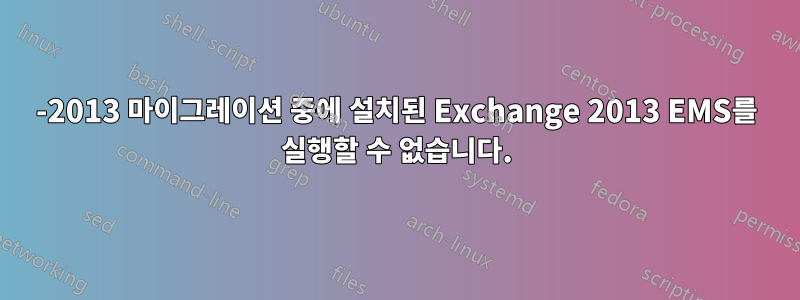
클라이언트를 Exchange2003에서 Exchage2013(2007을 통해)으로 마이그레이션하고 있습니다.
SBS2011에서 Windows 2008 R2 및 Exchange2007이 설치된 스테이징 서버로 성공적으로 마이그레이션했지만 Windows 2012 서버(오류 없이 Exchange 2013을 설치한 서버)에서 Exchange EMS를 실행하면 아래 오류(server.log)가 발생합니다. domain.local이 실제 FQDN을 대체했습니다.
관리자 자격 증명이 허용되지 않으므로 ECP에 로그인할 수도 없습니다.
Exchange 2013 EMS 오류:-
VERBOSE: Connecting to server.domain.local
New-PSSession: [server.domain.local] Connecting to remote server server.domain.local failed with the following error message : Access is denied. For more information, see the about_Remote_Troubleshooting Help topic.
At line:1 char:1
+ New-PSSession -Connection URI "$connectionUri" -ConfigurationName Microsoft.Excha ...
+ ~~~~~~~~~~~~~~~~~~~~~~~~~~~~~~~~~~~~~~~~~~~~~~~~~~~~~~~~~~~~~~~~~~~~~~~~~~~~~~~~~
+ CategoryInfo : OpenError: (System.Manageme....RemoteRunspace:RemoteRunspace) [New-PSSession], PSRemotein
gTransportException
+ FullQualifiedErrorId : AccessDenied,PSSessionOpenFailed
이 과정이 4번 반복된 후 다음 메시지가 표시됩니다.
Failed to connect to an Exchange server in the current site.
Enter the server FQDN where you want to connect.:
ECP 및 OWA 폴더를 재구축하고, 서비스를 완전히 압축하고, 시간 동기화 및 AD 동기화를 확인하고, DNS 및 DHCP가 모두 올바른지 확인하고, 하나의 NIC를 제외하고 모두 비활성화했으며, Exchange 2007용 EMS는 제대로 작동합니다... 하지만 가능합니다. 다른 곳을 볼 위치에 대한 지침을 찾을 수 없습니다.
Joe가 추천한 대로 EMTshooter도 실행했는데 오류가 확인되었음에도 불구하고 '알 수 없는 오류'로 분류됩니다.
...
Location ConnectToAnyServer 2
VERBOSE: Connecting to SERVER.domain.local
new-pssession : [server.domain.local] Connecting to remote server server.domain.local failed with the
following error message : Access is denied. For more information, see the about_Remote_Troubleshooting Help topic.
At D:\tools\EMTshooter\EMTConnectFunctions.ps1:177 char:15
+ $session = new-pssession -connectionURI "http://$fqdn/powershell?serializatio ...
+ ~~~~~~~~~~~~~~~~~~~~~~~~~~~~~~~~~~~~~~~~~~~~~~~~~~~~~~~~~~~~~~~~~~~~~~~~~~~~~~~~~~~~~~
+ CategoryInfo : OpenError: (System.Manageme....RemoteRunspace:RemoteRunspace) [New-PSSession], PSRemotin
gTransportException
+ FullyQualifiedErrorId : AccessDenied,PSSessionOpenFailed
The Exchange Management Troubleshooter successfully completed connecting to:
server.domain.local
Failed to connect to any Exchange Server in the current site.
Problem found:
Looking for error...
Unknown Error
After each error is resolved, close this window and re-run the tool to check for additional problems.
누구든지 조언을 제공할 수 있나요?
티아
답변1
실행 중인 Essentials가 있는지 확인하세요....
Windows 2012 Server Essentials를 실행하는 경우 Exchange 2013은 지원되지 않습니다.
마찬가지로 필수 역할이 추가된 Windows 2012 Server Standard를 실행하는 경우 Exchange 2013은 지원되지 않습니다. 사전 요구 사항 확인은 필수 역할을 설치 시 문제로 보고하지 않지만 지원되지 않습니다.
여기까지 이해했다면 Exchange 2013을 제거한 다음 Exchange 2013을 다시 설치하기 전에 필수 역할을 제거해야 합니다. 어떤 경우에는 필수 역할을 설치한 후 제거하는 데 문제가 발생하여 서버를 완전히 다시 설치해야 할 수도 있습니다.
Exchange 2013 서버를 제거하려면 Exchange 2013 설치 시 생성된 검색 사서함 및 중재 사서함을 이동/제거해야 합니다. 이 기사에서는 프로세스를 잘 설명합니다.http://msexchangeguru.com/2013/01/02/exchange-2013-error/
제거하는 동안 일부 EMS CmdLet을 실행해야 합니다. EMS가 작동하지 않으므로 일반 PowerShell을 관리자로 실행하고 다음을 실행합니다 Add-PSSnapin *exch*. 그러면 PowerShell 내에서 Exchange CmdLet에 액세스할 수 있습니다.


