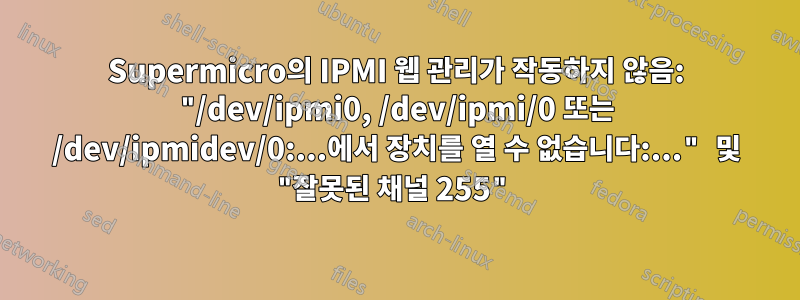
Centos 6.5 서버의 IPMI 문제를 해결합니다. 특히, IPMI LAN 설정 작업을 시도할 때 오류로 인해 IPMI 웹 관리를 설정할 수 없습니다.
ipmitool lan print를 입력하면 다음 오류가 발생합니다.
[root@]# ipmitool lan print
Could not open device at /dev/ipmi0 or /dev/ipmi/0 or /dev/ipmidev/0: No such file or directory
Get Channel Info command failed
Could not open device at /dev/ipmi0 or /dev/ipmi/0 or /dev/ipmidev/0: No such file or directory
Get Channel Info command failed
Could not open device at /dev/ipmi0 or /dev/ipmi/0 or /dev/ipmidev/0: No such file or directory
Get Channel Info command failed
Could not open device at /dev/ipmi0 or /dev/ipmi/0 or /dev/ipmidev/0: No such file or directory
Get Channel Info command failed
Could not open device at /dev/ipmi0 or /dev/ipmi/0 or /dev/ipmidev/0: No such file or directory
Get Channel Info command failed
Could not open device at /dev/ipmi0 or /dev/ipmi/0 or /dev/ipmidev/0: No such file or directory
Get Channel Info command failed
Could not open device at /dev/ipmi0 or /dev/ipmi/0 or /dev/ipmidev/0: No such file or directory
Get Channel Info command failed
Could not open device at /dev/ipmi0 or /dev/ipmi/0 or /dev/ipmidev/0: No such file or directory
Get Channel Info command failed
Could not open device at /dev/ipmi0 or /dev/ipmi/0 or /dev/ipmidev/0: No such file or directory
Get Channel Info command failed
Could not open device at /dev/ipmi0 or /dev/ipmi/0 or /dev/ipmidev/0: No such file or directory
Get Channel Info command failed
Could not open device at /dev/ipmi0 or /dev/ipmi/0 or /dev/ipmidev/0: No such file or directory
Get Channel Info command failed
Could not open device at /dev/ipmi0 or /dev/ipmi/0 or /dev/ipmidev/0: No such file or directory
Get Channel Info command failed
Could not open device at /dev/ipmi0 or /dev/ipmi/0 or /dev/ipmidev/0: No such file or directory
Get Channel Info command failed
Invalid Channel 255
이러한 문제에 대한 거의 모든 google/stackexchange 답변은 여기에 있습니다.ipmitool - /dev/ipmi0 또는 /dev/ipmidev/0을 찾을 수 없습니다.그러나 이 슈퍼마이크로 서버에는 아래와 같이 다른 슈퍼마이크로 서버와 동일한 ipmi 커널 모듈이 로드되어 있습니다.
[root@SERVER_WITHOUT_WORKING_IPMI]# modprobe --showconfig | grep ipmi
alias platform:ipmi_si ipmi_devintf
[root@SERVER_WITH_WORKING_IPMI]# modprobe --showconfig | grep ipmi
alias platform:ipmi_si ipmi_devintf
따라서 이는 커널 모듈과 관련된 문제가 아닌가 의심됩니다...
이에 대한 도움을 주시면 대단히 감사하겠습니다. 이 장치는 현재 생산 중이므로 "시험해 보는 것"에 주의해야 합니다. 또한 저는 Linux를 처음 접했습니다(여기서는 네트워크 엔지니어입니다).
모두들 감사합니다...(첫 포스팅이에요!)
답변1
다음을 수행했습니다.
lsmod | grep ipmi
...그리고 이는 ipmi_devintf 모듈이 로드되지 않았음을 보여줍니다. modprobe를 수행하고 이것을 로드했는데 작동했습니다.
그러나 올바른 네트워크 구성을 확인했음에도 불구하고 여전히 ipmi 인터페이스를 ping할 수 없습니다. <- 이것은 조사해야 할 별도의 문제입니다.


