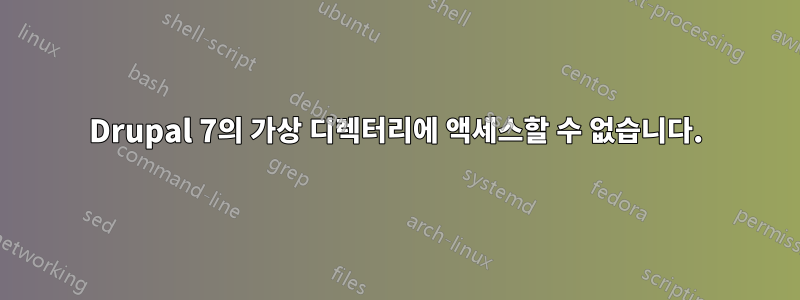
AWS EC2 Linux 인스턴스에 Drupal 7.37을 설치했습니다. httpd24와 PHP 5.5를 다시 설치할 때까지 완벽하게 작동했습니다. 그 이후로 메인 페이지는 완벽하게 로드되지만 가상 디렉터리에 액세스할 수 없습니다. 예를 들어 Drupal의 "로그인" 버튼을 클릭하면 로드를 시도하지만 mypage.com/user/logout(깨끗한 URL이 활성화되어 있음) 오류 404가 발생합니다.
이것은 내 VirtualHost입니다.
<VirtualHost *:80>
ServerName www.mypage.com
ServerAlias mypage.com
DocumentRoot /usr/share/drupal7
</VirtualHost>
디렉토리:
<Directory "/usr/share/drupal7">
AllowOverride None
Require all granted
</Directory>
문제는 어디서 검색해야 하나요? httpd.conf 또는 php.ini?
편집1:이 페이지 중 하나에 액세스하려고 하면 액세스 로그 출력이 표시됩니다. 오류 로그 출력 없음:
xx.xx.xx.xx - - [14/May/2015:16:35:47 +0000] "GET / HTTP/1.1" 200 18900 "-" "Mozilla/5.0 (X11; Linux x86_64) AppleWebKit/537.36 (KHTML, like Gecko) Chrome/42.0.2311.135 Safari/537.36"
xx.xx.xx.xx - - [14/May/2015:16:35:55 +0000] "GET /admin/structure/block?render=overlay HTTP/1.1" 404 219 "-" "Mozilla/5.0 (X11; Linux x86_64) AppleWebKit/537.36 (KHTML, like Gecko) Chrome/42.0.2311.135 Safari/537.36"
편집2:/var/www/html에서 실행되는 가상 디렉터리가 있는 다른 웹사이트가 있는데 완벽하게 작동합니다. 하지만 이 파일(/usr/share/drupal7)은 그렇지 않습니다.
편집3:방금 내 페이지를 /var/www/html로 이동하려고 시도했지만 동일한 문제가 발생합니다. 이러한 가상 디렉터리(예: /admin /artefacts /user)를 생성하는 동안 drupal 문제가 발생할 수 있습니까? .htaccess?
답변1
결정된! 아래와 같이 AllowOverride All을 사용하여 디렉터리를 편집해야 했습니다.
<Directory "/usr/share/drupal7">
AllowOverride All
Require all granted
</Directory>


