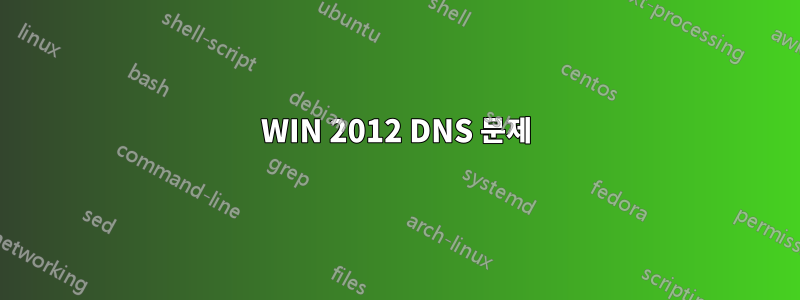
포리스트의 기본 DC에 있는 DNS 서버 문제를 해결하고 있습니다. 나는 두 번째 컨트롤러를 시작하고 실행하려고 시도하는 동안 이 시점에 이르렀습니다.
dcdiag /test:dns에 대한 현재 결과는 다음과 같습니다.
Directory Server Diagnosis
Performing initial setup:
Trying to find home server...
Home Server = ad
* Identified AD Forest.
Done gathering initial info.
Doing initial required tests
Testing server: ad\AD
Starting test: Connectivity
......................... AD passed test Connectivity
Doing primary tests
Testing server: ad\AD
Starting test: DNS
DNS Tests are running and not hung. Please wait a few minutes...
......................... AD passed test DNS
Running partition tests on : ForestDnsZones
Running partition tests on : DomainDnsZones
Running partition tests on : Schema
Running partition tests on : Configuration
Running partition tests on : domain
Running enterprise tests on : domain.com
Starting test: DNS
Test results for domain controllers:
DC: ad.domain.com
Domain: domain.com
TEST: Basic (Basc)
Warning: adapter
[00000011] Intel(R) 82574L Gigabit Network Connection has
invalid DNS server: 127.0.0.1 (AD)
Error: all DNS servers are invalid
TEST: Records registration (RReg)
Error: Record registrations cannot be found for all the network
adapters
Summary of test results for DNS servers used by the above domain
controllers:
DNS server: 192.168.0.26 (AD)
1 test failure on this DNS server
Name resolution is not functional. _ldap._tcp.domain.com. failed on the DNS server 192.168.0.26
Summary of DNS test results:
Auth Basc Forw Del Dyn RReg Ext
_________________________________________________________________
Domain: domain.com
ad PASS FAIL PASS PASS PASS FAIL n/a
......................... domain.com failed test DNS
그래서 저는 Basc 오류가 무엇인지 문제를 해결하려고 노력해 왔지만 현재로서는 확실하지 않으며 이에 대한 검색도 소용이 없습니다.
더 많은 정보나 진단 결과를 제공하게 되어 기쁘게 생각합니다.
편집: ipconfig /all
Windows IP Configuration
Host Name . . . . . . . . . . . . : ad
Primary Dns Suffix . . . . . . . : domain.com
Node Type . . . . . . . . . . . . : Hybrid
IP Routing Enabled. . . . . . . . : No
WINS Proxy Enabled. . . . . . . . : No
DNS Suffix Search List. . . . . . : domain.com
Ethernet adapter Ethernet0:
Connection-specific DNS Suffix . :
Description . . . . . . . . . . . : Intel(R) 82574L Gigabit Network Connection
Physical Address. . . . . . . . . : 00-0C-29-3F-20-F4
DHCP Enabled. . . . . . . . . . . : No
Autoconfiguration Enabled . . . . : Yes
Link-local IPv6 Address . . . . . : fe80::b916:e720:ea8b:a326%14(Preferred)
IPv4 Address. . . . . . . . . . . : 192.168.0.26(Preferred)
Subnet Mask . . . . . . . . . . . : 255.255.255.0
Default Gateway . . . . . . . . . : fe80::1:1%14
192.168.0.3
DHCPv6 IAID . . . . . . . . . . . : 352324649
DHCPv6 Client DUID. . . . . . . . : 00-01-00-01-1B-C4-A2-0C-00-0C-29-A9-80-01
DNS Servers . . . . . . . . . . . : 127.0.0.1
NetBIOS over Tcpip. . . . . . . . : Enabled
Tunnel adapter isatap.{715545D0-9D5A-4707-91A2-876364FA3227}:
Media State . . . . . . . . . . . : Media disconnected
Connection-specific DNS Suffix . :
Description . . . . . . . . . . . : Microsoft ISATAP Adapter
Physical Address. . . . . . . . . : 00-00-00-00-00-00-00-E0
DHCP Enabled. . . . . . . . . . . : No
Autoconfiguration Enabled . . . . : Yes
Tunnel adapter Teredo Tunneling Pseudo-Interface:
Media State . . . . . . . . . . . : Media disconnected
Connection-specific DNS Suffix . :
Description . . . . . . . . . . . : Teredo Tunneling Pseudo-Interface
Physical Address. . . . . . . . . : 00-00-00-00-00-00-00-E0
DHCP Enabled. . . . . . . . . . . : No
Autoconfiguration Enabled . . . . : Yes
고마워요, 캠
답변1
서버의 TCP/IP 설정에는 127.0.0.1이 유일한 DNS 서버로 나열되어 있습니다. DCPROMO 프로세스는 해당 설정을 지정하지만 127.0.0.1이 첫 번째 DNS 서버로 구성된 경우 BPA는 경고를 생성합니다. 서버의 실제 IP 주소를 기본 DNS로 설정하고 127.0.0.1을 보조 DNS로 설정한 후 서버를 재부팅하고 다시 확인합니다.
답변2
이미 답변이 제공되었지만 후속 조치를 취하고 싶었습니다. 이는 모범 사례 문제입니다. DNS용 BPA를 실행하면 루프백 주소를 첫 번째 DNS 서버로 사용하는 것이 더 이상 권장되지 않는다는 것을 알 수 있습니다. 단일 DNS 서버 환경에서 서버의 IP는 기본이어야 하며, 원하는 경우 보조 슬롯에 루프백 주소를 가질 수 있습니다.
이것은 실제로 BPA가 처리하도록 설계된 종류의 것입니다. AD 배포를 완료한 후에는 DNS 및 AD BPA를 실행해야 합니다. BPA를 조기에 자주 실행하면(구성 변경 후, 새 서버 추가 등) 이상하고 문제 해결/추적하기 어려운 많은 문제를 피할 수 있습니다.


