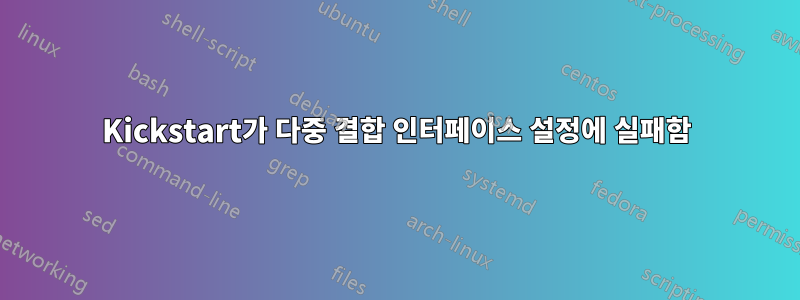
킥스타트 스크립트 에서 연결된 인터페이스를 설정하는 데 문제가 있습니다 CentOS 6.5. 8개의 물리적 네트워크 인터페이스가 있는데, 이를 4개의 결합된 네트워크 인터페이스로 쌍으로 구성하려고 합니다.
내 네트워크 설정은 다음과 같습니다.
network --device=bond0 --noipv6 --bootproto=static --onboot=yes --ip=172.123.1.22 --netmask=255.255.255.0 --bondslaves=eth0,eth1 --bondopts=mode=active-backup,primary=eth0,miimon=80,updelay=60000
network --device=bond1 --noipv6 --bootproto=static --onboot=yes --ip=172.123.2.22 --netmask=255.255.255.0 --bondslaves=eth2,eth3 --bondopts=mode=active-backup,primary=eth2,miimon=80,updelay=60000
network --device=bond2 --noipv6 --bootproto=static --onboot=yes --ip=172.123.3.22 --netmask=255.255.255.0 --bondslaves=eth4,eth5 --bondopts=mode=active-backup,primary=eth4,miimon=80,updelay=60000
network --device=bond3 --noipv6 --bootproto=static --onboot=yes --ip=172.123.4.22 --netmask=255.255.255.0 --bondslaves=eth6,eth7 --bondopts=mode=active-backup,primary=eth6,miimon=80,updelay=60000
network --device=eth0 --noipv6 --nodns --bootproto=static --onboot=yes
network --device=eth1 --noipv6 --nodns --bootproto=static --onboot=yes
network --device=eth2 --noipv6 --nodns --bootproto=static --onboot=yes
network --device=eth3 --noipv6 --nodns --bootproto=static --onboot=yes
network --device=eth4 --noipv6 --nodns --bootproto=static --onboot=yes
network --device=eth5 --noipv6 --nodns --bootproto=static --onboot=yes
network --device=eth6 --noipv6 --nodns --bootproto=static --onboot=yes
network --device=eth7 --noipv6 --nodns --bootproto=static --onboot=yes
내 문제는 이: bond0올바르게 설정되었지만 , bond1및 bond2이 bond3(가) 설정되지 않았다는 것입니다.
비슷한 주제에 대한 여러 메시지보드 게시물을 본 적이 있는데, 본딩된 인터페이스를 설정하기 위해 항상 사용자 정의 bash 스크립트를 넣는 것이 해결책인 것 같습니다. 그러나 나는 이것이 유일한 방법이라고 생각하지 않습니다. 제대로 작동하지 않는 경우 결합된 인터페이스를 설정하기 위한 메커니즘이 킥스타트 파일에 있는 이유는 무엇입니까?
답변1
기본적으로 첫 번째 인터페이스만 활성화되므로 --activate각 인터페이스에 대해 포함해야 할 수도 있습니다 . eth{1..7}(그리고 결합된 인터페이스가 실제로는 를 사용하는 eth0유일한 활성 인터페이스인지 궁금합니다.)
답변2
RHEL 릴리스 라인에 최근 추가된 경우 킥스타트에서 결합된 인터페이스를 구성하는 기능 아마도 6.4가 이를 처음으로 지원했을 것입니다. 6.6으로 해보셨나요?
RHEL 6.4 릴리스 노트에서
본딩 구성 이제 본드 부팅 옵션과 --bondslaves 및 --bondopts 킥스타트 옵션을 사용하여 설치 프로세스의 일부로 본딩을 구성할 수 있습니다. 본딩 설정 방법에 대한 자세한 내용은 Red Hat Enterprise Linux 6 설치 가이드의 킥스타트 옵션 섹션과 부팅 옵션 장에서 참조하십시오.
즉, 6.5 및 6.6에 대한 기술 노트에는 더 많은 내용이 제공되지 않습니다. (느린 네트워크 장치에 대한 'nicedelay' 옵션에 대한 약간의 내용이 있지만)
나의 최선의 조언은 아나콘다의 출력을 캡처하는 것입니다.
첫 번째는 이미 작동 중이거나 드라이버가 이미 로드된 eth0을 포함하고 있기 때문에 작동하는 것으로 의심됩니다.
다른 것들은 구성 당시 존재하지 않습니까? 아마도 ifconfig -a다음과 같이 %pre 또는 이와 유사한 파일에 결과를 보고해야 할 것입니다.CentOS Kickstart 위키 페이지의 팁과 요령 부분


