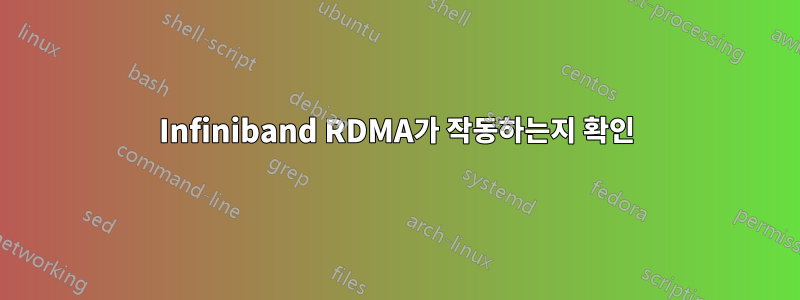
Mellanox 카드가 케이블을 통해 서로 연결된 두 대의 동일한 컴퓨터가 있습니다. 스위치가 없습니다. OpenSM을 사용합니다.
ping_pong 테스트, ibping 등을 포함한 여러 테스트를 실행했습니다. 모두 작동하는 것 같습니다. 그러나 이 테스트를 실행하면 이해할 수 없는 오류인 것처럼 보이는 내용이 다시 나타납니다.
방화벽에 말했어요
sudo iptables -I INPUT -p tcp -s 192.168.0.0/24 -j ACCEPT -m comment --comment "Allow Infiniband"
sudo iptables -I INPUT -p udp -s 192.168.0.0/24 -j ACCEPT -m comment --comment "Allow Infiniband"
해독하는 데 도움이 되고 가능한 해결책이 있으면 좋을 것입니다.
[idf@node2 Downloads]$ sudo ib_write_bw
************************************
* Waiting for client to connect... *
************************************
---------------------------------------------------------------------------------------
RDMA_Write BW Test
Dual-port : OFF Device : mlx4_0
Number of qps : 1 Transport type : IB
Connection type : RC Using SRQ : OFF
CQ Moderation : 100
Mtu : 4096[B]
Link type : IB
Max inline data : 0[B]
rdma_cm QPs : OFF
Data ex. method : Ethernet
---------------------------------------------------------------------------------------
local address: LID 0x01 QPN 0x004a PSN 0xa79f2e RKey 0x50042a04 VAddr 0x007f1682804000
remote address: LID 0x02 QPN 0x004a PSN 0x5ef914 RKey 0x40042502 VAddr 0x007f94f9ce9000
---------------------------------------------------------------------------------------
#bytes #iterations BW peak[MB/sec] BW average[MB/sec] MsgRate[Mpps]
ethernet_read_keys: Couldn't read remote address
Unable to read to socket/rdam_cm
Failed to exchange data between server and clients
[idf@node2 Downloads]$
[idf@node1 python]$ sudo ib_write_bw 192.168.0.1
---------------------------------------------------------------------------------------
RDMA_Write BW Test
Dual-port : OFF Device : mlx4_0
Number of qps : 1 Transport type : IB
Connection type : RC Using SRQ : OFF
TX depth : 128
CQ Moderation : 100
Mtu : 4096[B]
Link type : IB
Max inline data : 0[B]
rdma_cm QPs : OFF
Data ex. method : Ethernet
---------------------------------------------------------------------------------------
local address: LID 0x02 QPN 0x004a PSN 0x5ef914 RKey 0x40042502 VAddr 0x007f94f9ce9000
remote address: LID 0x01 QPN 0x004a PSN 0xa79f2e RKey 0x50042a04 VAddr 0x007f1682804000
---------------------------------------------------------------------------------------
#bytes #iterations BW peak[MB/sec] BW average[MB/sec] MsgRate[Mpps]
Conflicting CPU frequency values detected: 1600.000000 != 1733.000000
Can't produce a report
[idf@node1 python]$
답변1
이것은 이전에도 본 적이 있는 것으로 밝혀졌습니다. 나는 그 대답이 깔개 밑으로 쓸어버리는 것처럼 보이기 때문에 마음에 들지 않지만 그럼에도 불구하고 대답은 다음과 같습니다.
http://linuxtoolkit.blogspot.com/2013/01/errors-when-running-doing-ib-testing.html
답변2
이는 일반적으로 커널에 필요한 모든 모듈이 로드되지 않았기 때문에 발생합니다. 기본적으로 로드되지 않습니다. centos가 이를 어떻게 처리하는지 잘 모르겠지만 Ubuntu에서는 이러한 모듈을 커널이 로드할 수 있도록 /etc/modules에 넣어야 합니다.
mlx4_ib
rdma_ucm
ib_umad
ib_uverbs
ib_ipoib
나는 ib_ipoib와 mlx4_ib가 이미 로드되어 있다고 가정합니다. 그렇지 않으면 무한대를 통한 IP 네트워킹이 작동하지 않을 것입니다.
libmlx4를 설치하지 않은 경우에도 설치해야 합니다.
실패하면 Centos에 필요한 모든 패키지가 나열된 이 링크를 사용해 보세요(참고: libmthca는 이전 mellanox 칩셋[infinihost]용이므로 귀하의 경우에는 필요하지 않습니다.


