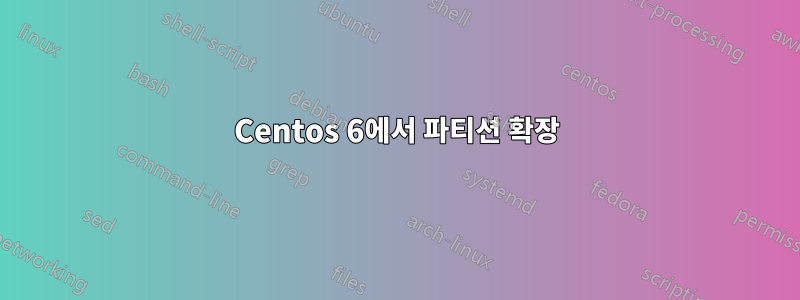
어딘가에 공간이 부족한 것처럼 보이는 VPS가 있습니다. 150GB였어야 했는데 50GB에 불과했습니다. 파티션을 확장하려고 노력했지만 가이드의 도움을 받아도 방법을 알 수 없는 것 같습니다.
CentOS 6에 Plesk 11과 함께 설치된 VPS입니다.
어떤 안내라도 감사하겠습니다. vda2 파티션에 남은 공간을 모두 사용하고 싶습니다.
[root@www ~]# lsblk
NAME MAJ:MIN RM SIZE RO TYPE MOUNTPOINT
vda 252:0 0 150G 0 disk
├─vda1 252:1 0 500M 0 part /boot
└─vda2 252:2 0 49.5G 0 part
├─vg_plesk-lv_root (dm-0) 253:0 0 48G 0 lvm /
├─vg_plesk-lv_swap (dm-1) 253:1 0 1G 0 lvm [SWAP]
└─vg_plesk-lv_tmp (dm-2) 253:2 0 512M 0 lvm /tmp
[root@www ~]# vgscan
Reading all physical volumes. This may take a while...
Found volume group "vg_plesk" using metadata type lvm2
[root@www ~]# lvm vgdisplay
--- Volume group ---
VG Name vg_plesk
System ID
Format lvm2
Metadata Areas 1
Metadata Sequence No 6
VG Access read/write
VG Status resizable
MAX LV 0
Cur LV 3
Open LV 3
Max PV 0
Cur PV 1
Act PV 1
VG Size 49.51 GiB
PE Size 4.00 MiB
Total PE 12674
Alloc PE / Size 12674 / 49.51 GiB
Free PE / Size 0 / 0
VG UUID 8Hsz6T-yQVv-GerB-32Qe-ZvIQ-BQvA-uYqft5
(parted) print all
Model: Linux device-mapper (linear) (dm)
Disk /dev/mapper/vg_plesk-lv_tmp: 537MB
Sector size (logical/physical): 512B/512B
Partition Table: loop
Number Start End Size File system Flags
1 0.00B 537MB 537MB ext4
Model: Linux device-mapper (linear) (dm)
Disk /dev/mapper/vg_plesk-lv_swap: 1074MB
Sector size (logical/physical): 512B/512B
Partition Table: loop
Number Start End Size File system Flags
1 0.00B 1074MB 1074MB linux-swap(v1)
Model: Linux device-mapper (linear) (dm)
Disk /dev/mapper/vg_plesk-lv_root: 51.5GB
Sector size (logical/physical): 512B/512B
Partition Table: loop
Number Start End Size File system Flags
1 0.00B 51.5GB 51.5GB ext4
Model: Virtio Block Device (virtblk)
Disk /dev/vda: 161GB
Sector size (logical/physical): 512B/512B
Partition Table: msdos
Number Start End Size Type File system Flags
1 1049kB 525MB 524MB primary ext4 boot
2 525MB 53.7GB 53.2GB primary lvm
추가된 출력:
[root@www ~]# fdisk -l
Disk /dev/vda: 161.1 GB, 161061273600 bytes
16 heads, 63 sectors/track, 312076 cylinders
Units = cylinders of 1008 * 512 = 516096 bytes
Sector size (logical/physical): 512 bytes / 512 bytes
I/O size (minimum/optimal): 512 bytes / 512 bytes
Disk identifier: 0x00034f7d
Device Boot Start End Blocks Id System
/dev/vda1 * 3 1018 512000 83 Linux
Partition 1 does not end on cylinder boundary.
/dev/vda2 1018 104026 51915776 8e Linux LVM
Partition 2 does not end on cylinder boundary.
Disk /dev/mapper/vg_plesk-lv_root: 51.5 GB, 51547996160 bytes
255 heads, 63 sectors/track, 6267 cylinders
Units = cylinders of 16065 * 512 = 8225280 bytes
Sector size (logical/physical): 512 bytes / 512 bytes
I/O size (minimum/optimal): 512 bytes / 512 bytes
Disk identifier: 0x00000000
Disk /dev/mapper/vg_plesk-lv_swap: 1073 MB, 1073741824 bytes
255 heads, 63 sectors/track, 130 cylinders
Units = cylinders of 16065 * 512 = 8225280 bytes
Sector size (logical/physical): 512 bytes / 512 bytes
I/O size (minimum/optimal): 512 bytes / 512 bytes
Disk identifier: 0x00000000
Disk /dev/mapper/vg_plesk-lv_tmp: 536 MB, 536870912 bytes
255 heads, 63 sectors/track, 65 cylinders
Units = cylinders of 16065 * 512 = 8225280 bytes
Sector size (logical/physical): 512 bytes / 512 bytes
I/O size (minimum/optimal): 512 bytes / 512 bytes
Disk identifier: 0x00000000
[root@www ~]# pvdisplay
--- Physical volume ---
PV Name /dev/vda2
VG Name vg_plesk
PV Size 49.51 GiB / not usable 2.00 MiB
Allocatable yes (but full)
PE Size 4.00 MiB
Total PE 12674
Free PE 0
Allocated PE 12674
PV UUID oFD1tJ-wJt1-MlBK-NKfq-4MMF-ZUCG-kZQZVx
이 100GB의 무료 공간이 어디에 있는지, 어떻게 할당하는지 알 수 없는 것 같습니다.
답변1
좋습니다. 중요한 명령이 있습니다.
먼저 'fdisk -l'을 실행하여 나열된 내용을 확인한 다음 'pvdisplay'를 실행하여 PV가 어떻게 배치되어 있는지 확인합니다. 디스크에 분할되지 않은 공간이 있을 가능성이 높습니다. '8e' 유형을 입력한 다음 이를 PV에 추가하고 VG를 확장한 다음 LV를 확장합니다.) 또는 PV에 있지만 VG가 아닌 경우 VG를 확장한 다음 LV를 확장합니다.
편집 - 출력에 따라 수행해야 할 작업은 모두 root/sudo로 입력하는 것입니다.
fdisk /dev/fda
fdisk 응용 프로그램이 시작됩니다. 'n'을 입력하고 Enter를 누르면 다음과 같은 내용이 표시됩니다.
Command action
e extended
p primary partition (1-4)
'p'를 입력하세요
그런 다음 파티션 번호를 묻는 메시지가 표시됩니다. 이는 3(3)이 됩니다. Enter를 누르세요.
Partition number (1-4): 3
그런 다음 첫 번째 실린더를 묻는 메시지가 표시됩니다. 시스템에 나타나는 모든 것을 수락하세요(아래 값이 아니라 단지 모양을 보여주기 위한 것임).
First cylinder (197-621, default 197):<RETURN>
Using default value 197
그런 다음 마지막 실린더를 요청할 것입니다. 아래의 예가 아닌 토해낸 모든 것을 다시 수락합니다.
Last cylinder or +size or +sizeM or +sizeK (197-621, default 621): +128M
이제 'p'를 입력하고 Enter를 눌러 파티션 테이블을 표시하면 다음과 같이 보일 것입니다.
Device Boot Start End Blocks Id System
/dev/vda1 1 196 395104 8e LVM
/dev/vda2 197 262 133056 8e LVM
/dev/vda3 197 262 133056 8e Linux
이제 't'를 입력하고 Enter를 입력하면 먼저 파티션 번호를 입력하라는 메시지가 표시됩니다. 파티션 번호는 3(3)입니다. Enter를 누르면 파티션 유형 코드를 입력하라는 메시지가 표시됩니다. 파티션 유형 코드는 '8e'(LVM을 의미) ), Enter 키를 누르면 다음과 같이 보일 것입니다.
Command (m for help): t
Partition number (1-4): 3
Hex code (type L to list codes): 8e
Changed system type of partition 2 to 8e (LVM)
이제 'p'를 입력하고 다시 입력하면 다음과 같은 출력이 표시됩니다.
Device Boot Start End Blocks Id System
/dev/vda1 1 196 395104 8e LVM
/dev/vda2 197 262 133056 8e LVM
/dev/vda3 197 262 133056 8e LVM
이제 'w'를 입력하여 이 구성을 작성하면 쉘 프롬프트로 돌아와서 평소처럼 PV, VG 및 LV를 확장할 수 있습니다.


