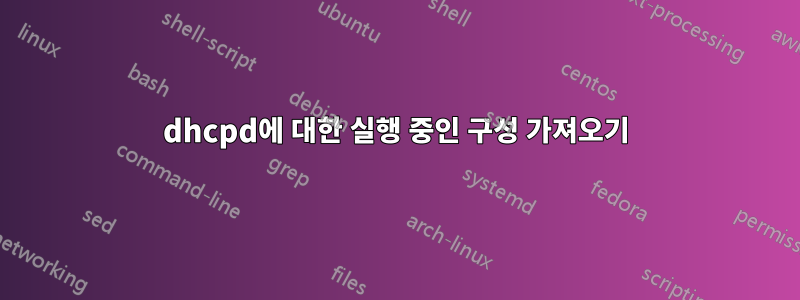
dhcpd에 대해 현재 실행 중인 구성을 얻을 수 있습니까? 실수로 dhcpd.conf를 삭제했지만 아직 서비스를 다시 시작하지 않았습니다. 현재 테스트 컴퓨터에 올바른 IP를 할당하고 있으므로 메모리에 올바른 구성이 있어야 합니다.
불행하게도 복원할 수 있는 백업(알고 있습니다)은 없지만 어떻게든 메모리에서 구성을 덤프할 수 있기를 바랍니다.
이미 임대 파일을 확인했지만 여기에는 내가 얻으려는 것의 극히 일부만 포함되어 있습니다.
어떤 도움이라도 주시면 감사하겠습니다.
편집 1:(미칼의 경우)
[root@router2 log]# ll /proc/26125/fd/ total 0 lrwx------. 1 root root 64 Jun 17 20:13 0 -> /dev/null lrwx------. 1 root root 64 Jun 17 20:13 1 -> /dev/null lrwx------. 1 root root 64 Jun 17 20:13 2 -> /dev/null lrwx------. 1 root root 64 Jun 17 20:13 3 -> socket:[100465655] lrwx------. 1 root root 64 Jun 17 20:13 4 -> socket:[100465662] lrwx------. 1 root root 64 Jun 17 20:13 5 -> socket:[100465666] l-wx------. 1 root root 64 Jun 17 20:13 6 -> /var/lib/dhcpd/dhcpd.leases lrwx------. 1 root root 64 Jun 17 20:13 7 -> socket:[100465667]
그리고
[root@router2 log]# cp /proc/26125/fd/3 /dhcpd3.txt cp: cannot open '/proc/26125/fd/3' for reading: No such device or address
답변1
cp /proc/PID/fd/3 /tmp/recovered_file원천:https://superuser.com/questions/283102/how-to-recover-deleted-file-if-it-is-still-opened-by-some-process/ 파일 시스템
dhcpd.conf에 파일이 있다면 시도해 볼 수 있습니다: 출처:Ext3Ext4extundelete --restore-file /path/name.conf /dev/sdXYhttps://unix.stackexchange.com/a/122323/99517메모리 덤프:
gcore $pid


