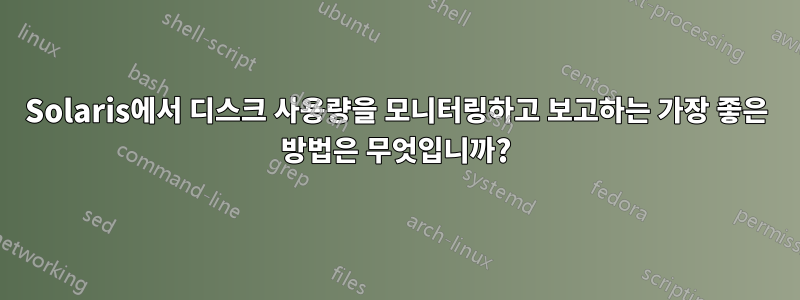
df전체 사용량 보기를 제공 du하지만 문제는 사용자별로 분류되지 않는다는 것입니다.
이 작업을 수행하는 도구가 있나요? 찾았 quot지만 ufs에서만 작동합니다. zfs 또는 nfs에 해당하는 것이 있습니까?
사용법을 분석하기 위해 스크립트를 작성할 수 있습니다. 그게 유일한 대안인가요?
의 출력zfs userspace filesystem
$ zfs userspace filesystem
cannot access dataset filesystem: dataset does not exist
의 출력zpool upgrade -v
$ zpool upgrade -v
This system is currently running ZFS pool version 32.
The following versions are supported:
VER DESCRIPTION
--- --------------------------------------------------------
1 Initial ZFS version
2 Ditto blocks (replicated metadata)
3 Hot spares and double parity RAID-Z
4 zpool history
5 Compression using the gzip algorithm
6 bootfs pool property
7 Separate intent log devices
8 Delegated administration
9 refquota and refreservation properties
10 Cache devices
11 Improved scrub performance
12 Snapshot properties
13 snapused property
14 passthrough-x aclinherit
15 user/group space accounting
16 stmf property support
17 Triple-parity RAID-Z
18 Snapshot user holds
19 Log device removal
20 Compression using zle (zero-length encoding)
21 Reserved
22 Received properties
23 Slim ZIL
24 System attributes
25 Improved scrub stats
26 Improved snapshot deletion performance
27 Improved snapshot creation performance
28 Multiple vdev replacements
29 RAID-Z/mirror hybrid allocator
30 Reserved
31 Improved 'zfs list' performance
32 One MB blocksize
답변1
zfs의 경우zfs 매뉴얼 페이지zfs userspace filesystem, 파일 시스템의 모든 사용자 목록을 가져오는 데 사용 하고, zfs get [-r] userused@user filesystem파일 시스템의 특정 사용자가 사용하는 공간을 가져오는 데 사용합니다. 파일 시스템의 모든 하위 항목에서도 사용자 사용량을 얻으려면 -r옵션을 사용하십시오 . zfs get ...이는 하위 파일 시스템뿐만 아니라 하위 클론 및 스냅샷도 반환한다는 점에 유의하세요.
내가 아는 한, NFS는 이러한 작업을 직접 지원하지 않습니다. 이는 NFS 서버의 기본 파일 시스템을 통해 수행되어야 합니다.
답변2
"Solaris에서 디스크 사용량을 모니터링하고 보고하는 가장 좋은 방법은 무엇입니까?"라는 특정 질문에 대답하려면 실제로 특정 명령 집합이나 셸 스크립트 형식이 아니라 타사 에이전트와 비슷합니다. 통계를 확인하기 위해 시스템에 설치되었습니다.
특히 이 작업을 매우 효과적으로 수행하는 두 가지 제품은 NetIQ와 Compuware의 dynaTrace입니다. 두 제품 모두 기업 환경에 탁월한 제품이며 매우 상세한 보고서를 제공합니다. 또한 뛰어난 경고 기능과 API를 갖추고 있으며 다른 여러 제품과 통합되어 티켓팅 시스템을 지원합니다.
또한 이러한 제품은 용량 계획에 적합하며 디스크 사용 통계를 원하거나 필요로 하는 만큼 세부적인 수준으로 정리할 수 있습니다. 또한 둘 다 다양한 버전의 Solaris에서 ZFS 파일 시스템을 특별히 지원합니다.


