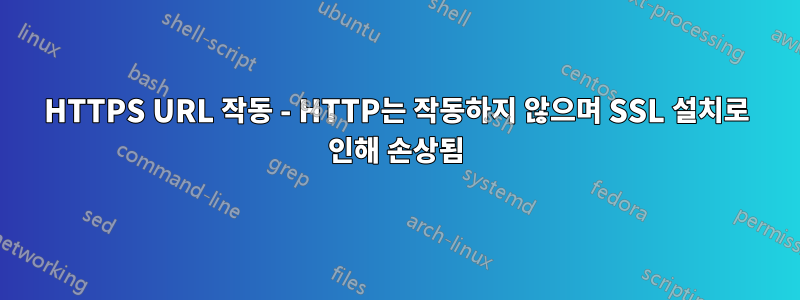
최근에 내 서버/웹사이트에 SSL을 설치하고 있었습니다. 모든 단계를 마친 후 다음을 사용하여 웹사이트를 확인했습니다.https://www.breakwatersurfcompany.com그러나 그것은 훌륭하게 작동했습니다. 내 www.breakwatersurf.com 또는 www.breakwatersurfcompany.com은 이제 웹사이트 대신 디렉토리를 표시합니다. 이것이 내 가상 호스트 파일과 관련이 있는지 궁금합니다.
우분투 12.0.4 - apache2로 VPS LAMP를 실행하고 있습니다. 이 문제의 원인을 알 수 없는 것 같습니다. 어떻게 생각하시나요?
추신: www.breakwatersurfcompany.com은 다른 모든 URL이 리디렉션되는 기본 URL입니다. 예를 들어 www.breakwatersurf.com은 www.breakwatersurfcompany.com으로 리디렉션됩니다.
도움을 주셔서 감사합니다, Tantrik
답변1
http 디렉토리 루트가 https와 동일하다면 다음 vhost가 적합할 것입니다. 그렇지 않으면 적절하게 변경해야 할 수도 있습니다. 그러면 http.conf에 있는 default:80에 대한 Doc 루트가 무엇이든 덮어쓰게 됩니다.
<VirtualHost *:80>
#Admin email, Server Name (domain name), and any aliases
ServerAdmin [email protected]
ServerName www.breakwatersurf.com
ServerAlias breakwatersurf.com
# Index file and Document Root (where the public files are located)
DirectoryIndex index.html index.php
DocumentRoot /var/www/breakwatersurf.com/
# Log file locations
LogLevel warn
ErrorLog /var/www/breakwatersurf.com/log/error_nonssl.log
CustomLog /var/www/breakwatersurf.com/log/access_nonssl.log combined
답변2
예, conf 파일과 관련이 있을 수 있습니다. https 가상 호스트와 https가 아닌 가상 호스트에 대해 DocumentRoot가 동일한지 확인하세요. 그것이 무엇인지 알아내는 방법을 확실하지 않다면 mod_info를 활성화할 수 있습니다(상단 참조).http://httpd.apache.org/docs/2.2/mod/mod_info.html) 그런 다음 정보 페이지를 당겨서 DocumentRoot가 어떻게 설정되어 있는지 확인한 다음 필요에 따라 수정합니다.
답변3
*:80 에 대한 가상 호스트 구성을 확인하면 인덱싱이 활성화된 것 같습니다. DirectoryIndex index.htmlindex.html이 되도록 추가해야 합니다 . If a URL which maps to a directory is requested, and there is no DirectoryIndex (e.g., index.html) in that directory, then mod_autoindex will return a formatted listing of the directory.
나타내다:http://httpd.apache.org/docs/2.2/mod/core.html#options


