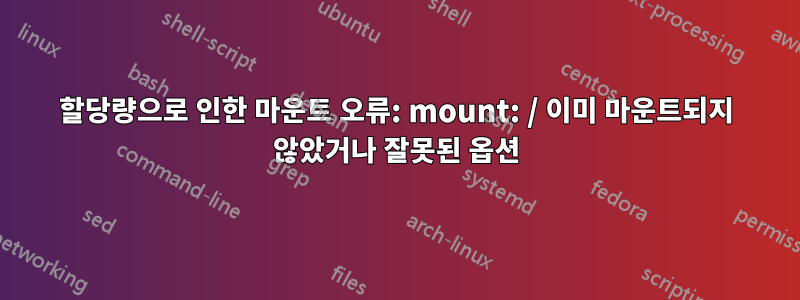
그래서 ",usrjquota=aquota.user,grpjquota=aquota.group,jqfmt=vfsv0"을 추가하여 /etc/fstab에서 할당량 옵션을 활성화하려고 합니다.
전에 :
# <file system> <mount point> <type> <options> <dump> <pass>
/dev/sda2 / ext4 errors=remount-ro,relatime 0 1
/dev/sda3 /home ext4 defaults,relatime 1 2
/dev/sda4 swap swap defaults 0 0
proc /proc proc defaults 0 0
sysfs /sys sysfs defaults 0 0
tmpfs /dev/shm tmpfs defaults 0 0
devpts /dev/pts devpts defaults 0 0
후에 :
# <file system> <mount point> <type> <options> <dump> <pass>
/dev/sda2 / ext4 errors=remount-ro,relatime,usrjquota=aquota.user,grpjquota=aquota.group,jqfmt=vfsv0 0 1
/dev/sda3 /home ext4 defaults,relatime 1 2
/dev/sda4 swap swap defaults 0 0
proc /proc proc defaults 0 0
sysfs /sys sysfs defaults 0 0
tmpfs /dev/shm tmpfs defaults 0 0
devpts /dev/pts devpts defaults 0 0
하지만 수정 후에는 다음과 같은 메시지가 나타납니다.
mount -o remount /
mount: / not mounted already, or bad option
어떤 아이디어? 이것이 나를 미치게 만든다.
편집하다 :
또한 다음 메시지가 있습니다.
quotacheck -avugm
quotacheck: Cannot stat() mounted device /dev/root: Aucun fichier ou dossier de ce type
quotacheck: Cannot stat() mounted device /dev/root: Aucun fichier ou dossier de ce type
quotacheck: Cannot stat() mounted device /dev/root: Aucun fichier ou dossier de ce type
quotacheck: Cannot stat() mounted device /dev/root: Aucun fichier ou dossier de ce type
quotacheck: Cannot find filesystem to check or filesystem not mounted with quota option.
답변1
나는 이와 같은 오류가 발생했습니다. <device>인수 가 있는 완전한 명령 형식을 사용하는 것이 <mount-point>나에게 효과적이었습니다. 특정 경우 명령은 다음과 같습니다.
# mount -o remount /dev/sda2 /
답변2
quotaoff -a도움이 될 수도 있습니다.
죄송합니다. 지금은 답변 규칙과 형식을 모두 읽을 시간이 없습니다. 단지 도움을 드리고 싶었습니다.


