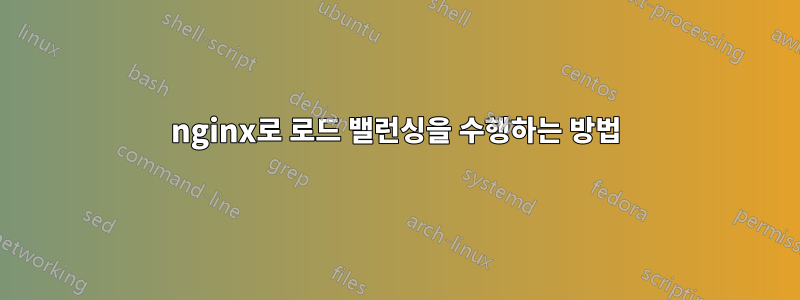
서버를 로드 밸런서와 웹 서버로 동시에 사용해야 합니다.
웹사이트에 대한 내 nginx 구성은 다음과 같습니다.
upstream load_balancer {
least_conn;
server localhost;
#server srv2.example.com;
}
server {
listen 80 default_server;
listen [::]:80 default_server;
server_name localhost;
root /var/www;
index index.php index.html index.htm;
location / {
proxy_pass http://load_balancer;
}
location ~* \.php$ {
fastcgi_index index.php;
fastcgi_pass unix:/var/run/php5-fpm.sock;
include fastcgi_params;
fastcgi_param SCRIPT_FILENAME $document_root$fastcgi_script_name;
fastcgi_param SCRIPT_NAME $fastcgi_script_name;
}
}
하나의 서버를 로드밸런서와 웹서버로 동시에 사용할 수 있나요? 어떻게 하나요?
미리 감사드립니다!
답변1
예, 가능합니다.
다른 포트를 사용하여 가상 호스트를 만들 수 있습니다.
(Load Balancer [Port 80] + Virtualhost [Port 81])따라서 사실상 두 개의 포트를 수신하는 하나의 서버가 있게 됩니다. 하나는 웹페이지를 제공하고 다른 하나는 로드 밸런싱을 제공합니다.
그런 다음 서버의 웹사이트를 로드 밸런서에 연결할 때 IP를 사용합니다.localhost:81
다음을 입력하여 로컬 웹사이트를 생성할 수 있습니다.
sudo nano /etc/nginx/sites-available/example.com
그런 다음 붙여넣습니다(필요에 따라 편집해야 할 수도 있습니다.)
server {
listen 81;
root /var/www/example.com/public_html;
index index.html index.htm;
server_name example.com;
}
도움이 되었기를 바랍니다!


