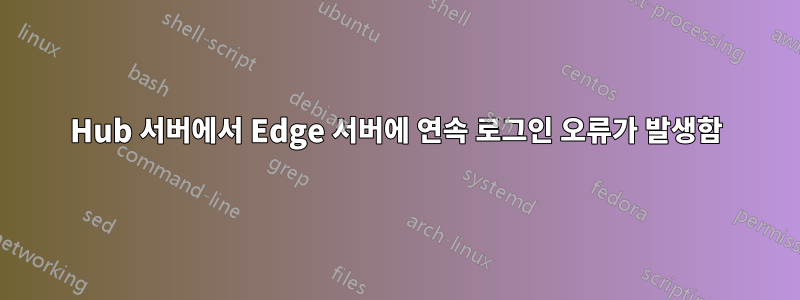
우리는 하나의 허브/CAS 서버와 1개의 에지 서버로 Exchange 2010을 실행하고 있는데 보안 이벤트 로그에서 이상한 일이 일어나는 것을 발견했습니다. Edge 서버에서는 30초마다 Hub 서버에서 발생하는 로그인 오류가 발생합니다.
Log Name: Security
Source: Microsoft-Windows-Security-Auditing
Date: 9/24/2015 2:52:30 PM
Event ID: 4625
Task Category: Logon
Level: Information
Keywords: Audit Failure
User: N/A
Computer: MailEdge01.example.com
Description:
An account failed to log on.
Subject:
Security ID: NULL SID
Account Name: -
Account Domain: -
Logon ID: 0x0
Logon Type: 3
Account For Which Logon Failed:
Security ID: NULL SID
Account Name:
Account Domain:
Failure Information:
Failure Reason: The NetLogon component is not active.
Status: 0xc0000192
Sub Status: 0x80090325
Process Information:
Caller Process ID: 0x0
Caller Process Name: -
Network Information:
Workstation Name: -
Source Network Address: 192.168.1.56
Source Port: 25919
Detailed Authentication Information:
Logon Process: Schannel
Authentication Package: Microsoft Unified Security Protocol Provider
Transited Services: -
Package Name (NTLM only): -
Key Length: 0
This event is generated when a logon request fails. It is generated on the computer where access was attempted.
The Subject fields indicate the account on the local system which requested the logon. This is most commonly a service such as the Server service, or a local process such as Winlogon.exe or Services.exe.
The Logon Type field indicates the kind of logon that was requested. The most common types are 2 (interactive) and 3 (network).
The Process Information fields indicate which account and process on the system requested the logon.
The Network Information fields indicate where a remote logon request originated. Workstation name is not always available and may be left blank in some cases.
The authentication information fields provide detailed information about this specific logon request.
- Transited services indicate which intermediate services have participated in this logon request.
- Package name indicates which sub-protocol was used among the NTLM protocols.
- Key length indicates the length of the generated session key. This will be 0 if no session key was requested.
Event Xml:
<Event xmlns="http://schemas.microsoft.com/win/2004/08/events/event">
<System>
<Provider Name="Microsoft-Windows-Security-Auditing" Guid="{54849625-5478-4994-A5BA-3E3B0328C30D}" />
<EventID>4625</EventID>
<Version>0</Version>
<Level>0</Level>
<Task>12544</Task>
<Opcode>0</Opcode>
<Keywords>0x8010000000000000</Keywords>
<TimeCreated SystemTime="2015-09-24T19:52:30.469590700Z" />
<EventRecordID>113299</EventRecordID>
<Correlation />
<Execution ProcessID="580" ThreadID="816" />
<Channel>Security</Channel>
<Computer>MailEdge01.example.com</Computer>
<Security />
</System>
<EventData>
<Data Name="SubjectUserSid">S-1-0-0</Data>
<Data Name="SubjectUserName">-</Data>
<Data Name="SubjectDomainName">-</Data>
<Data Name="SubjectLogonId">0x0</Data>
<Data Name="TargetUserSid">S-1-0-0</Data>
<Data Name="TargetUserName">
</Data>
<Data Name="TargetDomainName">
</Data>
<Data Name="Status">0xc0000192</Data>
<Data Name="FailureReason">%%2306</Data>
<Data Name="SubStatus">0x80090325</Data>
<Data Name="LogonType">3</Data>
<Data Name="LogonProcessName">Schannel</Data>
<Data Name="AuthenticationPackageName">Microsoft Unified Security Protocol Provider</Data>
<Data Name="WorkstationName">-</Data>
<Data Name="TransmittedServices">-</Data>
<Data Name="LmPackageName">-</Data>
<Data Name="KeyLength">0</Data>
<Data Name="ProcessId">0x0</Data>
<Data Name="ProcessName">-</Data>
<Data Name="IpAddress">192.168.1.56</Data>
<Data Name="IpPort">25919</Data>
</EventData>
</Event>
IP 주소 192.168.1.56은 우리의 메인 네트워크에 있는 허브/CAS 서버의 주소입니다. 에지 서버(도메인 가입 서버 아님)는 DMZ에 있습니다.
이로 인해 문제가 발생하지 않는 것으로 보이며 두 호스트 모두(보안 로그 제외)에 어떤 메시지도 표시되지 않습니다. 방화벽을 살펴보니 메시지가 포트 50636의 RPC 호출과 일치하는 것 같습니다. 이미 에지 서버 및 에지 구독에 대한 인증서를 다시 생성해 보았습니다.
이것이 수정이 필요한 문제입니까, 아니면 왜 이런 일이 발생하는지 아는 사람이 있습니까?


