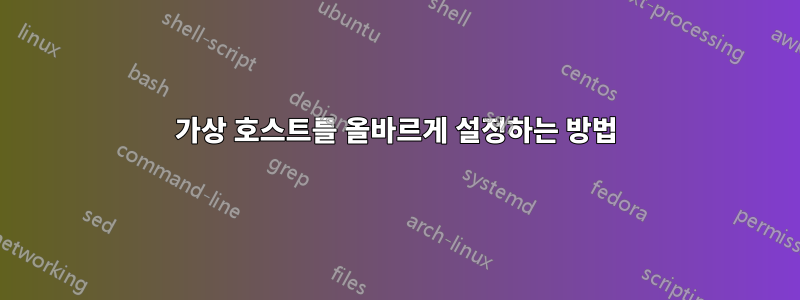
내가 갈 때www.example.fr올바른 DocumentRoot( )를 얻었 /var/www/example/web지만example.fr, 기본 DocumentRoot( )를 제공합니다 /var/www/.
나는 이미 많은 것을 시도했지만 아무것도 효과가 없었습니다.
/etc/hosts :
51.254.122.31 example.fr
/etc/apache2/sites-enabled/example.fr.conf :
<VirtualHost *:80>
ServerAdmin [email protected]
ServerName example.fr
ServerAlias www.example.fr
DocumentRoot /var/www/example/web/
DirectoryIndex app.php
<Directory />
Options FollowSymLinks
AllowOverride None
</Directory>
<Directory /var/www/>
Options Indexes FollowSymLinks MultiViews
AllowOverride None
Order allow,deny
allow from all
</Directory>
ScriptAlias /cgi-bin/ /usr/lib/cgi-bin/
<Directory "/usr/lib/cgi-bin">
AllowOverride None
Options +ExecCGI -MultiViews +SymLinksIfOwnerMatch
Order allow,deny
Allow from all
</Directory>
ErrorLog ${APACHE_LOG_DIR}/error.log
# Possible values include: debug, info, notice, warn, error, crit,
# alert, emerg.
LogLevel warn
CustomLog ${APACHE_LOG_DIR}/access.log combined
</VirtualHost>
내가 뭘 잘못했는지 아세요?
답변1
아마도 지시사항을 잊어버렸을 겁니다 NameVirtualHost. 를 사용하여 구성된 가상 호스트를 확인할 수도 있습니다 apachectl -S.


