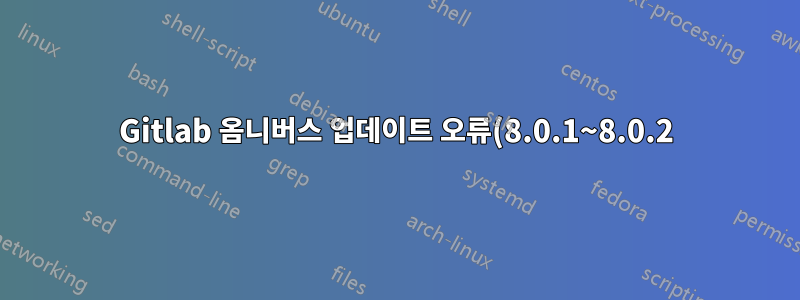.png)
CentOS 7 서버에 Gitlab 서버를 새로 설치했습니다. 그리고 sudo yum install gitlab-ce패키지를 버전 8.0.2로 업데이트하려고 하면 오류가 발생합니다.
... truncated ...
gitlab-ce-8.0.2-ce.1.el7.x86_64.rpm | 336 MB 00:00:39
Running transaction check
Running transaction test
Transaction test succeeded
Running transaction
gitlab preinstall: Backing up GitLab SQL database (excluding Git repositories, uploads)
rake aborted!
Errno::EACCES: Permission denied @ dir_s_mkdir - /var/opt/gitlab/backups
/opt/gitlab/embedded/service/gitlab-rails/lib/backup/database.rb:15:in `dump'
/opt/gitlab/embedded/service/gitlab-rails/lib/tasks/gitlab/backup.rake:66:in `block (4 levels) in <top (required)>'
/opt/gitlab/embedded/service/gitlab-rails/lib/tasks/gitlab/backup.rake:11:in `block (3 levels) in <top (required)>'
Tasks: TOP => gitlab:backup:db:create
(See full trace by running task with --trace)
Dumping database ...
gitlab preinstall:
gitlab preinstall: Backup failed! If you want to skip this backup, run the following command and
gitlab preinstall: try again:
gitlab preinstall:
gitlab preinstall: sudo touch /etc/gitlab/skip-auto-migrations
gitlab preinstall:
... truncated ...
답변1
해결책은 간단합니다. 백업 디렉토리를 생성 /var/opt/gitlab/backups하고 올바른 소유자와 그룹을 설정할 수 있습니다.
sudo mkdir /var/opt/gitlab/backups
sudo chown git:root /var/opt/gitlab/backups
그 후 업데이트를 실행하세요.
sudo yum install gitlab-ce
설치하다업데이트하지 마세요.문서


