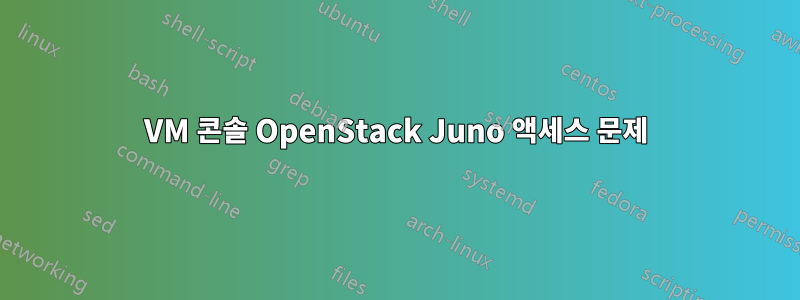
OpenStack의 Juno 배포를 설정했습니다. 내 cirros 이미지를 시작할 수 있습니다.
[root@ost-mgmt-el7-001 ~]# nova list
+-----------+----------+--------+------------+-------------+------------------------+
| ID | Name | Status | Task State | Power State | Networks
+-----------+----------+--------+------------+-------------+------------------------+
| xxxxxxx | test-007 | ACTIVE | - | Running | public-59=10.29.103.13
+-----------+----------+--------+------------+-------------+------------------------+
[root@ost-mgmt-el7-001 ~]# ssh 10.29.103.13 -l cirros
[email protected]'s password:
Permission denied, please try again.
[email protected]'s password:
$ ls -l
total 0
$ pwd
/home/cirros
$ exit
Connection to 10.29.103.13 closed.
하지만 이렇게 콘솔에 액세스하려고 하면...
[root@ost-mgmt-el7-001 ~]# nova get-vnc-console test-007 novnc
+-------+---------------------------------------------------------------------------------------------+
| Type | Url |
+-------+---------------------------------------------------------------------------------------------+
| novnc | https://ost-el7.exaple.com:6080/vnc_auto.html?token=xxxxx |
+-------+---------------------------------------------------------------------------------------------+
[root@ost-mgmt-el7-001 ~]# curl -v https://ost-el7.exaple.com:6080/vnc_auto.html?token=xxxxx
... "서버에서 빈 응답"이 표시됩니다 ...
* About to connect() to ost-el7.exaple.com port 6080 (#0)
* Trying 10.29.103.39...
* Connected to ost-el7.exaple.com (10.29.103.39) port 6080 (#0)
* Initializing NSS with certpath: sql:/etc/pki/nssdb
* CAfile: /etc/pki/tls/certs/ca-bundle.crt
CApath: none
* SSL connection using TLS_RSA_WITH_AES_128_CBC_SHA
* Server certificate:
* subject: CN=ost-el7.exaple.com,O="Example Systems, Inc.",L=San Jose,ST=CA,C=US
* start date: Feb 18 21:54:13 2015 GMT
* expire date: Feb 18 21:54:00 2017 GMT
* common name: ost-el7.exaple.com
* issuer: CN=HydrantID SSL ICA G2,O=HydrantID (Avalanche Cloud Corporation),C=US
> GET /vnc_auto.html?token=5612703c-06cb-497f-a205-bbebbebb6d9c HTTP/1.1
> User-Agent: curl/7.29.0
> Host: ost-el7.exaple.com:6080
> Accept: */*
>
* Empty reply from server
* Connection #0 to host ost-el7.exaple.com left intact
curl: (52) Empty reply from server
Horizon에 로그온하여 그런 방식으로 콘솔에 액세스하려고 하면 동일한 일이 발생합니다.
실제로 이것을 디버깅하는 방법을 잘 모르겠습니다. /var/log/httpd/*log 파일에는 분명히 잘못된 내용이 없습니다.
답변1
나는 ssl_onlynova.conf에서 false로 설정해야 한다는 것을 알았습니다.


