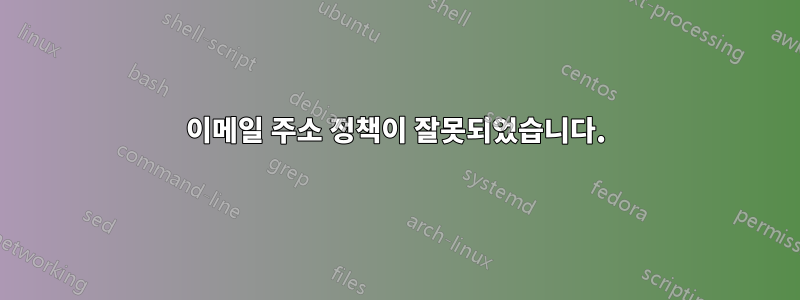
허용 도메인을 설정했고 백그라운드에서 모든 작업이 완료되었으며 다음 명령을 사용하여 메일 정책을 설정하는 중입니다.
New-EmailAddressPolicy -Name “x.com” -IncludedRecipients “MailboxUsers” -ConditionalCompany “xx” -Priority “Lowest” -EnabledEmailAddressTemplates “SMTP:%g.%[email protected] ”
다음 오류가 발생합니다.
New-EmailAddressPolicy : Cannot convert SMTP:%g.%[email protected] to the type Microsoft.Exchange.Data.ProxyAddressTemplateCollection required by parameter 'EnabledEmailAddressTemplates'. Cannot perform this operation with the address 'SMTP:%g.%[email protected] because it is invalid: The SMTP e-mail address template "%g.%[email protected] " is invalid.At line:1 char:174+ New-EmailAddressPolicy-Name "xz.com" -IncludedRecipients "MailboxUsers" -ConditionalCompany "xz" -Priority "Lowest" -EnabledEmailAddressTemplates <<<< "SMTP:%g.%[email protected] "+ CategoryInfo: InvalidArgument: (:) [New-EmailAddressPolicy], ParameterBindingException+ FullyQualifiedErrorId : CannotConvertArgument,Microsoft.Exchange.Managem ent.SystemConfigurationTasks.NewEmailAddressPolicy
새 허용 도메인을 신뢰할 수 있는 도메인 유형으로 설정했습니다.
답변1
문자열 끝에 공백이 있습니다: . 이를 변경하면 작동합니다.“SMTP:%g.%[email protected] ""SMTP:%g.%[email protected]"


