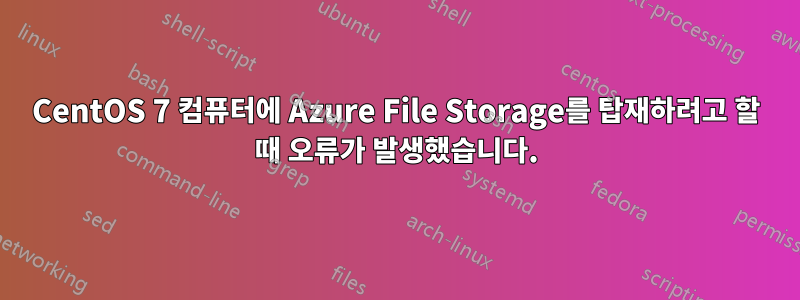
Azure 파일 저장소가 일반 공급되므로 SMB 3.0을 사용하여 온프레미스 컴퓨터에서 파일 저장소를 연결할 수 있습니다. 파일 저장소를 마운트하려고 하면 오류가 발생 Permission Denied하지만 파일 공유는 smbclient문제없이 사용할 수 있습니다.
[root@server mnt]# mount -t cifs -o credentials=/root/smb.pass,vers=
3.0,rw //allendisk.file.core.windows.net/allendisk file/
mount error(13): Permission denied
Refer to the mount.cifs(8) manual page (e.g. man mount.cifs)
을 사용하면 smbclient잘 연결될 수 있습니다.
[root@server mnt]# smbclient //allendisk.file.core.windows.net/allen
disk -mSMB3 -A /root/smb.pass
Domain=[X] OS=[] Server=[]
smb: \>
파일 공유에 연결할 수 있지만 탑재할 수 없다는 점이 혼란스럽습니다. 내 smbclient버전은 4.1.12이고 cifs 커널 모듈은 6.2입니다.
답변1
암호화를 지원하는 SMB 클라이언트가 필요합니다. 이것을 살펴보십시오:https://azure.microsoft.com/en-us/blog/azure-file-storage-now-generally-available/
해당 URL에는 다음과 같이 나와 있습니다.
Linux SMB 클라이언트는 아직 암호화를 지원하지 않으므로 Linux에서 마운트하려면 클라이언트가 파일 공유와 동일한 Azure 지역에 있어야 합니다. 그러나 Linux에 대한 암호화 지원은 커뮤니티에서 SMB 기능을 담당하는 Linux 개발자의 로드맵에 있습니다. 향후 암호화를 지원하는 Linux 배포판은 어디에서나 Azure File Storage를 탑재할 수 있습니다.
답변2
나는 같은 문제를 겪고 있었고 아래 단계에 따라 해결했습니다.
mount 명령에 도메인 매개변수를 추가해야 합니다.
mount -t cifs //allendisk.file.core.windows.net/allendisk /files -o 사용자 이름=john.sample,password=change@123,도메인=CONTOSO,vers=3.0,rw
또는
mount -t cifs //allendisk.file.core.windows.net/allendisk /files -o credentials=/root/smb.pass,vers=3.0,rw
콘텐츠 파일 smb.pass
[root@server-sp06 ~]# cat smb.pass
username=john.sample
password=change@123
domain=AZURE


