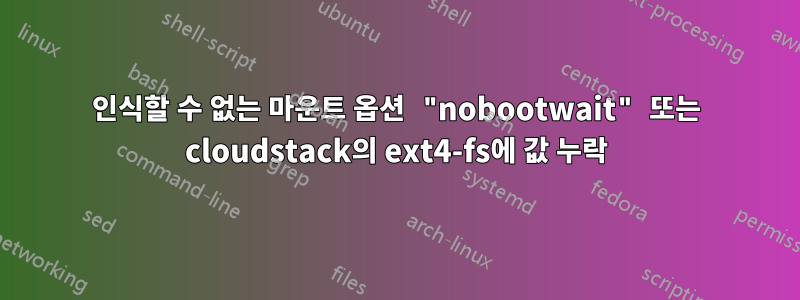
CloudStack 파생물에서 VM을 시작하고 있습니다. 외모 fstab는 이렇다
/dev/vdb /mnt auto defaults,nobootwait,comment=cloudconfig 0 2
Starting File System Check on /dev/vdb...
[ 4.626329] [drm] Initialized drm 1.1.0 20060810
[ 4.628322] piix4_smbus 0000:00:01.3: SMBus Host Controller at 0xb100, revision 0
[ 4.648258] AES CTR mode by8 optimization enabled
[ 4.656565] alg: No test for __gcm-aes-aesni (__driver-gcm-aes-aesni)
[ 4.662879] ppdev: user-space parallel port driver
[ 4.663720] alg: No test for crc32 (crc32-pclmul)
[ 4.836422] intel_rapl: no valid rapl domains found in package 0
systemd-fsck[564]: ephemeral0: clean, 11/52428800 files, 3340857/209715200 blocks
[[32m OK [0m] Started File System Check on /dev/vdb.
Mounting /mnt...
[ 4.998244] EXT4-fs (vdb): Unrecognized mount option "nobootwait" or missing value
[[1;31mFAILED[0m] Failed to mount /mnt.
See 'systemctl status mnt.mount' for details.
fstab해당 마운트의 올바른 설정은 무엇입니까 ?
답변1
해당 옵션은 지원되지 않는 것 같습니다. 그냥 제거하고 무슨 일이 일어나는지 확인한 다음 cloudstack 파생 제품에 대한 fstab(5) 설명서를 살펴보겠습니다.
답변2
nobootwait를 nofail로 교체했습니다. 그것은~ 아니다훌륭한 솔루션이지만 현재 우리가 사용할 수 있는 유일한 솔루션입니다.


