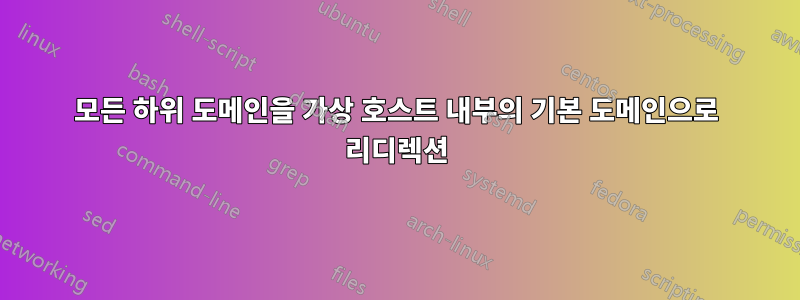
가상 호스트에 아직 언급되지 않은 모든 하위 도메인을 ServerName빈 하위 도메인으로 리디렉션하고 싶습니다. 나는 이 도메인의 다른 모든 가상 호스트 다음에 이것을 내 httpd.conf에 추가하려고 했습니다.
<VirtualHost *:80>
ServerName *.example.com
RedirectPermanent / http://example.com/
</VirtualHost>
이전에 로드된 빈 하위 도메인에 대한 섹션은 다음과 같습니다.
<VirtualHost *:80>
DocumentRoot /var/www/example/htdocs
ServerName example.com
<Directory /var/www/example/htdocs>
Options FollowSymLinks
AllowOverride All
Order Allow,Deny
Allow from all
</Directory>
</VirtualHost>
httpd 서비스를 다시 시작한 후 브라우저에서 abc.example.com. 내가 도대체 뭘 잘못하고있는 겁니까? 설명된 대로 정규식 기반 일치가 필요하지 않기를 바랐습니다.다른 답변에서는이 간단한 작업을 위해.
답변1
메인 블록 아래에 블록을 추가하기만 하면 됩니다.가상 호스트구성 파일. 하위 도메인에 ServerAlias와일드카드를 사용하여 지정하면 됩니다 . *마지막으로 를 사용하여 리디렉션 주소를 지정합니다 RedirectPermanent.
Listen 80
<VirtualHost *:80>
ServerAdmin webmaster@localhost
DocumentRoot /var/www/html
ServerName example.com
<Directory /var/www/html/>
Options Indexes FollowSymLinks
AllowOverride All
Require all granted
</Directory>
ErrorLog ${APACHE_LOG_DIR}/error.log
CustomLog ${APACHE_LOG_DIR}/access.log combined
</VirtualHost>
<VirtualHost *:80>
DocumentRoot /var/www/html
ServerAlias *.example.com
RedirectPermanent / http://example.com/
</VirtualHost>
답변2
<VirtualHost *:80>
DocumentRoot "/var/www/example"
ServerName *.example.org
RedirectPermanent / http://example.com/
</VirtualHost>
<VirtualHost *:80>
DocumentRoot "/var/www/example/htdocs"
ServerName example.org
<Directory /var/www/example/htdocs>
Options FollowSymLinks
AllowOverride All
Order Allow,Deny
Allow from all
</Directory>
</VirtualHost>
오류 403의 경우 기본 문서를 설정하지 않았기 때문에 폴더 콘텐츠에 액세스하려고 시도했을 수 있습니다. 기본 문서의 경우 예를 들어 사용할 수 있습니다.
DirectoryIndex index.html Index.htm index.php


