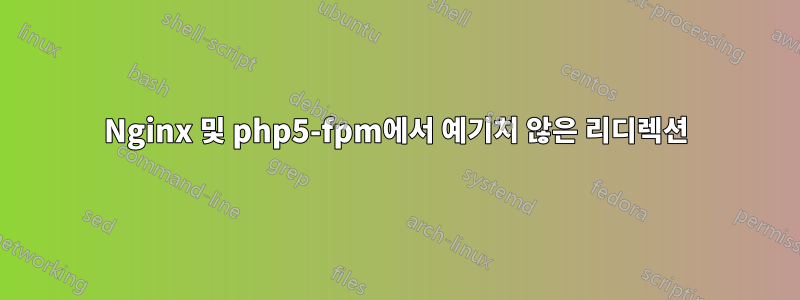
웹 호스팅 경험이 많지 않았지만 WordPress 사이트를 설정하고 싶었지만 예상치 못한 리디렉션 문제가 있어서 전체 nginx 구성을 제거했지만 여전히 리디렉션을 받고 있습니다. 찾을 수 없기 때문에 방법을 모르겠습니다. 어쨌든 리디렉션 중입니다!
내가 가진 것은 다음과 같습니다.
nginx.conf:
user www-data;
worker_processes 4;
pid /var/run/nginx.pid;
events {
worker_connections 768;
}
http {
sendfile on;
tcp_nopush on;
tcp_nodelay on;
keepalive_timeout 65;
types_hash_max_size 2048;
include /etc/nginx/mime.types;
default_type application/octet-stream;
access_log /var/log/nginx/access.log;
error_log /var/log/nginx/error.log;
gzip off;
gzip_disable "msie6";
include /etc/nginx/conf.d/*.conf;
include /etc/nginx/sites-enabled/*;
}
내 사이트 사용 폴더에 하나만 있음
sites-enabled# ls
wordpress
server {
listen 80;
access_log /var/log/nginx/wordpress-access.log;
error_log /var/log/nginx/wordpress-error.log;
root /var/www/wordpress;
index index.php index.html index.htm;
server_name localhost;
location / {
try_files $uri $uri/ /index.php?q=$uri&$args;
}
error_page 404 /404.html;
error_page 500 502 503 504 /50x.html;
location = /50x.html {
root /usr/share/nginx/www;
}
# pass the PHP scripts to FastCGI server listening on a UNIX socket
location ~ \.php$ {
#fastcgi_pass 127.0.0.1:9000;
# With php5-fpm:
fastcgi_pass unix:/var/run/php5-fpm.sock;
fastcgi_index index.php;
include fastcgi.conf;
}
}
fastcgi.conf:
fastcgi_param SCRIPT_FILENAME $document_root$fastcgi_script_name;
fastcgi_param QUERY_STRING $query_string;
fastcgi_param REQUEST_METHOD $request_method;
fastcgi_param CONTENT_TYPE $content_type;
fastcgi_param CONTENT_LENGTH $content_length;
fastcgi_param SCRIPT_NAME $fastcgi_script_name;
fastcgi_param REQUEST_URI $request_uri;
fastcgi_param DOCUMENT_URI $document_uri;
fastcgi_param DOCUMENT_ROOT $document_root;
fastcgi_param SERVER_PROTOCOL $server_protocol;
fastcgi_param HTTPS $https if_not_empty;
fastcgi_param GATEWAY_INTERFACE CGI/1.1;
fastcgi_param SERVER_SOFTWARE nginx/$nginx_version;
fastcgi_param REMOTE_ADDR $remote_addr;
fastcgi_param REMOTE_PORT $remote_port;
fastcgi_param SERVER_ADDR $server_addr;
fastcgi_param SERVER_PORT $server_port;
fastcgi_param SERVER_NAME $server_name;
# PHP only, required if PHP was built with --enable-force-cgi-redirect
fastcgi_param REDIRECT_STATUS 200;
wordpress 폴더는 기본 다운로드입니다.
/var/www/wordpress# ls -la
total 188
drwxr-xr-x 5 www-data www-data 4096 Oct 6 10:52 .
drwxrwxrwx 54 www-data root 4096 Oct 6 10:52 ..
-rw-r--r-- 1 www-data www-data 418 Sep 2 22:33 index.php
-rw-r--r-- 1 www-data www-data 19930 Sep 2 22:33 license.txt
-rw-r--r-- 1 www-data www-data 7360 Sep 15 09:26 readme.html
-rw-r--r-- 1 www-data www-data 4951 Sep 2 22:33 wp-activate.php
drwxr-xr-x 9 www-data www-data 4096 Sep 15 09:58 wp-admin
-rw-r--r-- 1 www-data www-data 271 Sep 2 22:33 wp-blog-header.php
-rw-r--r-- 1 www-data www-data 5007 Sep 2 22:33 wp-comments-post.php
-rw-r--r-- 1 www-data www-data 2749 Oct 6 10:54 wp-config.php
-rw-r--r-- 1 www-data www-data 2764 Sep 2 22:33 wp-config-sample.php
drwxr-xr-x 4 www-data www-data 4096 Sep 15 09:58 wp-content
-rw-r--r-- 1 www-data www-data 3286 Sep 2 22:33 wp-cron.php
drwxr-xr-x 12 www-data www-data 4096 Sep 15 09:58 wp-includes
-rw-r--r-- 1 www-data www-data 2380 Sep 2 22:33 wp-links-opml.php
-rw-r--r-- 1 www-data www-data 3123 Sep 2 22:33 wp-load.php
-rw-r--r-- 1 www-data www-data 34669 Sep 2 22:33 wp-login.php
-rw-r--r-- 1 www-data www-data 8252 Sep 2 22:33 wp-mail.php
-rw-r--r-- 1 www-data www-data 11062 Sep 2 22:33 wp-settings.php
-rw-r--r-- 1 www-data www-data 25124 Sep 2 22:33 wp-signup.php
-rw-r--r-- 1 www-data www-data 4035 Sep 2 22:33 wp-trackback.php
-rw-r--r-- 1 www-data www-data 3055 Sep 2 22:33 xmlrpc.php
root@DMZ-Server:/var/www/wordpress# nano index.html
nginx가 올바른 포트와 모든 항목에서 실행되고 있는 것 같습니다.
netstat -apn | grep 80
tcp 0 0 0.0.0.0:80 0.0.0.0:* LISTEN 20612/nginx
그러나 내가 localhost의 사이트를 방문하면 이것이 모든 로그(wordpress-acess.log)에 표시되는 전부입니다. 그리고 이것은 때때로 오류가 나타나는 경우입니다(정말 이상합니다).
127.0.0.1 - - [06/Oct/2015:11:51:17 -0500] "GET / HTTP/1.1" 301 5 "-" "Mozilla/5.0 (X11; Linux i686; rv:38.0) Gecko/20100101 Firefox/38.0 Iceweasel/38.2.0"
그런 다음 강제로 localhost:8090으로 리디렉션됩니다. 나는 아직도 왜 그런지 잘 모르겠습니다. php5-fpm 로그에도 특이한 내용은 나타나지 않습니다. IPTables -nat -L을 확인하여 아무것도 나타나지 않았는지 확인했지만 아무 것도 나타나지 않았습니다. 어떤 아이디어가 있나요?
답변1
죄송합니다. 저는 이미 오래 전에 다른 컴퓨터에서 WordPress 데이터베이스를 설정해 놓았기 때문에 이 WordPress 인스턴스는 데이터베이스에 포트 리디렉션이 설정된 이미 구성된 데이터베이스를 사용하고 있었습니다. 데이터베이스를 삭제한 후 정확한 문제가 해결되었습니다. (여전히 http에서만 wordpress를 실행할 수 없으며 어떤 이유로든 https를 강제로 실행하지만 해당 문제를 해결할 수 있다고 확신합니다.)


