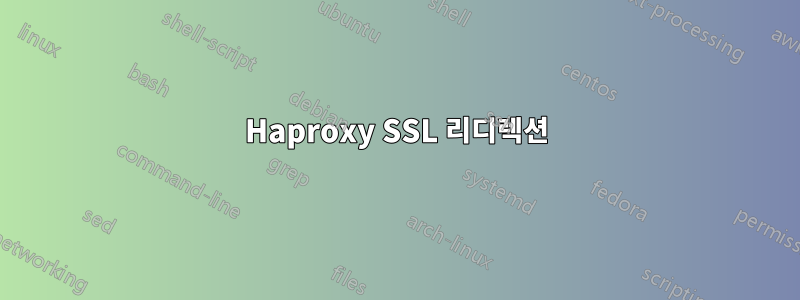
haproxy가 정확히 작동하는 방법을 이해하고 있는지 잘 모르겠습니다. 나는 http를 기반으로 통신하는 몇 개의 서버로 구성된 시스템을 가지고 있습니다. haproxy를 로드 밸런서로 사용하고 동시에 https 서버와 같은 것을 사용하고 싶습니다. 다음과 같이 작동해야 합니다: 사용자 쓰기 주소 및 haproxy 결정 - http인 경우 https로 리디렉션하고, https인 경우 http를 통해 시스템에 연결합니다. 즉, haproxy가 있는 클라이언트만 https 연결이 있어야 하지만 시스템이 있는 haproxy에는 http가 있어야 한다는 의미입니다. 설명된 아키텍처가 포함된 이미지는 다음과 같습니다.
나는 haproxy 구성 파일을 작성했고 내가 얻는 것은 http에서 https로 리디렉션하고 첫 번째 사이트를 표시하는 것뿐입니다. 모든 통신은 다음과 같기 때문에 나머지는 죽었습니다.
클라이언트 --(https)--> haproxy --(https)-->시스템
대신에
클라이언트 --(https)--> haproxy --(http)-->시스템
haproxy로 만들 수 있나요?
다음은 내 haproxy 구성 파일입니다.
global
pidfile /var/run/haproxy.pid
log 127.0.0.1 local2 debug
maxconn 2048
tune.ssl.default-dh-param 2048
ca-base /etc/ssl/certs
crt-base /etc/ssl/private
defaults
mode http
option forwardfor
option http-server-close
log global
option httplog
option dontlognull
option forwardfor
option http-server-close
option redispatch
option tcp-smart-accept
option tcp-smart-connect
timeout http-request 10s
timeout queue 1m
timeout connect 5s
timeout client 2m
timeout server 2m
timeout http-keep-alive 10s
timeout check 5s
retries 3
compression algo gzip
compression type text/html text/html;charset=utf-8 text/plain text/css text/javascript application/x-javascript application/javascript application/ecmascript application/rss+xml application/atomsvc+xml application/atom+xml application/atom+xml;type=entry application/atom+xml;type=feed application/cmisquery+xml application/cmisallowableactions+xml application/cmisatom+xml application/cmistree+xml application/cmisacl+xml application/msword application/vnd.ms-excel application/vnd.ms-powerpoint
frontend https-in
bind *:80
redirect scheme https if !{ ssl_fc }
bind *:443 ssl crt /etc/ssl/private/cert.pem
capture request header X-Forwarded-For len 64
capture request header User-agent len 256
capture request header Cookie len 64
capture request header Accept-Language len 64
rspadd Strict-Transport-Security:\ max-age=15768000
option contstats
default_backend share-https
backend share-https
option httpchk GET /share
balance roundrobin
cookie JSESSIONID prefix
server main srv1:9080 cookie main check inter 5000 weight 4
server secondary srv2:9080 cookie secondary check inter 5000 weight 1
답변1
문제는 내가 설명한 시스템이 Alfresco였기 때문입니다. "share"라는 앱에는 https를 차단하는 CSRFPolicy가 있습니다. 이에 따르면해결책:
- 다음에서 "CSRFPolicy" 기본 구성을 복사합니다.
TOMCAT_HOME/webapps/share/WEB-INF/classes/alfresco/share-security-config.xml
에게:
TOMCAT_HOME/shared/classes/alfresco/web-extension/share-config-custom.xml
- 대체="true" 속성을 추가합니다.
<config evaluator="string-compare" condition="CSRFPolicy" replace="true">
- 속성 업데이트추천인그리고기원Apache VirtualHost의 FQDN(https) 사용
<referer>https://HAProxyAddress/.*</referer> <origin>https://HAProxyAddress</origin>
그리고 그게 다야. 그것은 나를 위해 작동합니다.



