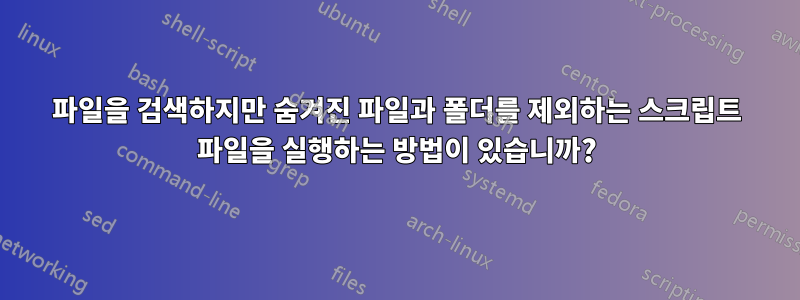
특정 날짜 이후에 생성된 파일을 찾기 위해 일부 Windows 서버를 검색해야 합니다. forfiles를 사용하여 무언가를 설정했지만 숨겨진 파일과 폴더를 검색하지 않도록 하여 프로세스 속도를 높이고 출력 파일의 파일 크기를 줄이고 싶습니다. 나는 보았지만 아무것도 찾을 수 없었습니다.
질문에 대한 답변이 완료되면 forfiles 이외의 다른 것을 사용할 수 있습니다.
답변1
귀하의 의견에 거의 근접했습니다. 의도적으로 발췌한 내용은 다음과 같습니다 xcopy /?.
XCOPY source [destination] [/A | /M] [/D[:date]] [/P] [/S [/E]] [/V] [/W] [/C] [/I] [/Q] [/F] [/L] [/G] [/H] [/R] [/T] [/U] [/K] [/N] [/O] [/X] [/Y] [/-Y] [/Z] [/B] [/J] [/EXCLUDE:file1[+file2][+file3]...] source Specifies the file(s) to copy. destination Specifies the location and/or name of new files. /D:m-d-y Copies files changed on or after the specified date. If no date is given, copies only those files whose source time is newer than the destination time. /EXCLUDE:file1[+file2][+file3]... Specifies a list of files containing strings. Each string should be in a separate line in the files. When any of the strings match any part of the absolute path of the file to be copied, that file will be excluded from being copied. For example, specifying a string like \obj\ or .obj will exclude all files underneath the directory obj or all files with the .obj extension respectively. /S Copies directories and subdirectories except empty ones. /E Copies directories and subdirectories, including empty ones. /L List only - Displays files that would be copied. /C Continues copying even if errors occur. /H Copies hidden and system files also (default=NO).
XCOPY경로 이름을 허용하므로 다음 UNC예( 파일 에 지정된 폴더를 제외하고 서버 C:\Windows의 폴더 및 하위 폴더 에서 오늘 변경되거나 생성된 모든 파일 나열 )가 도움이 될 수 있습니다.192.168.1.100E727714.txt
==> type E727714.txt
\system32\
\sysWOW64\
\SoftwareDistribution\
==> xcopy \\192.168.1.100\C$\windows /C /S /L /D:10-09-2015 /EXCLUDE:E727714.txt>727714.log
==> type 727714.log
\\192.168.1.100\C$\windows\WindowsUpdate.log
\\192.168.1.100\C$\windows\debug\mrt.log
... (some lines omitted)
\\192.168.1.100\C$\windows\Temp\MpSigStub.log
13 File(s)
==>


