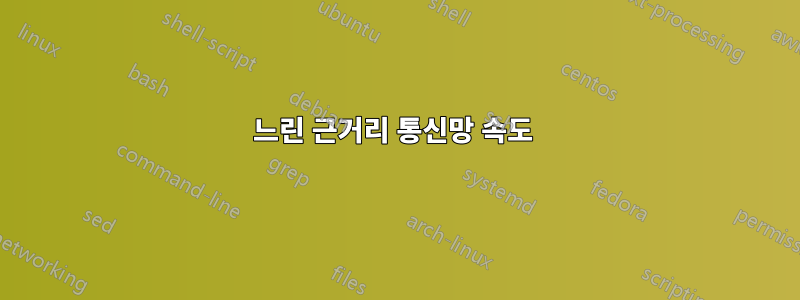
배경:
현재 내 홈 네트워크에는 다음 장치가 있습니다.
- 라우터 Asus RT-N16(최신 펌웨어 버전:3.0.0.4.376_3754)
- HP MicroServer Proliant Gen 8(Windows Server 2012 Essentials)
- 데스크탑 PC(무선 스틱 tp-link wdn3200이 포함된 Windows 10)
문제:
인터넷 속도는 괜찮은 것 같으나(MicroServer 다운로드는 11MB/s, 데스크탑은 ~3MB/s), 데스크탑 PC(무선)에서 MicroServer에 접속하는 속도는 500kB/s에서 시작하여 급격히 0으로 떨어집니다.
LAN에 있는 동안 서버에 액세스하려고 하면 전송 속도가 ~4MB/s로 느린 것 같습니다.
태블릿으로 서버에 액세스하려고 하면 300-700kB/s가 됩니다.
나는 운없이 이미 시도했습니다.
- 여기에 설명된 대로 TCP 체크섬 오프로드를 비활성화합니다.http://www.sevenforums.com/network-sharing/2503-extremely-slow-file-transfers-network-access-4.html
- 여기의 단계를 따르십시오.http://answers.microsoft.com/en-us/windows/forum/windows_7-networking/very-slow-200kbsec-file-copy-between-win7-machines/b8736b1b-0a91-4567-ba33-215084ffc906?auth= 1
- 도메인 구성원: 보안 채널 데이터를 디지털 암호화 또는 서명(항상) 및 Microsoft 네트워크 서버: 여기에 설명된 대로 통신에 디지털 서명(항상)을 비활성화했습니다.http://jrs-s.net/2013/04/15/windows-server-2012-slow-networksmbcifs-problem/
감사합니다!
편집하다: 데스크탑에 Windows 10을 다시 설치하고, 라우터에 dd-wrt를 설치하고, Lan Speed Test로 몇 가지 테스트를 수행했습니다.
유선 연결 시:
Write Time = 1.0785168 Seconds
Write Speed = 370.8797200 Mbps
Read Time = 0.5220954 Seconds
Read Speed = 766.1435440 Mbps
무선일 때:
Write Time = 84.8323133 Seconds
Write Speed = 4.7151840 Mbps
Read Time = 160.6903622 Seconds
Read Speed = 2.4892560 Mbps
서버에 대한 핑(무선):
Pinging mini [fe80::cdda:7e35:48e5:5e58%8] with 32 bytes of data:
Reply from fe80::cdda:7e35:48e5:5e58%8: time=6ms
Reply from fe80::cdda:7e35:48e5:5e58%8: time=1ms
Reply from fe80::cdda:7e35:48e5:5e58%8: time=3ms
Reply from fe80::cdda:7e35:48e5:5e58%8: time=4ms
Ping statistics for fe80::cdda:7e35:48e5:5e58%8:
Packets: Sent = 4, Received = 4, Lost = 0 (0% loss),
Approximate round trip times in milli-seconds:
Minimum = 1ms, Maximum = 6ms, Average = 3ms
다른 PC(노트북)에서도 테스트를 수행했습니다.
데스크톱 액세스(무선):
Write Time = 271.3696592 Seconds
Write Speed = 1.4740080 Mbps
Read Time = 64.2738869 Seconds
Read Speed = 6.2233680 Mbps
서버 액세스(무선):
Write Time = 12.9318064 Seconds
Write Speed = 30.9314880 Mbps
Read Time = 11.3660599 Seconds
Read Speed = 35.1924960 Mbps
Pinging mini [192.168.1.134] with 32 bytes of data:
Reply from 192.168.1.134: bytes=32 time=1ms TTL=128
Reply from 192.168.1.134: bytes=32 time=3ms TTL=128
Reply from 192.168.1.134: bytes=32 time=2ms TTL=128
Reply from 192.168.1.134: bytes=32 time=2ms TTL=128
Ping statistics for 192.168.1.134:
Packets: Sent = 4, Received = 4, Lost = 0 (0% loss),
Approximate round trip times in milli-seconds:
Minimum = 1ms, Maximum = 3ms, Average = 2ms
답변1
간섭을 피하기 위해 라우터의 무선 채널을 변경해 보십시오. Android용 "Wifi 분석기"를 사용하여 무선 사이트 조사를 수행하여 문제를 찾고 최상의 채널을 찾을 수 있습니다. 20개의 Wi-Fi 네트워크가 좋지 않습니다. 어쩌면 너무 나쁠 수도 있습니다. 속도를 높일 수 없다면 5.8Ghz(더 많은 채널 등)로 전환하는 것을 고려해 보십시오.
실생활에서의 Wi-Fi 속도
http://www.speedguide.net/faq/what-is-the-actual-real-life-speed-of-wireless-374


