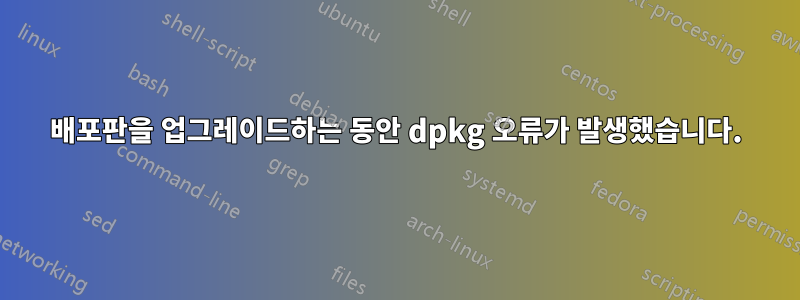
apt-get 업그레이드를 입력하면 다음과 같이 출력됩니다.
Reading package lists... Done
Reading package lists... Done
Building dependency tree
Reading state information... Done
The following packages will be upgraded:
manpages
1 upgraded, 0 newly installed, 0 to remove and 0 not upgraded.
Need to get 0 B/795 kB of archives.
After this operation, 284 kB disk space will be freed.
Do you want to continue [Y/n]? Y
(Reading database ... 24372 files and directories currently installed.)
Preparing to replace manpages 3.27-1 (using .../manpages_3.44-1_all.deb) ...
Unpacking replacement manpages ...
dpkg: error processing /var/cache/apt/archives/manpages_3.44-1_all.deb (--unpack):
trying to overwrite '/usr/share/man/man1/getent.1.gz', which is also in package libc-bin 2.15-0ubuntu10.11
dpkg-deb: error: subprocess paste was killed by signal (Broken pipe)
Processing triggers for man-db ...
Errors were encountered while processing:
/var/cache/apt/archives/manpages_3.44-1_all.deb
E: Sub-process /usr/bin/dpkg returned an error code (1)
Squeeze에서 wheezy로 업그레이드하려고 하는데 업그레이드로 인해 이 오류가 발생한다는 점을 제외하면 성공적으로 수행된 것 같습니다. 무엇이 문제일까요?
답변1
해서는 안 되는 방식으로 시스템 패키지 소스를 조작한 것 같고 현재 상황은 매우 일관되지 않은 상태에 있습니다.
많은 작업을 통해 이 문제를 복구할 수는 있지만 시스템의 지속적인 안정성에 대해서는 결코 확신할 수 없습니다. 따라서 새로운 OS를 설치하고 거기에 애플리케이션과 데이터를 복원하기만 하면 됩니다.
답변2
귀하(또는 이전 시스템 관리자)가 우분투의 일부 패키지를 혼합한 것으로 보이며 업그레이드의 일부로 설치하려는 패키지와 파일 충돌이 있습니다.
오류를 무시할 수 있습니다.
dpkg -i --force-overwrite /var/cache/apt/archives/manpages_3.44-1_all.deb
이는 일반적으로 합리적으로 안전한 작업입니다. 특히 맨페이지처럼 중요하지 않은 경우에는 더욱 그렇습니다.
답변3
이로 인해 문제가 해결되었습니다.
aptitude remove libc-bin
이런 일이 발생했습니다:
Keep the following packages at their current version:
1) libc-bin [2.15-0ubuntu10.11 (now)]
Downgrade the following packages:
1) libc-bin [2.15-0ubuntu10.11 (now) -> 2.13-38+deb7u8 (oldstable)]
2) libc6 [2.15-0ubuntu10.11 (now) -> 2.13-38+deb7u8 (oldstable)]
3) libc6-i386 [2.15-0ubuntu10.11 (now) -> 2.13-38+deb7u8 (oldstable)]
4) libxi6 [2:1.7.1.901-1ubuntu1~precise3 (now) -> 2:1.6.1-1+deb7u1 (oldstabl
5) patch [2.6.1-3ubuntu0.1 (now) -> 2.6.1-3 (oldstable)]
이제 모든 것이 충분히 해결되어 백업을 만들고 OS를 다시 설치할 수 있습니다.


