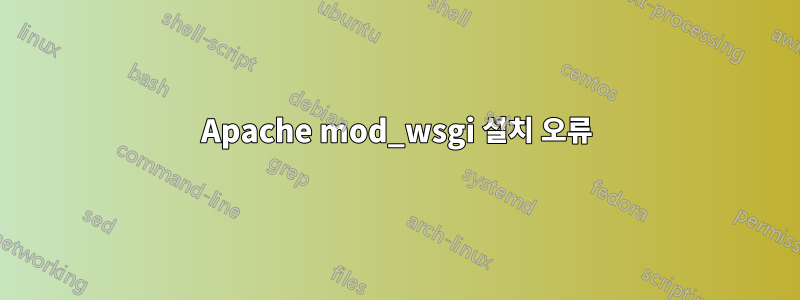
CentOS 6.7을 실행 중이고 mod_wsgi를 설치하려고 합니다(https://code.google.com/p/modwsgi/)
일반적으로 나는 다음을 수행합니다.
냠 mod_wsgi를 설치하세요
하지만 (CentOS 기본 Python 2.6 버전이 아닌) Python 2.7에서 컴파일되는지 확인해야 하므로 저장소(https://github.com/GrahamDumpleton/mod_wsgi/releases) 내 시나리오에 맞게 구성되었는지 확인하세요.
설치를 위해 사무실 가이드를 따랐습니다.https://code.google.com/p/modwsgi/wiki/QuickInstallationGuide
유일한 차이점은 Python 버전을 변경했다는 것입니다.
./configure --with-python=/usr/local/bin/python2.7
위의 결과는 다음과 같습니다.
checking for apxs2... no
checking for apxs... no
checking for gcc... gcc
checking whether the C compiler works... yes
checking for C compiler default output file name... a.out
checking for suffix of executables...
checking whether we are cross compiling... no
checking for suffix of object files... o
checking whether we are using the GNU C compiler... yes
checking whether gcc accepts -g... yes
checking for gcc option to accept ISO C89... none needed
checking for prctl... yes
checking Apache version... ./configure: line 2765: apxs: command not found
./configure: line 2765: apxs: command not found
./configure: line 2766: apxs: command not found
./configure: line 2769: /: is a directory
./configure: line 2964: apxs: command not found
configure: creating ./config.status
config.status: creating Makefile
make return 실행:
apxs -c -I/usr/local/include/python2.7 -DNDEBUG -Wc,-g -Wc,-O2 src/server/mod_wsgi.c src/server/wsgi_*.c -L/usr/local/lib -L/usr/local/lib/python2.7/config -lpython2.7 -lpthread -ldl -lutil -lm
/bin/sh: apxs: command not found
make: *** [src/server/mod_wsgi.la] Error 127
어떤 도움이라도 주시면 감사하겠습니다!
답변1
Apache 개발 도구가 누락되었습니다.
냠 설치 httpd-devel


