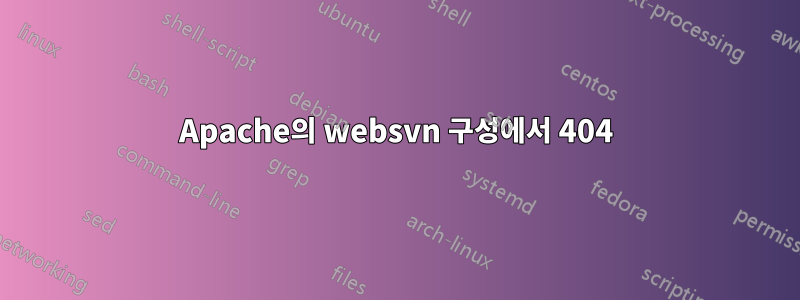
Apache를 사용하여 Raspberry Pi에 websvn을 설정하려고 합니다. /etc/apache2/conf.d/websvn에는 다음 구성이 있습니다.
# Configuration for websvn using php4.
Alias /websvn /usr/share/websvn
<Directory /usr/share/websvn>
## No MultiViews
DirectoryIndex index.php
Options FollowSymLinks
## MultiViews
#DirectoryIndex wsvn.php
#Options FollowSymLinks MultiViews
## End MultiViews
Order allow,deny
Allow from all
<IfModule mod_php4.c>
php_flag magic_quotes_gpc Off
php_flag track_vars On
</IfModule>
</Directory>
하지만 연결하려고 하면http://.../websvn오류 404가 발생합니다. Apache 로그에서 읽은 내용은 다음과 같습니다(로그 수준을 높여야 했습니다).
[Sat May 14 12:17:52.737294 2016] [authz_core:debug] [pid 652] mod_authz_core.c(809): [client 79.54.45.40:51893] AH01626: authorization result of Require all granted: granted
[Sat May 14 12:17:52.738726 2016] [authz_core:debug] [pid 652] mod_authz_core.c(809): [client 79.54.45.40:51893] AH01626: authorization result of <RequireAny>: granted
[Sat May 14 12:17:52.741081 2016] [core:info] [pid 652] [client 79.54.45.40:51893] AH00128: File does not exist: /var/www/html/websvn
그래서 문제는 전혀 존재하지 않는 /var/www/html/websvn으로 라우팅하려고 한다는 것입니다. 대신 해당 별칭처럼 /usr/share/websvn에서 읽어야 한다고 가정합니다. 왜 이런 일이 일어날 수 있는지 아십니까? 전체 /etc 디렉토리를 검색했는데 "/var/www/html/websvn" 문자열이 발견되지 않았습니다.
답변1
문제는 websvn conf 파일이 /etc/apache2/modules-enabled 대신 /etc/apache2/conf.d에 배치되었다는 사실과 관련이 있습니다. 모듈 지원에서 심볼릭 링크를 사용하면 문제가 해결되었습니다.


