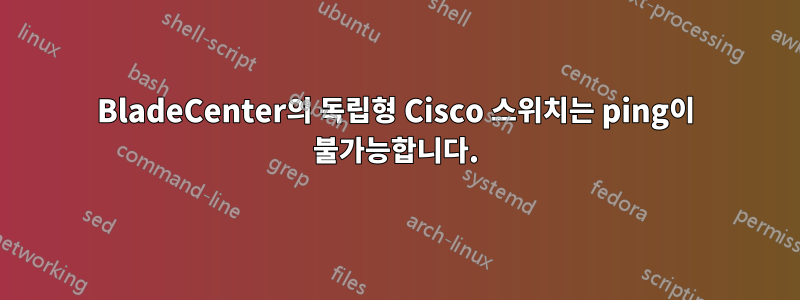
IBM 블레이드 센터에서 Cisco 스위치를 언스택한 후 관리 VLAN에 구성한 관리 IP를 더 이상 핑할 수 없습니다. 변경된 유일한 항목은 Bladecenter AMM이 내부 이더넷 관리 포트를 추가했다는 것입니다. 에 대해 약간의 논의가 있었습니다.레딧. 스택을 해제하기 전에는 이 VLAN 인터페이스가 작동 중이었습니다.
이것이 작동하지 않는 이유나 현재 관리 VLAN을 통한 액세스를 허용하는 방법을 설명하는 해결 방법을 아직 찾지 못했습니다. 가능하다면 스위치에서 L3 라우팅을 꺼두고 싶습니다.
테스트까지 관리 VLAN에 기본적으로 액세스 포트와 트럭 포트를 구성했습니다. 관리 VLAN 범위 내의 고정 IP를 사용하는 노트북을 이 포트에 연결했는데 스위치에 ping을 보내거나 액세스할 수 없었습니다. 스위치가 연결되면 예상대로 모든 포트/VLAN에서 트래픽을 전달합니다. 그러나 여전히 스위치에 직접 ping이나 SSH를 보낼 수 없었습니다.
테스트 목적으로:
- 관리 VLAN에 기본적으로 액세스 포트와 트럭 포트를 구성했으며, 이러한 테스트 포트에 연결하기 위해 관리 VLAN에 IP가 있는 랩탑을 구성했습니다.
- 다른 VLAN의 장치는 이 스위치를 통해 연결하고 트래픽을 전달할 수 있습니다.
- 소스를 사용하지 않거나 FE 인터페이스를 소스로 사용하거나 관리 VLAN IP를 소스로 사용하는 경우 스위치 자체는 다른 장치를 ping할 수 없습니다.
- 관리 VLAN IP를 제거하고 관리 VLAN IP로 FastEthernet 포트를 구성했습니다.
- FastEthernet 포트에 VLAN을 설정할 수 없기 때문에 이것이 작동하지 않는 것 같습니다.
- VLAN ID가 구성되어 있고 FasEthernet 포트가 구성되어 있거나 구성되어 있지 않은 기본 게이트웨이를 제거했습니다.
다음은 부분 구성입니다.
no service pad
service timestamps debug datetime msec
service timestamps log datetime msec
no service password-encryption
!
hostname sw-7-tsting
!
boot-start-marker
boot-end-marker
!
enable secret ...
!
username ....
no aaa new-model
clock timezone EST -5 0
switch 1 provision ws-cbs3110g-s-i
system mtu routing 1500
!
!
ip domain-name abc.def
vtp mode transparent
!
!
crypto pki ...
!
spanning-tree mode rapid-pvst
spanning-tree extend system-id
spanning-tree pathcost method long
no spanning-tree vlan 1-4094
!
!
port-channel load-balance src-dst-ip
!
!
vlan internal allocation policy ascending
!
vlan N
name traffic N
!
vlan NN
name traffic NN
!
vlan NNN
name traffic NNN
!
vlan XXX
name network management
!
ip ssh time-out 60
ip ssh version 2
!
!
!
interface FastEthernet0
ip address 192.168.x.x 255.255.255.0
!
interface GigabitEthernet1/0/17
description used to test all vlans
switchport trunk native vlan XXX
switchport trunk allowed vlan N,NN,NNN,XXX
switchport mode trunk
switchport nonegotiate
!
interface GigabitEthernet1/0/18
description used to test network VLAN XXX
switchport access vlan XXX
switchport mode access
switchport nonegotiate
!
interface Vlan1
no ip address
shutdown
!
interface Vlan XXX
ip address 10.XXX.200.236 255.255.255.0
!
ip default-gateway 10.XXX.200.1
ip http server
ip http secure-server
!
snmp-server community public RO
snmp-server host 10.XXX.200.30 version 2c public udp-port 161
!
line con 0
line vty 0 4
login
transport input ssh
line vty 5 15
login
!
ntp server 129.6.15.30
end
답변1
결국 스위치에 ping/ssh를 연결할 수 있게 되었습니다. 문제는 BladeCenter 구성 내에 있었습니다. 이 문제를 해결하려면 다음이 필요했습니다.
- I/O 모듈 > 구성에서 IP가 BladeCenter AMM 모듈과 동일한 IP 범위에 할당되었는지 확인했습니다.
- I/O 모듈 > 구성 > 고급 구성 > 고급 설정에서 "모든 포트에 대한 외부 관리" 및 "모든 재설정 시 새 IP 구성 유지"를 활성화해야 합니다.
- 다른 모든 VLAN 인터페이스를 제거했습니다.
- 스위치를 다시 로드/재부팅합니다. 부팅 시퀀스 중에 스위치를 핑(ping)하면 스위치가 백업되었는지 알 수 없는 AMM IP 주소에서 "응답: 대상 호스트에 연결할 수 없음"이 표시될 수 있습니다.
이전 단계가 작동하지 않으면 I/O 모듈 > 관리/전원/다시 시작에서 보호 모드를 활성화해야 할 수도 있습니다. "작업 수행"을 선택하면 다음 메시지가 표시됩니다. I/O 모듈 10에서 보호 모드를 활성화하도록 선택했습니다.
Protected mode allows you to limit the actions that an MM user can perform on an I/O module. Specifically, the following actions
cannot be performed on the MM user interfaces while an I/O module is in protected mode. These actions can only be performed
using the native management interface of the selected I/O module in protected mode.
Changing the I/O module IP configuration (IP address, subnet mask, gateway)
Resetting the I/O module settings to their factory defaults
Changing the I/O module external port settings
Changing the I/O module external management settings
Note that activating protected mode on an I/O module is a two step process. Once protected mode is enabled on this page, you
must access the native management interface of the selected I/O modules and activate protected mode there. After this second
step, protected mode becomes fully activated, and the actions listed above can no longer be performed on the MM user interfaces.
Also note that, once protected mode is fully active on an I/O module, it cannot be disabled using the MM user interfaces. It has
to be disabled on the I/O module's native management interface first.
If you want to enable protected mode on the selected I/O modules, click the "Enable Protected Mode" button. Otherwise click the
"Cancel" button.
BladeCenter AMM에서 네트워크 구성 요소를 보호하는 보호 모드입니다. 스위치가 쌓여 있으면 기본값으로 활성화됩니다.


