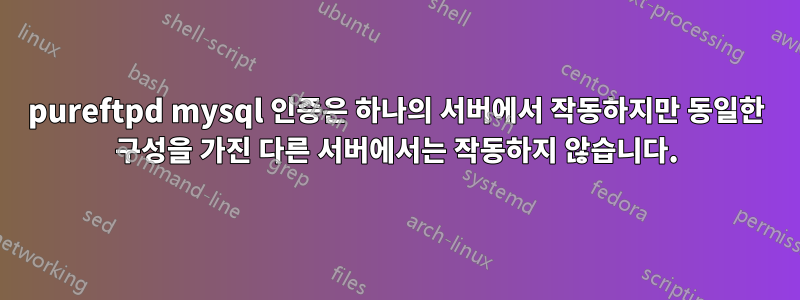
체계:
Ubuntu 16.04
Percona Server(Galera 클러스터 사용)
Ubuntu 리포지토리의 pure-ftpd-mysql
pureftpd 데이터베이스는 클러스터의 5개 서버 모두에 복제되었으며 복제가 작동하고 테이블이 동일한지 확인했습니다.
문제: 분산 클러스터에 있는 5개의 서버 중 하나에 pure-ftpd-mysql을 설치하고 사용자를 올바르게 인증하도록 했습니다.
다른 각 서버에 pure-ftpd-mysql을 설치한 후 각 서버에서 pure-ftpd를 종료하고 에서 해당 폴더를 삭제한 다음 첫 번째 서버에서 다른 4개 서버로 작업 구성 파일을 복사하는 데 /etc사용했습니다 .scp -r /etc/pure-ftpd server/etc/pureftpd
각 서버의 ftpd에 연결할 수 있지만 첫 번째 서버에만 로그인할 수 있습니다. VerboseLog각각 설정되어 있습니다. 다음은 작동 중인 로그와 작동하지 않는 로그 중 하나의 syslog 출력입니다.
근무: 호스트hub
Jan 21 06:13:32 h0 pure-ftpd: ([email protected]) [INFO] New connection from 68.103.155.231
Jan 21 06:13:32 h0 pure-ftpd: ([email protected]) [DEBUG] Command [auth] [TLS]
Jan 21 06:13:32 h0 pure-ftpd: ([email protected]) [DEBUG] Command [auth] [SSL]
Jan 21 06:13:32 h0 pure-ftpd: ([email protected]) [DEBUG] Command [user] [test]
Jan 21 06:13:32 h0 pure-ftpd: ([email protected]) [DEBUG] Command [pass] [<*>]
Jan 21 06:13:32 h0 pure-ftpd: ([email protected]) [INFO] test is now logged in
Jan 21 06:13:32 h0 pure-ftpd: ([email protected]) [DEBUG] Command [opts] [UTF8 ON]
Jan 21 06:13:32 h0 pure-ftpd: ([email protected]) [DEBUG] Command [pwd] []
휴무일: 호스트l1
Jan 21 06:15:28 l1 pure-ftpd: ([email protected]) [INFO] New connection from 68.103.155.231
Jan 21 06:15:28 l1 pure-ftpd: ([email protected]) [DEBUG] Command [auth] [TLS]
Jan 21 06:15:28 l1 pure-ftpd: ([email protected]) [DEBUG] Command [auth] [SSL]
Jan 21 06:15:28 l1 pure-ftpd: ([email protected]) [DEBUG] Command [user] [test]
Jan 21 06:15:28 l1 pure-ftpd: ([email protected]) [DEBUG] Command [pass] [<*>]
Jan 21 06:15:28 l1 pure-ftpd: ([email protected]) [INFO] PAM_RHOST enabled. Getting the peer address
Jan 21 06:15:34 l1 pure-ftpd: ([email protected]) [WARNING] Authentication failed for user [test]
Jan 21 06:15:34 l1 pure-ftpd: ([email protected]) [INFO] Logout.
해당 항목에 대해 제한된 정보를 찾았으며 PAM_RHOST왜 그런 일이 발생하는지 어느 정도 이해하지만 항목을 종료하는 방법을 잘 모르겠습니다. 현재 구성은 다음과 같습니다.
AltLog
clf:/var/log/pure-ftpd/transfer.log
ChrootEveryone
yes
CreateHomeDir
yes
DontResolve
yes
FSCharset
UTF-8
MinUID
1000
MySQLConfigFile
/etc/pure-ftpd/db/mysql.conf
NoAnonymous
yes
PAMAuthentication
no
PureDB
/etc/pure-ftpd/pureftpd.pdb
TLSCipherSuite
ALL:!aNULL:!SSLv3
UnixAuthentication
no
VerboseLog
yes
이 시점에서 나는 작업 서버에서 다른 서버로 복사된 구성이 왜 이제 로그인을 허용하는지 알 수 없습니다. 이 답변을 찾기 위한 아이디어와 리소스를 찾고 있습니다...
답변1
pure-ftpd-mysql제거 하고 재설치 해서 해결했어요
apt remove pure-ftpd-mysql
apt autoremove
apt install pure-ftpd-mysql


