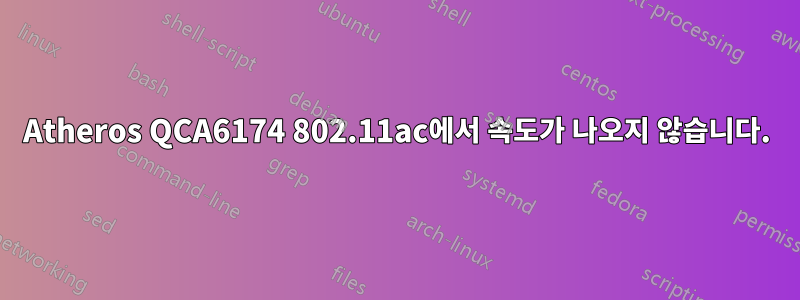
나는 얻었다50MB/초 속도스테이션 모드에서 AP 모드를 사용하면8MB/초 ~ 10MB/초
전송 속도를 높이는 방법
세부정보:
WiFi 카드 = Atheros QCA6174802.11ac
OS = 우분투 16
Hostapd = 2.6
$ iw reg get
country CH: DFS-ETSI
(2402 - 2482 @ 40), (N/A, 20), (N/A)
(5170 - 5250 @ 80), (N/A, 20), (N/A)
(5250 - 5330 @ 80), (N/A, 20), (0 ms), DFS
(5490 - 5710 @ 160), (N/A, 27), (0 ms), DFS
(57000 - 66000 @ 2160), (N/A, 40), (N/A)
나의Hostapd.conf
### hostapd configuration file
ctrl_interface=/var/run/hostapd
ctrl_interface_group=0
interface=wlan0
driver=nl80211
### IEEE 802.11
ssid=UMAX
hw_mode=a
channel=36
max_num_sta=10
auth_algs=1
### DFS
country_code=IN
ieee80211d=1
#ieee80211h=1
### IEEE 802.11n
ieee80211n=1
ht_capab=[HT40+][LDPC][SHORT-GI-20][SHORT-GI-40][TX-STBC][RX-STBC1][DSSS_CCK-40]
### IEEE 802.11ac
ieee80211ac=1
vht_oper_chwidth=1
vht_capab=[MAX-MPDU-11454][RXLDPC][SHORT-GI-80][TX-STBC-2BY1][RX-STBC-1]
vht_oper_centr_freq_seg0_idx=42
### IEEE 802.11i
wpa=2
wpa_key_mgmt=WPA-PSK
wpa_passphrase=0123456789
rsn_pairwise=CCMP
### hostapd event logger
logger_syslog=-1
logger_syslog_level=2
logger_stdout=-1
logger_stdout_level=2
### WMM
wmm_enabled=1
uapsd_advertisement_enabled=1
wmm_ac_bk_cwmin=4
wmm_ac_bk_cwmax=10
wmm_ac_bk_aifs=7
wmm_ac_bk_txop_limit=0
wmm_ac_bk_acm=0
wmm_ac_be_aifs=3
wmm_ac_be_cwmin=4
wmm_ac_be_cwmax=10
wmm_ac_be_txop_limit=0
wmm_ac_be_acm=0
wmm_ac_vi_aifs=2
wmm_ac_vi_cwmin=3
wmm_ac_vi_cwmax=4
wmm_ac_vi_txop_limit=94
wmm_ac_vi_acm=0
wmm_ac_vo_aifs=2
wmm_ac_vo_cwmin=2
wmm_ac_vo_cwmax=3
wmm_ac_vo_txop_limit=47
wmm_ac_vo_acm=0
### TX queue parameters
tx_queue_data3_aifs=7
tx_queue_data3_cwmin=15
tx_queue_data3_cwmax=1023
tx_queue_data3_burst=0
tx_queue_data2_aifs=3
tx_queue_data2_cwmin=15
tx_queue_data2_cwmax=63
tx_queue_data2_burst=0
tx_queue_data1_aifs=1
tx_queue_data1_cwmin=7
tx_queue_data1_cwmax=15
tx_queue_data1_burst=3.0
tx_queue_data0_aifs=1
tx_queue_data0_cwmin=3
tx_queue_data0_cwmax=7
tx_queue_data0_burst=1.5
iwconfig 출력
wlan0 IEEE 802.11 Mode:Master Tx-Power=20 dBm
Retry short limit:7 RTS thr:off Fragment thr:off
Power Management:on
iw 목록 출력 :
Capabilities: 0x19ef
RX LDPC
HT20/HT40
SM Power Save disabled
RX HT20 SGI
RX HT40 SGI
TX STBC
RX STBC 1-stream
Max AMSDU length: 7935 bytes
DSSS/CCK HT40
Maximum RX AMPDU length 65535 bytes (exponent: 0x003)
Minimum RX AMPDU time spacing: 8 usec (0x06)
HT TX/RX MCS rate indexes supported: 0-15
VHT Capabilities (0x339071b2):
Max MPDU length: 11454
Supported Channel Width: neither 160 nor 80+80
RX LDPC
short GI (80 MHz)
TX STBC
SU Beamformee
MU Beamformee
RX antenna pattern consistency
TX antenna pattern consistency
VHT RX MCS set:
1 streams: MCS 0-9
2 streams: MCS 0-9
3 streams: not supported
4 streams: not supported
5 streams: not supported
6 streams: not supported
7 streams: not supported
8 streams: not supported
VHT RX highest supported: 0 Mbps
VHT TX MCS set:
1 streams: MCS 0-9
2 streams: MCS 0-9
3 streams: not supported
4 streams: not supported
5 streams: not supported
6 streams: not supported
7 streams: not supported
8 streams: not supported
VHT TX highest supported: 0 Mbps
답변1
"스테이션 모드"란 IBSS(Ad-hoc 장치 대 장치)를 의미합니까?
802.11 무선 링크의 속도는 여러 요인에 따라 달라집니다. 두 개의 STA(클라이언트 또는 액세스 포인트)가 동일한 기능을 지원하는 경우 중요한 항목은 배경 잡음(잡음 층) 및 수신 신호 강도(RSSI)입니다. 차이(SNR)가 클수록 전송 속도는 높아집니다. 송신기와 수신기 사이의 거리는 수신된 신호 강도에 큰 영향을 미칩니다(거리의 2배, 신호의 4배 약함).
IBSS를 테스트할 때 두 장치가 매우 가까이 있었을 것입니다. 두 장치의 신호 강도를 액세스 포인트의 신호 강도와 비교하십시오.
액세스 포인트를 사용하는 802.11 네트워크의 오버헤드는 사용 가능한 대역폭의 약 20%~30%입니다. 클라이언트가 액세스 포인트로 전송해야 하고, 액세스 포인트가 다른 클라이언트로 전송해야 한다는 점을 고려하면 광고 속도의 33%를 얻는 것이 잘 진행되고 있음을 알 수 있습니다.
클라이언트와 액세스 포인트 사이의 거리를 늘리고, 벽과 같은 장애물, 기타 방해 장치(무선 전화기, 전자레인지, Bluetooth, USB 3 허브 등)가 있으면 실제 성능이 저하됩니다.


