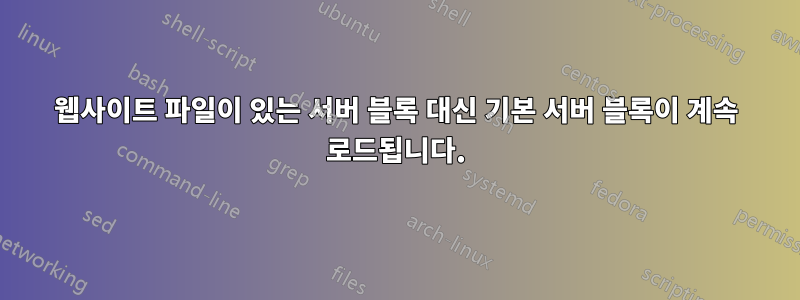
Ubuntu에 nginx를 새로 설치했기 때문에 크게 혼란을 겪지 않았으며 대부분의 튜토리얼은 DigitalOcean 웹 사이트에서 가져왔습니다. 두 개의 서버 블록을 설정했지만(첫 번째는 기본값이고 두 번째는 내 웹 사이트용) 일부 문제로 인해 보조 서버 블록에 있는 웹 사이트를 호출하더라도 기본 서버 블록이 계속 로드됩니다. 내 웹사이트는 yoalfaaz.com이고 이를 로드하려고 하면 기본 서버의 파일이 로드됩니다.
더 명확하게 말하면 의 파일이 /var/www/html계속 로드되는 대신 /var/www/yoalfaaz.com/html.
sites-available/yoalfaaz.com파일 은 여기 있어요
server {
listen 80 ;
listen [::]:80 ;
root /var/www/yoalfaaz.com/html;
# Add index.php to the list if you are using PHP
index index.php index.html index.htm index.nginx-debian.html;
server_name yoalfaaz.com www.yoalfaaz.com;
location / {
# First attempt to serve request as file, then
# as directory, then fall back to displaying a 404.
try_files $uri $uri/ =404;
}
# pass the PHP scripts to FastCGI server listening on 127.0.0.1:9000
#
location ~ \.php$ {
include snippets/fastcgi-php.conf;
fastcgi_pass unix:/run/php/php7.0-fpm.sock;
}
location ~ /\.ht {
deny all;
}
}
그리고 여기에 error.log 메시지가 있습니다.
2018/02/18 06:47:02 [error] 28275#28275: *1656 directory index of "/var/www/html/" is forbidden, client: 47.89.22.200, server: [IP for server], request: "GET / HTTP/1.0", host: "www.yoalfaaz.com", referrer: "https://www.yoalfaaz.com"
나는 또한 명령을 사용했으며 nginx -t모든 것이 좋습니다. 그렇다면 여기서 문제가 무엇인지 말씀해 주시겠습니까?
답변1
에서 파일에 대한 심볼릭 링크를 생성하는 데 몇 가지 문제가 있었습니다 sites-enabled. 그래서 sites-enabled명령에서 파일을 제거했습니다.
sudo rm /etc/nginx/sites-enabled/yoalfaaz.com
그런 다음 다음 명령을 사용하여 다시 심볼릭 링크를 만들었습니다.
sudo ln -s /etc/nginx/sites-available/yoalfaaz.com /etc/nginx/sites-enabled/
모든 것이 다시 작동하기 시작했습니다.


