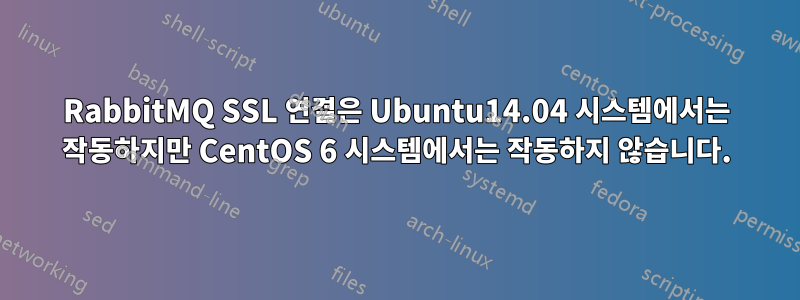
여기 문서에 따라 원격 서버에 Rabbitmq SSL 연결을 설정했습니다.https://www.rabbitmq.com/ssl.html
Java Rabbitmqclient를 사용하여 원격 서버에 연결하고 Rabbitmq-server의 대기열에 hello 메시지를 보내고 있습니다. 로컬 우분투 14.04 시스템에서는 연결이 제대로 작동하지만 centOS 6 시스템에서는 작동하지 않습니다.
사용된 SSL s_client 명령 열기:
openssl s_client -connect rabbitserver:5671 -cert cert.pem -key key.pem -CAfile cacert.pem
우분투에서 SSL 출력을 엽니다.
CONNECTED(00000003)
depth=1 CN = MyTestCA
verify return:1
depth=0 CN = LAP0078, O = server
verify return:1
---
Certificate chain
0 s:/CN=LAP0078/O=server
i:/CN=MyTestCA
1 s:/CN=MyTestCA
i:/CN=MyTestCA
---
Server certificate
-----BEGIN CERTIFICATE-----
MIIC4DCCAcigAwIBAgIBATANBgkqhkiG9w0BAQsFADATMREwDwYDVQQDEwhNeVRl
c3RDQTAeFw0xODAyMTUwODAwMTRaFw0yODAyMTMwODAwMTRaMCMxEDAOBgNVBAMM
B0xBUDAwNzgxDzANBgNVBAoMBnNlcnZlcjCCASIwDQYJKoZIhvcNAQEBBQADggEP
ADCCAQoCggEBAMQmDjoWiZYSugEHGGBBV1eEhJiyGHxgACtQ5al6SVPnPM3PYGOH
N5nkPJIl/khymJWAav6B0zF4u46W01MZ90OzwvBvwWHJOBZCjrYCwclFhEW00Wte
QB7thTfo8kO9LnDQ//gAOx/3oxZUsyv85snlA3IiZDiOBNTNi7i4rmEF1X6St9cy
Bhm13k13MSMPGvg5cwt0DPax78PiJuDJmcLv6jV0dtyuOOaVRKN2XQsw4nJ7mPDh
rymnaWo2XL663vwDDkG306jpYR0BpeYBjcxM9BDDQLxydGj1DQPuG4yS1BLsfPCT
HyBklwW7tsYMH4NLejWYOkpBUA0F9rN318cCAwEAAaMvMC0wCQYDVR0TBAIwADAL
BgNVHQ8EBAMCBaAwEwYDVR0lBAwwCgYIKwYBBQUHAwEwDQYJKoZIhvcNAQELBQAD
ggEBAD3UFwHy1cYMI7PemLzRGrIK8fuuScRr1XHqZ6Jm8IY15l4DKaOP2bfa8l8f
2gvrDlQRe+wAA4rzHVfHar8Y5EwVklf8y9xb2+5kDrG10dfD97EQpGC2mihdOB7Z
BfUlreIsazsZS4n/pGVvdMLPKAxIv8r8Gc9GMYRmLPn9mnx3k3u7AHLMKrbF7Dr4
KLyV09CtfiYz/Cp7A2/QHY+bR4J9kJKlzBQTtp1o+A+ek598AUTUF1SDlhNf4o17
K6FzDyABWLcJdzqJPmgR9RDRYO8+B2ej8nmqV8xoqSSsM5NCpn8XTGICVDXVjWhu
mjPA+HtO4q1d8ig4ErkfygEzhDE=
-----END CERTIFICATE-----
subject=/CN=LAP0078/O=server
issuer=/CN=MyTestCA
---
Acceptable client certificate CA names
/CN=MyTestCA
---
SSL handshake has read 2160 bytes and written 2298 bytes
---
New, TLSv1/SSLv3, Cipher is ECDHE-RSA-AES256-SHA384
Server public key is 2048 bit
Secure Renegotiation IS supported
Compression: NONE
Expansion: NONE
SSL-Session:
Protocol : TLSv1.2
Cipher : ECDHE-RSA-AES256-SHA384
Session-ID: 3DFE01EE903538C9084A8B9E7FDD68021106C1992DC35B313A7C86A3D4CE5579
Session-ID-ctx:
Master-Key: D64753633EC177935CB2E19A630DD6C8285779D02D52D480B9CE2265658D92F5F827C62E5BE3B816CF3A2E14BFEB547B
Key-Arg : None
PSK identity: None
PSK identity hint: None
SRP username: None
Start Time: 1519115155
Timeout : 300 (sec)
Verify return code: 0 (ok)
---
closed
CentOS의 Openssl 출력:
CONNECTED(00000003)
SSL_connect:before/connect initialization
write to 0x8256ab0 [0x82573f0] (247 bytes => -1 (0xFFFFFFFF))
SSL_connect:error in SSLv2/v3 write client hello B
write:errno=104
---
no peer certificate available
---
No client certificate CA names sent
---
SSL handshake has read 0 bytes and written 0 bytes
---
New, (NONE), Cipher is (NONE)
Secure Renegotiation IS NOT supported
Compression: NONE
Expansion: NONE
---
Java 프로세스의 SSL 출력:
Ignoring unavailable cipher suite: TLS_DHE_DSS_WITH_AES_256_GCM_SHA384
Ignoring unavailable cipher suite: TLS_RSA_WITH_AES_256_CBC_SHA
Ignoring unavailable cipher suite: TLS_DHE_RSA_WITH_AES_256_GCM_SHA384
Ignoring unavailable cipher suite: TLS_ECDH_ECDSA_WITH_AES_256_CBC_SHA
Ignoring unavailable cipher suite: TLS_ECDHE_ECDSA_WITH_AES_256_GCM_SHA384
Ignoring unavailable cipher suite: TLS_RSA_WITH_AES_256_CBC_SHA256
Ignoring unavailable cipher suite: TLS_DHE_DSS_WITH_AES_256_CBC_SHA
Ignoring unavailable cipher suite: TLS_ECDH_ECDSA_WITH_AES_256_GCM_SHA384
Ignoring unavailable cipher suite: TLS_ECDH_RSA_WITH_AES_256_CBC_SHA384
Ignoring unavailable cipher suite: TLS_RSA_WITH_AES_256_GCM_SHA384
Ignoring unavailable cipher suite: TLS_ECDH_ECDSA_WITH_AES_256_CBC_SHA384
Ignoring unavailable cipher suite: TLS_ECDHE_RSA_WITH_AES_256_CBC_SHA384
Ignoring unavailable cipher suite: TLS_ECDH_RSA_WITH_AES_256_CBC_SHA
Ignoring unavailable cipher suite: TLS_ECDH_RSA_WITH_AES_256_GCM_SHA384
Ignoring unavailable cipher suite: TLS_ECDHE_ECDSA_WITH_AES_256_CBC_SHA384
Ignoring unavailable cipher suite: TLS_DHE_RSA_WITH_AES_256_CBC_SHA256
Ignoring unavailable cipher suite: TLS_ECDHE_ECDSA_WITH_AES_256_CBC_SHA
Ignoring unavailable cipher suite: TLS_DHE_DSS_WITH_AES_256_CBC_SHA256
Ignoring unavailable cipher suite: TLS_DHE_RSA_WITH_AES_256_CBC_SHA
Ignoring unavailable cipher suite: TLS_ECDHE_RSA_WITH_AES_256_CBC_SHA
Ignoring unavailable cipher suite: TLS_ECDHE_RSA_WITH_AES_256_GCM_SHA384
Allow unsafe renegotiation: false
Allow legacy hello messages: true
Is initial handshake: true
Is secure renegotiation: false
pool-2-thread-1, setSoTimeout(10000) called
Ignoring unsupported cipher suite: TLS_ECDHE_ECDSA_WITH_AES_128_CBC_SHA256 for TLSv1
Ignoring unsupported cipher suite: TLS_ECDHE_RSA_WITH_AES_128_CBC_SHA256 for TLSv1
Ignoring unsupported cipher suite: TLS_RSA_WITH_AES_128_CBC_SHA256 for TLSv1
Ignoring unsupported cipher suite: TLS_ECDH_ECDSA_WITH_AES_128_CBC_SHA256 for TLSv1
Ignoring unsupported cipher suite: TLS_ECDH_RSA_WITH_AES_128_CBC_SHA256 for TLSv1
Ignoring unsupported cipher suite: TLS_DHE_RSA_WITH_AES_128_CBC_SHA256 for TLSv1
Ignoring unsupported cipher suite: TLS_DHE_DSS_WITH_AES_128_CBC_SHA256 for TLSv1
Ignoring unsupported cipher suite: TLS_ECDHE_ECDSA_WITH_AES_128_CBC_SHA256 for TLSv1.1
Ignoring unsupported cipher suite: TLS_ECDHE_RSA_WITH_AES_128_CBC_SHA256 for TLSv1.1
Ignoring unsupported cipher suite: TLS_RSA_WITH_AES_128_CBC_SHA256 for TLSv1.1
Ignoring unsupported cipher suite: TLS_ECDH_ECDSA_WITH_AES_128_CBC_SHA256 for TLSv1.1
Ignoring unsupported cipher suite: TLS_ECDH_RSA_WITH_AES_128_CBC_SHA256 for TLSv1.1
Ignoring unsupported cipher suite: TLS_DHE_RSA_WITH_AES_128_CBC_SHA256 for TLSv1.1
Ignoring unsupported cipher suite: TLS_DHE_DSS_WITH_AES_128_CBC_SHA256 for TLSv1.1
%% No cached client session
*** ClientHello, TLSv1.2
RandomCookie: GMT: 1502197153 bytes = { 240, 9, 18, 141, 86, 242, 197, 223, 248, 4, 162, 202, 246, 53, 139, 10, 48, 117, 190, 160, 172, 78, 177, 16, 228, 123, 156, 90 }
Session ID: {}
Cipher Suites: [TLS_ECDHE_ECDSA_WITH_AES_128_CBC_SHA256, TLS_ECDHE_RSA_WITH_AES_128_CBC_SHA256, TLS_RSA_WITH_AES_128_CBC_SHA256, TLS_ECDH_ECDSA_WITH_AES_128_CBC_SHA256, TLS_ECDH_RSA_WITH_AES_128_CBC_SHA256, TLS_DHE_RSA_WITH_AES_128_CBC_SHA256, TLS_DHE_DSS_WITH_AES_128_CBC_SHA256, TLS_ECDHE_ECDSA_WITH_AES_128_CBC_SHA, TLS_ECDHE_RSA_WITH_AES_128_CBC_SHA, TLS_RSA_WITH_AES_128_CBC_SHA, TLS_ECDH_ECDSA_WITH_AES_128_CBC_SHA, TLS_ECDH_RSA_WITH_AES_128_CBC_SHA, TLS_DHE_RSA_WITH_AES_128_CBC_SHA, TLS_DHE_DSS_WITH_AES_128_CBC_SHA, TLS_ECDHE_ECDSA_WITH_AES_128_GCM_SHA256, TLS_ECDHE_RSA_WITH_AES_128_GCM_SHA256, TLS_RSA_WITH_AES_128_GCM_SHA256, TLS_ECDH_ECDSA_WITH_AES_128_GCM_SHA256, TLS_ECDH_RSA_WITH_AES_128_GCM_SHA256, TLS_DHE_RSA_WITH_AES_128_GCM_SHA256, TLS_DHE_DSS_WITH_AES_128_GCM_SHA256, TLS_ECDHE_ECDSA_WITH_3DES_EDE_CBC_SHA, TLS_ECDHE_RSA_WITH_3DES_EDE_CBC_SHA, SSL_RSA_WITH_3DES_EDE_CBC_SHA, TLS_ECDH_ECDSA_WITH_3DES_EDE_CBC_SHA, TLS_ECDH_RSA_WITH_3DES_EDE_CBC_SHA, SSL_DHE_RSA_WITH_3DES_EDE_CBC_SHA, SSL_DHE_DSS_WITH_3DES_EDE_CBC_SHA, TLS_ECDHE_ECDSA_WITH_RC4_128_SHA, TLS_ECDHE_RSA_WITH_RC4_128_SHA, SSL_RSA_WITH_RC4_128_SHA, TLS_ECDH_ECDSA_WITH_RC4_128_SHA, TLS_ECDH_RSA_WITH_RC4_128_SHA, SSL_RSA_WITH_RC4_128_MD5, TLS_EMPTY_RENEGOTIATION_INFO_SCSV]
Compression Methods: { 0 }
Extension elliptic_curves, curve names: {secp256r1, sect163k1, sect163r2, secp192r1, secp224r1, sect233k1, sect233r1, sect283k1, sect283r1, secp384r1, sect409k1, sect409r1, secp521r1, sect571k1, sect571r1, secp160k1, secp160r1, secp160r2, sect163r1, secp192k1, sect193r1, sect193r2, secp224k1, sect239k1, secp256k1}
Extension ec_point_formats, formats: [uncompressed]
Extension signature_algorithms, signature_algorithms: SHA512withECDSA, SHA512withRSA, SHA384withECDSA, SHA384withRSA, SHA256withECDSA, SHA256withRSA, SHA224withECDSA, SHA224withRSA, SHA1withECDSA, SHA1withRSA, SHA1withDSA, MD5withRSA
***
pool-2-thread-1, WRITE: TLSv1.2 Handshake, length = 207
pool-2-thread-1, waiting for close_notify or alert: state 1
pool-2-thread-1, Exception while waiting for close java.net.SocketException: Connection reset
pool-2-thread-1, handling exception: java.net.SocketException: Connection reset
pool-2-thread-1, SEND TLSv1.2 ALERT: fatal, description = unexpected_message
pool-2-thread-1, WRITE: TLSv1.2 Alert, length = 2
pool-2-thread-1, Exception sending alert: java.net.SocketException: Broken pipe
pool-2-thread-1, called closeSocket()
pool-2-thread-1, called close()
pool-2-thread-1, called closeInternal(true)
항아리/패키지 버전:
- 토끼mq클라이언트: 3.3.1
- 낙타: 2.18.1
- 토끼mq: 3.6.15
- 얼랭: 19.3.6
- 자바: 8
내 centOS 시스템에서 어떻게 연결을 설정할 수 있나요?
답변1
귀하의 문제가 Java에 있다고 생각합니다. JCE(Java Cryptography Extension) 무제한 강도 관할권 정책 파일을 설치해야 합니다. 기본적으로 설치된 Java에는 제한된 강도만 활성화되어 있기 때문입니다(분명히 전세계 배포를 허용하기 위해 - 특별한 지역 법적 요구 사항).
일부 국가의 수입 통제 제한으로 인해 Java Runtime Environment 또는 JRE(TM) 8 환경에 번들로 제공되는 JCE 정책 파일 버전에서는 "강력하지만" 제한된 암호화 사용을 허용합니다. 이 다운로드 번들(이 README 파일이 포함된 번들)은 암호화 강도에 대한 제한이 없는 "무제한 강도" 정책 파일을 제공합니다.
이 생각은 두 번의 연결 시도를 비교한 결과입니다. 성공한 연결 시도는 다음과 같습니다.
New, TLSv1/SSLv3, Cipher is ECDHE-RSA-AES256-SHA384
실패한 내용은 다음과 같습니다.
Ignoring unavailable cipher suite: TLS_ECDHE_RSA_WITH_AES_256_CBC_SHA384
Ignoring unavailable cipher suite: TLS_ECDHE_RSA_WITH_AES_256_GCM_SHA384


