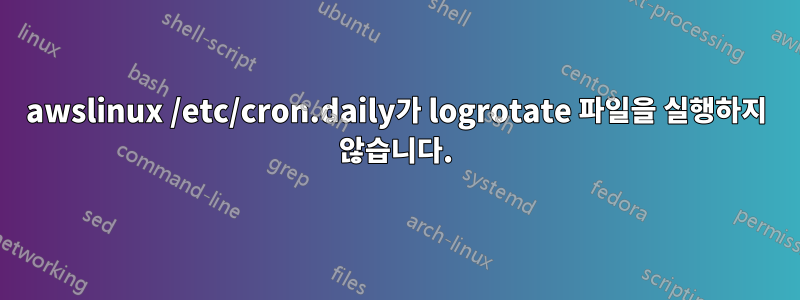
영어 수준이 낮아서 미안해요
내 스테이징 서버에서
매일 logrotate를 원합니다(nginx)
그래서 logrotate 파일을 만듭니다/etc/logrotate.d/
/etc/logrotate.d/nginx
/var/log/nginx/*log {
create 0644 nginx nginx
daily
rotate 30
missingok
notifempty
nocompress
dateext
dateformat -%Y%m%d
sharedscripts
postrotate
if [ -f /var/run/nginx.pid ]; then
kill -USR1 `cat /var/run/nginx.pid`
fi
endscript
}
그리고 logrotate 파일을cron.daily
/etc/cron.daily/logrotate
#!/bin/sh
/usr/sbin/logrotate -f /etc/logrotate.conf
EXITVALUE=$?
if [ $EXITVALUE != 0 ]; then
/usr/bin/logger -t logrotate "ALERT exited abnormally with
[$EXITVALUE]"
fi
exit 0
그리고 나는 확인한다/etc/anacrontab
/etc/anacrontab
# /etc/anacrontab: configuration file for anacron
# See anacron(8) and anacrontab(5) for details.
SHELL=/bin/sh
PATH=/sbin:/bin:/usr/sbin:/usr/bin
MAILTO=root
# the maximal random delay added to the base delay of the jobs
RANDOM_DELAY=45
# the jobs will be started during the following hours only
START_HOURS_RANGE=3-22
#period in days delay in minutes job-identifier command
1 5 cron.daily nice run-parts /etc/cron.daily
7 25 cron.weekly nice run-parts /etc/cron.weekly
@monthly 45 cron.monthly nice run-parts /etc/cron.monthly
그리고 나는 확인한다ls -la /var/spool/anacron/cron.daily
/var/spool/anacron/cron.daily
20180221
nginx 로그는 다음과 같이 회전합니다.access.log, access.log-20180222
하지만 내가 명령할 때run-parts /etc/cron.daily
작동하지 않습니다 ...
이상하게도 명령줄을 삽입하면/usr/sbin/logrotate -f /etc/logrotate.conf
아주 잘 작동해요!
내 생각에 /etc/cron.daily/logrotate실행되지 않은 경우run-parts /etc/cron.daily
하지만 내 로컬 도커에서는 명령을 실행합니다 run-parts /etc/cron.daily. 작동합니다.
스테이징 서버만 작동하지 않습니다 ,,
/etc/cron.daily/logrotate명령을 내릴 때 파일이 작동하지 않는 이유는 무엇입니까 run-parts /etc/cron.daily??
답변1
문제 해결됨
허가 문제야
chmod 700 logrotate
-rw------- logrotate->-rwxr--r-- logrotate
잘 작동한다


